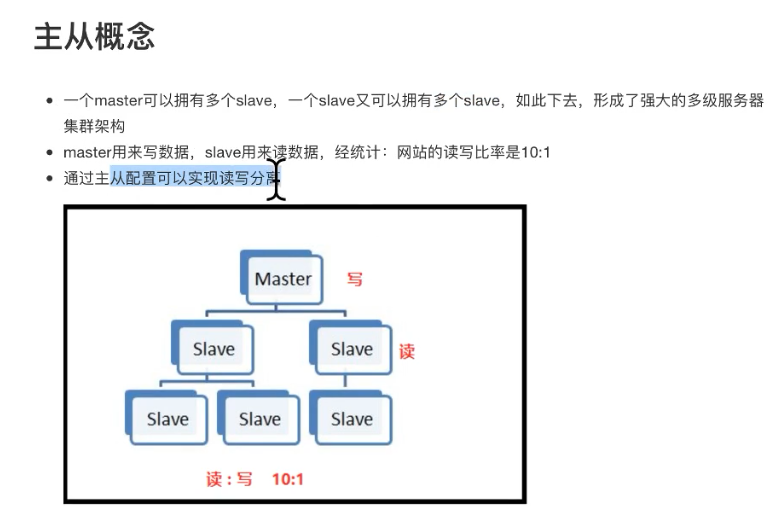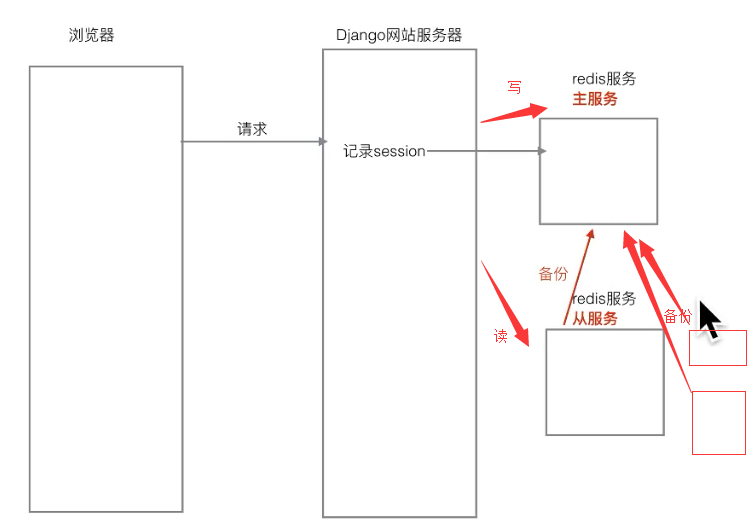1.主服务器配置
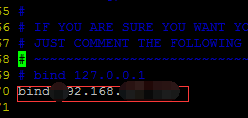
绑定本机端口
2.从服务器配置
sudo cp redis.conf slave.conf
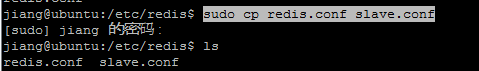
2.2 配置从服务器配置文件
bing:主服务器地址
prot:任意(与主服务器不一致)
replicaof 主ip 主端口
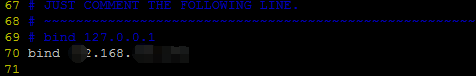
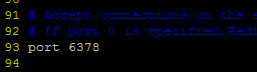
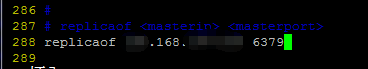
3.启动
启动主:sudo redis-server /etc/redis/redis.conf
启动从:sudo redis-server /etc/redis/slave.conf
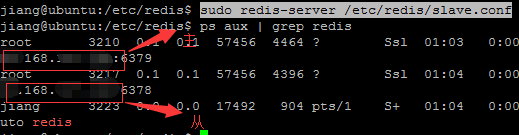
查看主从关系:redis-cli -h xxx.xxx.xxx.xxx -p 6379 info Replication
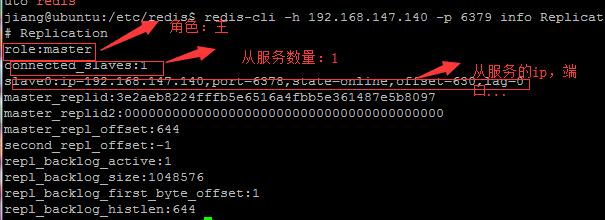
4.启动客户端,测试主从
启动主客户端插入数据
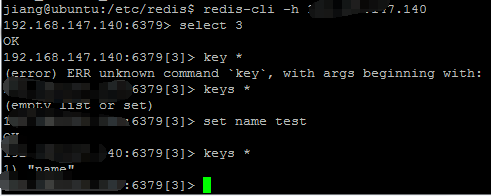
启动从客户端查看数据
从,只能读,不能设置值
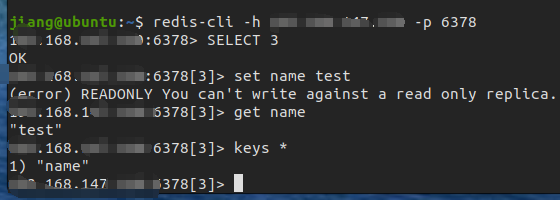
5.应用场景,读写分离