http://blog.csdn.net/zhuweigangzwg/article/details/17222951
一、基本概念
1.mp4概述
MP4文件中的所有数据都装在box(QuickTime中为atom)中,也就是说MP4文件由若干个box组成,每个box有类型和长度,可以将box理解为一个数据对象块。box中可以包含另一个box,这种box称为container box。一个MP4文件首先会有且只有一个“ftyp”类型的box,作为MP4格式的标志并包含关于文件的一些信息;之后会有且只有一个“moov”类型的box(Movie Box),它是一种container box,子box包含了媒体的metadata信息;MP4文件的媒体数据包含在“mdat”类型的box(Midia Data Box)中,该类型的box也是container box,可以有多个,也可以没有(当媒体数据全部引用其他文件时),媒体数据的结构由metadata进行描述。
下面是一些概念:
track 表示一些sample的集合,对于媒体数据来说,track表示一个视频或音频序列。
hint track 这个特殊的track并不包含媒体数据,而是包含了一些将其他数据track打包成流媒体的指示信息。
sample 对于非hint track来说,video sample即为一帧视频,或一组连续视频帧,audio sample即为一段连续的压缩音频,它们统称sample。对于hint track,sample定义一个或多个流媒体包的格式。
sample table 指明sampe时序和物理布局的表。
chunk 一个track的几个sample组成的单元。
在本文中,我们不讨论涉及hint的内容,只关注包含媒体数据的本地MP4文件。下图为一个典型的MP4文件的结构树。
2、Box
首先需要说明的是,box中的字节序为网络字节序,也就是大端字节序(Big-Endian),简单的说,就是一个32位的4字节整数存储方式为高位字节在内存的低端。Box由header和body组成,其中header统一指明box的大小和类型,body根据类型有不同的意义和格式。
标准的box开头的4个字节(32位)为box size,该大小包括box header和box body整个box的大小,这样我们就可以在文件中定位各个box。如果size为1,则表示这个box的大小为large size,真正的size值要在largesize域上得到。(实际上只有“mdat”类型的box才有可能用到large size。)如果size为0,表示该box为文件的最后一个box,文件结尾即为该box结尾。(同样只存在于“mdat”类型的box中。)
size后面紧跟的32位为box type,一般是4个字符,如“ftyp”、“moov”等,这些box type都是已经预定义好的,分别表示固定的意义。如果是“uuid”,表示该box为用户扩展类型。如果box type是未定义的,应该将其忽略
(1、 mp4文件由许多Box和FullBox组成。
(2、 Box,每个Box由Header和Data组成。
(3、 FullBox,是Box的扩展,Box结构的基础上在Header中增加8bits version和24bits flags。
(4、 Header,包含了整个Box的长度size和类型type。当size==0时,代表这是文件中最后一个Box;当size==1时,意味着Box长度需要更多bits来描述,在后面会定义一个64bits的largesize描述Box的长度;当type是uuid时,代表Box中的数据是用户自定义扩展类型。
(5、 Data,是Box的实际数据,可以是纯数据也可以是更多的子Boxes。
(6、 当一个Box的Data中是一系列子Box时,这个Box又可成为Container Box。当一个Box里面不包含子Box时,这个Box称为leaf Box,而FullBox是mp4格式协议规定的某些特殊的Box。
Box header的结构用伪代码表示如下:
- aligned(8)classBox (unsignedint(32) boxtype,optional unsignedint(8)[16] extended_type)
- {
- unsigned int(32) size;
- unsigned int(32) type = boxtype;
- if(size==1)
- {
- unsigned int(64) largesize;
- }
- elseif(size==0)
- {
- // box extends to end of file
- }
- if(boxtype==‘uuid’)
- {
- unsigned int(8)[16] usertype = extended_type;
- }
结构如下图:
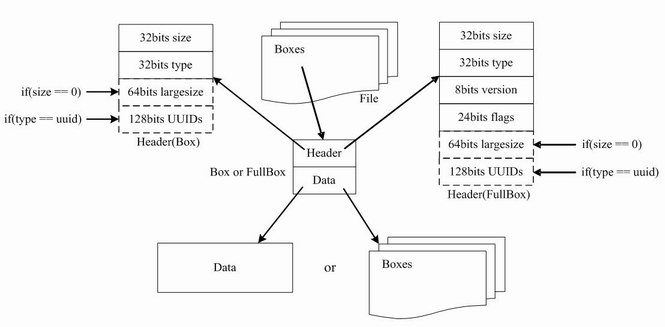
BOX结构描述图
二、MP4文件格式(ISO-14496-12/14)
MP4文件就是由各式各样的Box组成的,下表中列出了所有必选或可选的Box类型,√代表Box必选。
|
ftyp |
√ |
file type and compatibility |
|||||
|
pdin |
progressive download information |
||||||
|
moov |
√ |
container for all the metadata |
|||||
|
mvhd |
√ |
movie header, overall declarations |
|||||
|
trak |
√ |
container for an individual track or stream |
|||||
|
tkhd |
√ |
track header, overall information about the track |
|||||
|
tref |
track reference container |
||||||
|
edts |
edit list container |
||||||
|
elst |
an edit list |
||||||
|
mdia |
√ |
container for the media information in a track |
|||||
|
mdhd |
√ |
media header, overall information about the media |
|||||
|
hdlr |
√ |
handler, declares the media (handler) type |
|||||
|
minf |
√ |
media information container |
|||||
|
vmhd |
video media header, overall information (video track only) |
||||||
|
smhd |
sound media header, overall information (sound track only) |
||||||
|
hmhd |
hint media header, overall information (hint track only) |
||||||
|
nmhd |
Null media header, overall information (some tracks only) |
||||||
|
dinf |
√ |
data information box, container |
|||||
|
dref |
√ |
data reference box, declares source(s) of media data in track |
|||||
|
stbl |
√ |
sample table box, container for the time/space map |
|||||
|
stsd |
√ |
sample descriptions (codec types, initialization etc.) |
|||||
|
stts |
√ |
(decoding) time-to-sample |
|||||
|
ctts |
(composition) time to sample |
||||||
|
stsc |
√ |
sample-to-chunk, partial data-offset information |
|||||
|
stsz |
sample sizes (framing) |
||||||
|
stz2 |
compact sample sizes (framing) |
||||||
|
stco |
√ |
chunk offset, partial data-offset information |
|||||
|
co64 |
64-bit chunk offset |
||||||
|
stss |
sync sample table (random access points) |
||||||
|
stsh |
shadow sync sample table |
||||||
|
padb |
sample padding bits |
||||||
|
stdp |
sample degradation priority |
||||||
|
sdtp |
independent and disposable samples |
||||||
|
sbgp |
sample-to-group |
||||||
|
sgpd |
sample group description |
||||||
|
subs |
sub-sample information |
||||||
|
mvex |
movie extends box |
||||||
|
mehd |
movie extends header box |
||||||
|
trex |
√ |
track extends defaults |
|||||
|
ipmc |
IPMP Control Box |
||||||
|
moof |
movie fragment |
||||||
|
mfhd |
√ |
movie fragment header |
|||||
|
traf |
track fragment |
||||||
|
tfhd |
√ |
track fragment header |
|||||
|
trun |
track fragment run |
||||||
|
sdtp |
independent and disposable samples |
||||||
|
sbgp |
sample-to-group |
||||||
|
subs |
sub-sample information |
||||||
|
mfra |
movie fragment random access |
||||||
|
tfra |
track fragment random access |
||||||
|
mfro |
√ |
movie fragment random access offset |
|||||
|
mdat |
media data container |
||||||
|
free |
free space |
||||||
|
skip |
free space |
||||||
|
udta |
user-data |
||||||
|
cprt |
copyright etc. |
||||||
|
meta |
metadata |
||||||
|
hdlr |
√ |
handler, declares the metadata (handler) type |
|||||
|
dinf |
data information box, container |
||||||
|
dref |
data reference box, declares source(s) of metadata items |
||||||
|
ipmc |
IPMP Control Box |
||||||
|
iloc |
item location |
||||||
|
ipro |
item protection |
||||||
|
sinf |
protection scheme information box |
||||||
|
frma |
original format box |
||||||
|
imif |
IPMP Information box |
||||||
|
schm |
scheme type box |
||||||
|
schi |
scheme information box |
||||||
|
iinf |
item information |
||||||
|
xml |
XML container |
||||||
|
bxml |
binary XML container |
||||||
|
pitm |
primary item reference |
||||||
|
fiin |
file delivery item information |
||||||
|
paen |
partition entry |
||||||
|
fpar |
file partition |
||||||
|
fecr |
FEC reservoir |
||||||
|
segr |
file delivery session group |
||||||
|
gitn |
group id to name |
||||||
|
tsel |
track selection |
||||||
|
meco |
additional metadata container |
||||||
|
mere |
metabox relation |
先简单介绍几个重要的box,以便诸位在后续学习时心中有数:
1、 ftyp box,在文件的开始位置,描述的文件的版本、兼容协议等;
2、 moov box,这个box中不包含具体媒体数据,但包含本文件中所有媒体数据的宏观描述信息,moov box下有mvhd和trak box。
>>mvhd中记录了创建时间、修改时间、时间度量标尺、可播放时长等信息。
>>trak中的一系列子box描述了每个媒体轨道的具体信息。
3、 moof box,这个box是视频分片的描述信息。并不是MP4文件必须的部分,但在我们常见的可在线播放的MP4格式文件中(例如Silverlight Smooth Streaming中的ismv文件)确是重中之重。
4、 mdat box,实际媒体数据。我们最终解码播放的数据都在这里面。
5、 mfra box,一般在文件末尾,媒体的索引文件,可通过查询直接定位所需时间点的媒体数据。
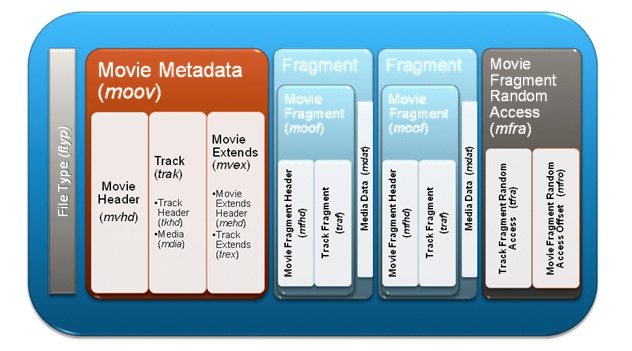
附:Smooth Streaming中ismv文件结构,文件分为了多个Fragments,每个Fragment中包含moof和mdat。这样的结构符合渐进式播放需求。(mdat及其描述信息逐步传输,收齐一个Fragment便可播放其中的mdat)。
************************************
** 文件类型ftyp **
************************************
ftyp box 的数据结构的伪代码表示:
- aligned(8)classFileTypeBox extends Box(‘ftyp’)
- {
- unsigned int(32) major_brand;
- unsigned int(32) minor_version;
- unsigned int(32) compatible_brands[]; // to end of the box
- }
什么是brands?官方是这样描述的:
Each brand is a printable four-character code, registered with ISO, that identifies a precise specification.//在ISO注册的4个字符。
下表来源于网络,列出了几种常见的基于基础文件格式的,媒体封装格式标识。
更多的内容可以查看http://www.ftyps.com/
| Brand | Extension | Mime Type | |
| MP4 | mp41, mp42 | .mp4 | video/mp4, audio/mp4, application/mp4 |
| 3GPP | various, e.g. 3gp4, 3gp5 | .3gp | video/3gpp, audio/3gpp |
| 3GPP2 | 3g2a | .3g2 | video/3gpp2, audio/3gpp2 |
| Motion JPEG 2000 | mjp2 | .mj2 | video/mj2 |
| QuickTime | "qt" | .mov | video/quicktime |
结合实际文件,下图是MP4文件起始位置存放的数据

length(4字节):0x0000001c:box的长度是28字节;
boxtype(4字节):0x66747970:“ftyp”的ASCII码,box的标识;
major_brand(4字节):0x69736f6d:“isom“的ASCII码;
minor_version(4字节):0x00000200:ismo的版本号;
compatible_brands(12字节):说明本文件遵从(或称兼容)ismo,iso2,mp41三种协议。
ftyp box通常放在文件的开始,通过对该box解析可以让我们的软件(播放器、demux、解析器)知道应该使用哪种协议对这该文件解析。
************************************
** 元数据moov **
************************************
movie box —— container box whose sub-boxes define the metadata for a presentation (‘moov’)
moov包含的一系列次级box中存储着媒体播放所需的元数据(metadata)。
两点疑问:什么是元数据?moov有哪些次级box?
1)元数据:描述数据的数据。针对媒体文件而言元数据都有哪些呢?为了让大家直观了解:
上图是使用“格式工厂”获取某MP4文件的媒体信息,这些媒体信息基本都包含在moov中。
视频包括编码等级、分辨率、色域、码率、帧率、位深、时长等等……
音频又包括声道、采样率等音频特有属性。
这些元数据对于我们的价值在于:我们的系统(比如PC播放器,高清播放机)可以通过对moov box的解析,自动适配运行在某种模式下去播放影片。在嵌入式领域,由于DSP或ARM的Ram空间有限,经常需要动态加载本次播放所需的解码器(算法程序),通过自适配可以用最廉价的CPU,完成一款支持多码率多格式的全能播放器。
2)moov用哪些次级box来保存这些信息?
mvhd ——This box defines overall information which is media-independent, and relevant to the entire presentation.
全文件唯一的(一个文件中只能包含一个mvhd box),对整个文件所包含的媒体数据作全面的全局的描述。包含了媒体的创建与修改时间时间刻度、默认音量、色域、时长等信息。
- aligned(8)classMovieHeaderBox extends FullBox(‘mvhd’, version, 0)
- {
- if(version==1)
- {
- unsigned int(64) creation_time;
- unsigned int(64) modification_time;
- unsigned int(32) timescale;
- unsigned int(64) duration;
- }
- else
- { // version==0
- unsigned int(32) creation_time;
- unsigned int(32) modification_time;
- unsigned int(32) timescale;
- unsigned int(32) duration;
- }
- templateint(32) rate = 0x00010000;// typically 1.0
- templateint(16) volume = 0x0100;// typically, full volume
- constbit(16) reserved = 0;
- constunsignedint(32)[2] reserved = 0;
- templateint(32)[9] matrix = { 0x00010000,0,0,0,0x00010000,0,0,0,0x40000000 };
- // Unity matrix
- bit(32)[6] pre_defined = 0;
- unsigned int(32) next_track_ID;
- }
首先mvhd是个Full Box,引用我第一篇文中解释:“ FullBox,是Box的扩展,Box结构的基础上在Header中增加8bits version和24bits flags。”,见下图:
图中标红的是moov box的长度与标识,
标蓝的是mvhd的长度0x6c,
标黄的是mvhd的标识与内容:
0x6D766864 是mvhd的ASCII标识;
0x00000000 是FullBox扩展出来的标识位,这里是全0,Version和flags都是0,参见前面的结构定义可知后面的时间与时长采用了32bit表示方式。
第一个0x7C25B080是创建时间,第二个0x7C25B080是最后修改时间。可见媒体未被修改过。这两个数值是怎么描述具体时间的呢?
time is an integer that declares the creation time of the presentation (in seconds since midnight, Jan. 1, 1904, in UTC time)
即,从UTC时间的1904年1月1日0点至今的秒数。我们手动算一下:
0x7C25B080 = 2082844800秒,大概是66.0465年(每年按365天算,不考虑闰年),1904+66=1970年中。看来这个媒体文件生成的并不规范,没有按照ISO的规范填写创建与修改时间(by the way,该文件是一年前使用iKu转码生成)。不过这里的时间并不影响播放器识别并播放影片。
我们假设4字节的时间描述取其最大值0xFFFFFFFF,通过计算最多支持到2040年。如果,假设该参数是播放视频所必备的参数,那么到2040年后,也许所有的MP4文件一夜间就无法播放了~(0 == Version这种)。
0x000003E8 是timescale,该数值表示本文件的所有时间描述所采用的单位。0x3E8 = 1000,即将1s平均分为1000份,每份1ms。
0x000A06A2 是duration,媒体可播放时长,0xA06A2 = 657058,这个数值的单位与实际时间的对应关系就要通过上面的timescale参数。
duration / timescale = 可播放时长(s)。这里算出该视频能播放657.058s。使用MPC打开,时长与我们计算的一致。
timescale时间刻度贯穿在整个文件中,所有对于时间的描述都要以其为参照,例如解码时间DTS,展示时间PTS等最重要的时间描述。
0x00010000 媒体速率,这个值代表原始倍速。
0x0100 媒体音量,这个值代表满音量。
接下来的一系列值都是结构中的预定义值,参见结构定义即可。
trak box ——This is a container box for a single track of a presentation. A presentation consists of one or more tracks. Each track is independent of the other tracks in the presentation and carries its own temporal and spatial information. Each track will contain its associated Media Box.
其次级box中包含了单个媒体轨道(Track)所特有的描述信息。
我们知道一部视频一般都有多个轨道组成。
例如,《让子弹飞》的正版DVD,1)有一条视频轨用于电影画面。2)至少有两条音频轨分别提供了普通话与四川话版,实际上为了营造更加逼真的现场效果,为了配合多声道家庭影院该影片还独有一条音效轨。3)多条字幕轨,简体中文,繁体中文,英文……。从中我们可以理解为什么trak box可以有多个:每个track都是独立的,具有自我特征与属性的,因此需要各自描述互不干涉。
我们一般所看的MP4文件中moov下都至少是mvhd-trak-trak-trak...这种构成。
tkhd box 的数据结构的伪代码表示:
- aligned(8)classTrackHeaderBox extends FullBox(‘tkhd’, version, flags)
- {
- if(version==1)
- {
- unsigned int(64) creation_time;
- unsigned int(64) modification_time;
- unsigned int(32) track_ID;
- constunsignedint(32) reserved = 0;
- unsigned int(64) duration;
- }
- else
- { // version==0
- unsigned int(32) creation_time;
- unsigned int(32) modification_time;
- unsigned int(32) track_ID;
- constunsignedint(32) reserved = 0;
- unsigned int(32) duration;
- }
- constunsignedint(32)[2] reserved = 0;
- templateint(16) layer = 0;
- templateint(16) alternate_group = 0;
- templateint(16) volume = {iftrack_is_audio 0x0100else0};
- constunsignedint(16) reserved = 0;
- templateint(32)[9] matrix= { 0x00010000,0,0,0,0x00010000,0,0,0,0x40000000 };
- // unity matrix
- unsigned int(32) width;
- unsigned int(32) height;
- }
类似我们moov中的mvhd box,但tkhd仅仅描述的单一Track的特性。
上图是实际媒体中的tkhd的数据:
0x5c是tkhd box长度,0x746b6864是“tkhd”的ASCII码。
0x00 00 00 0f是使用了Full box中的flag位(Full box 8bits version + 24bits flag,详见我第一篇日志),这里flag= 0xf,即1111b。
这4位从低到高分别代表:
Track_enabled: Indicates that the track is enabled. 若此位为0,则该track内容无需播放(比如我们用一些非线编软件<如Sony Vegas>做视频剪辑时,有些Track仅为我们参考与模仿用,在输出时将该Track关掉)。
Track_in_movie: Indicates that the track is used in the presentation.
Track_in_preview: Indicates that the track is used when previewing the presentation.
Track_in_poster: Indicates that the track is used in movie's poster.
important:我们知道,MP4文件格式是ISO-14496-12基础文件格式的衍生品,14496-14中对-12协议进行了扩充与进一步定义。
重要的是该“14496-12 基础文件格式”协议如果认祖归宗,我们发现这种文件格式最初是由Apple公司的QuickTime媒体格式发展而来的。
即,mov格式发展出了“ISO 14496 - 12协议”,再由该协议衍生出了mp4,f4v,ismv,3gp等我们常见的媒体封装格式。
因此上述标志位的poster位,在14496-12中并没有见到描述,而在Apple的协议中却看到了准确定义。
详见 https://developer.apple.com/library/mac/#documentation/QuickTime/QTFF/QTFFChap2/qtff2.html
两个0xc5268eb6 是track的创建时间与最后修改时间;
紧随其后的0x00000002,代表track ID =2,Track ID是非0的,唯一的,不可重复使用的标识track的方式;
后面32bit全0是保留位;
0x0009d97c是本track的时长,需要配合mvhd box中的timescale 计算实际的持续时间。
后续一些写死的字段不再分析,有些与mvhd重复,可以参见之前的文章。我们看两个关键字段:
layer,类似photoshop中图层的概念,数值小的在播放时更贴近用户(上层图层)。
alternate_group,track的备用分组ID,当该值为0时,意味着本track内容无备份;否则本track会可能会有零到多个备份track。当播放时相同group ID的track只选择一个进行播放。




