1、效果
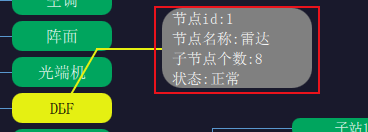
2、自定义路径qml
import QtQuick 2.0 Item { property point startPoint: Qt.point(0, 0) property point endPoint: Qt.point(0, 0) property var lineColor: "#E5F012" property var lineWidth: 2 //斜线长度 property var oblLineLength: 0 //水平线长度 property var horLineLength: 0 function drawCala() { oblLine.visible = true; horLine.visible = true; //相对角度 var angle= 0 //实际角度值 var realAngle = 0; var newOblLeng = 0; var newHorLeng = 0; var tmpx = Math.abs(startPoint.x - endPoint.x); var tmpy = Math.abs(startPoint.y - endPoint.y); //情况1 30°夹角 if (tmpx >= Math.floor((Math.sqrt(3) / 3) * tmpy)) { newOblLeng = Math.floor(tmpy / (Math.sqrt(3) / 2)); newHorLeng = tmpx - Math.floor((Math.floor((Math.sqrt(3) / 3) * tmpy))); angle = 60; } //情况2 垂线和直线配合 else { newOblLeng = tmpy; newHorLeng = tmpx; angle = 90; } //水平线的Y坐标 和结束点Y坐标相同 horLine.y = endPoint.y; //结束的点在起始点的左上方 if ((startPoint.x >= endPoint.x) && (startPoint.y >= endPoint.y)) { realAngle = 180 + angle; horLine.x = endPoint.x + newHorLeng; horLine.rotation = 180; } //结束的点在起始点的右上方 else if ((startPoint.x <= endPoint.x) && (startPoint.y >= endPoint.y)) { realAngle = -angle; horLine.x = endPoint.x - newHorLeng; horLine.rotation = 0; } //结束的点在起始点的右下方 else if ((startPoint.x <= endPoint.x) && (startPoint.y <= endPoint.y)) { realAngle = angle; horLine.x = endPoint.x - newHorLeng; horLine.rotation = 0; } //结束的点在起始点的左下方 else if ((startPoint.x >= endPoint.x) && (startPoint.y <= endPoint.y)) { realAngle = 180 - angle; horLine.x = endPoint.x + newHorLeng; horLine.rotation = 180; } oblLine.x = startPoint.x; oblLine.y = startPoint.y; oblLine.rotation = realAngle oblLineLength = newOblLeng; horLineLength = newHorLeng; if (oblLineLength > 0) { oblAnimation.restart(); } else { //当使用垂线时斜线长度清零 oblLine.width = oblLineLength; //直接进行水平延伸 horLine.visible = true; horAnimation.restart(); } } function init() { oblLine.visible = true; horLine.visible = true; } function clear() { oblLine.visible = false; horLine.visible = false; oblAnimation.stop(); horAnimation.stop(); } Rectangle{ id: oblLine antialiasing: true height: lineWidth color: lineColor transformOrigin: Item.TopLeft } Rectangle{ id: horLine antialiasing: true height: lineWidth color: lineColor transformOrigin: Item.TopLeft } PropertyAnimation { id: oblAnimation target: oblLine property: "width" duration: 200 from: 0 to: oblLineLength onStopped: { if (horLineLength > 0) { horLine.visible = true horAnimation.restart() } } onStarted: { horLine.visible = false } } PropertyAnimation { id: horAnimation target: horLine property: "width" duration: 400 from: 0 to: horLineLength } }
原理就是动态生成2个rectangle,然后设置其中一个的角度
3、使用
signal itemClick(int node_id);//节点发出的信号 signal itemEnter(int node_id); signal itemExit(); //初始化 Component.onCompleted: { itemEnter.connect(root.showPopInfo); itemExit.connect(root.hidePopInfo); } //显示悬浮信息 function showPopInfo(node_id) { var list = root.children; var x,y; for ( var i in list) { if(list[i].node_id === node_id) { x = list[i].x+list[i].width/2; y = list[i].y+list[i].height/2; break; } } pop.x = x+100; pop.y = y-100; if(pop.y-pop.height <= 0) { pop.y = 10; } if(pop.x+pop.width >= root.width) { pop.x = root.width/2+30; } pop.visible = true; myTagLine.startPoint = Qt.point(x, y); myTagLine.endPoint = Qt.point(pop.x+pop.width/2, pop.y+pop.height/2); myTagLine.drawCala(); pop_anni.start(); } //隐藏悬浮信息 function hidePopInfo(node_id) { pop_anni.stop(); pop.visible = false; myTagLine.clear(); }//实时数据orBIT Text { id: state_txt; anchors.top: rdImg.bottom; anchors.topMargin: 10; anchors.horizontalCenter: rdImg.horizontalCenter color: "white"; font.pixelSize: 25; text: qsTr("实时数据框图"); } //通道信息悬浮框 Rectangle { id: pop; z: 2; width: 150; height: 80; radius: 20; color: "gray"; opacity: 0.9; visible: false; Text { id: name1; anchors.top: parent.top; anchors.topMargin: 3; anchors.left: parent.left; anchors.leftMargin: 10; color: "white"; font.pixelSize: 15; text: qsTr("节点id:1"); } Text { id: name2; anchors.top: name1.bottom; anchors.topMargin: 5; anchors.left: parent.left; anchors.leftMargin: 10; color: "white"; font.pixelSize: name1.font.pixelSize; text: qsTr("节点名称:雷达"); } Text { id: name3; anchors.top: name2.bottom; anchors.topMargin: 5; anchors.left: parent.left; anchors.leftMargin: 10; color: "white"; font.pixelSize: name1.font.pixelSize; text: qsTr("子节点个数:8"); } Text { id: name4; anchors.top: name3.bottom; anchors.topMargin: 5; anchors.left: parent.left; anchors.leftMargin: 10; color: "white"; font.pixelSize: name1.font.pixelSize; text: qsTr("状态:正常"); } } //标注线 TagLine { z: 1; id: myTagLine; }//修改通道信息悬浮框动画 PropertyAnimation{ id: pop_anni; target: pop; properties:"opacity"; from: 0; to: 1; duration: 1000; running: false; }