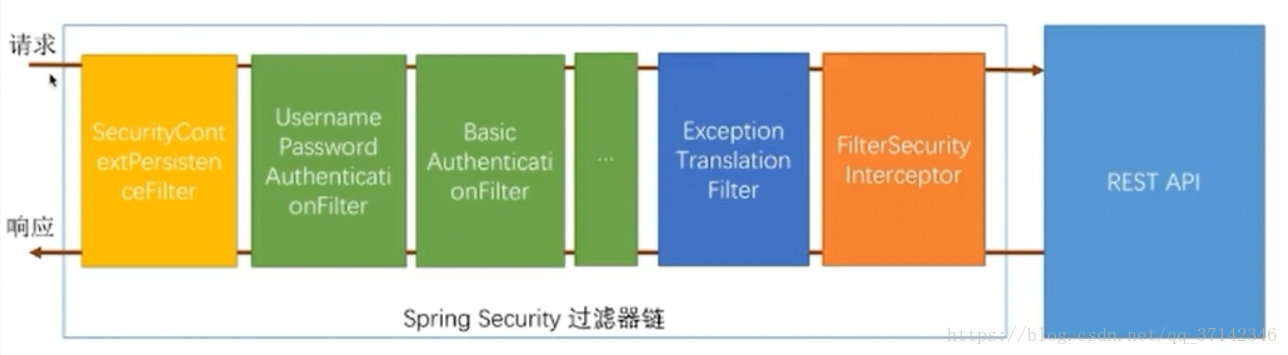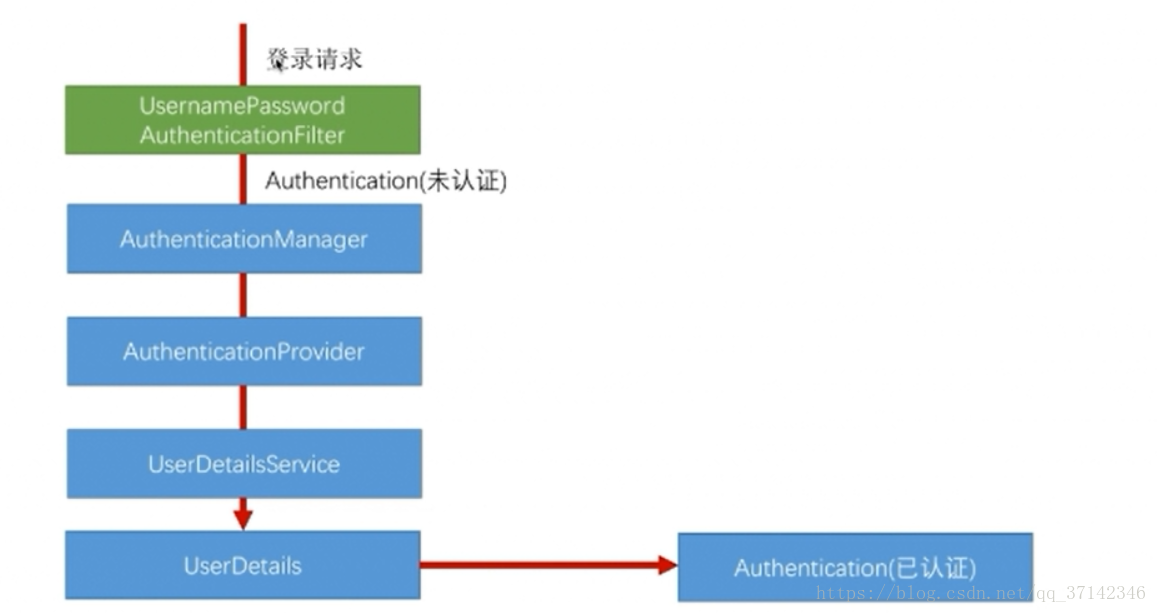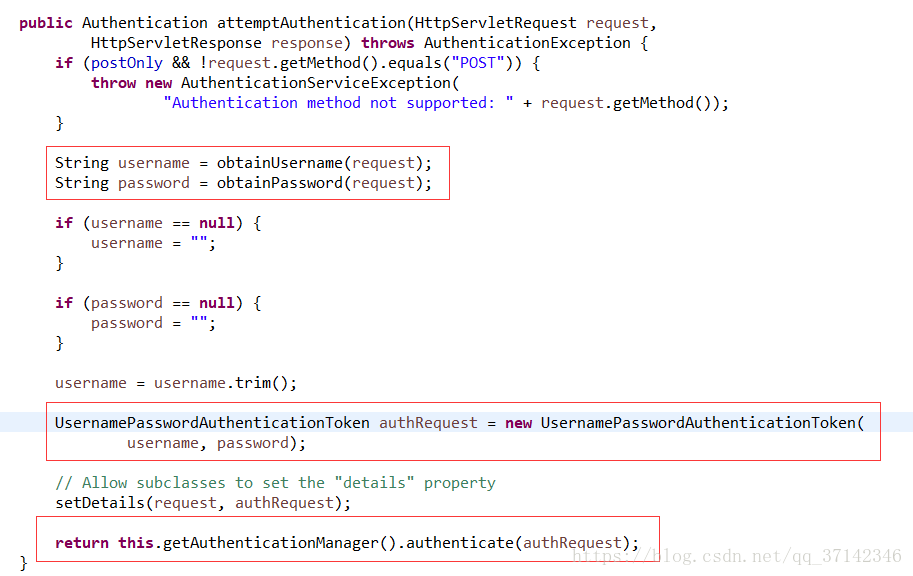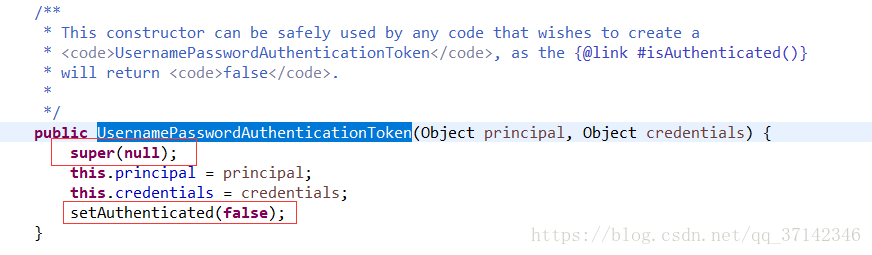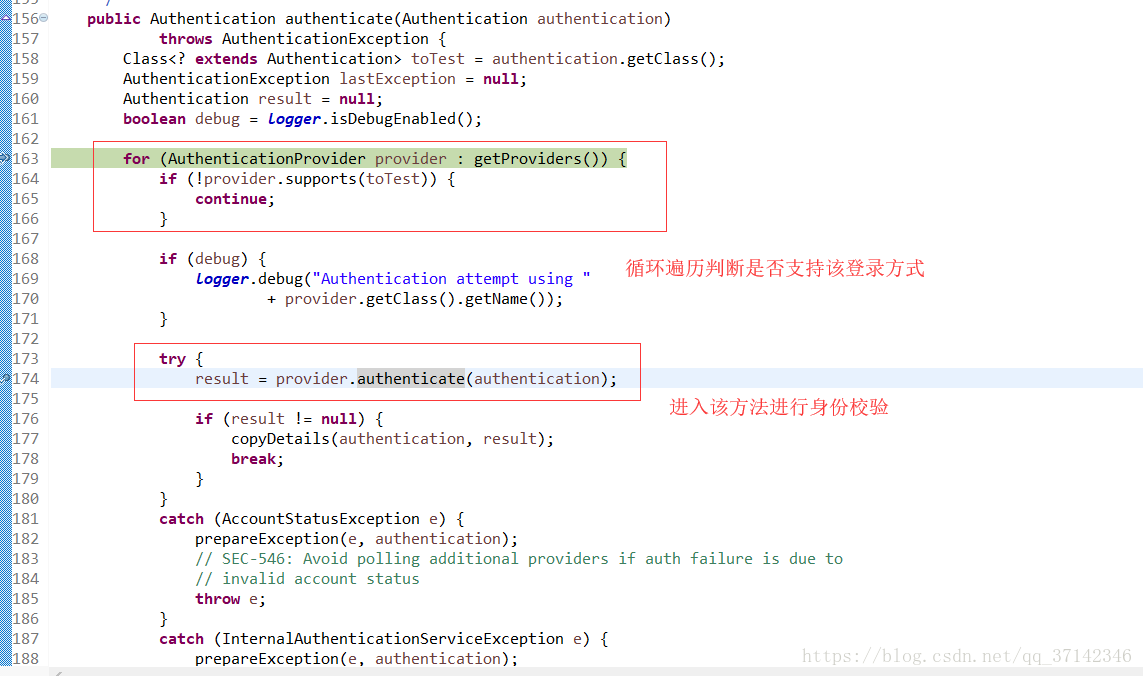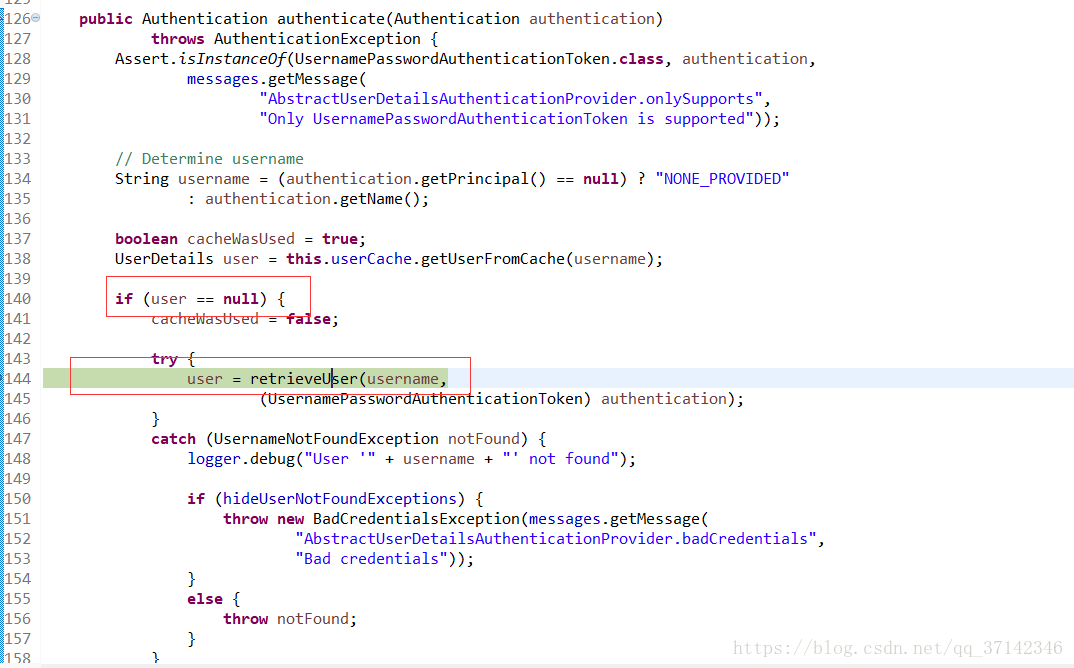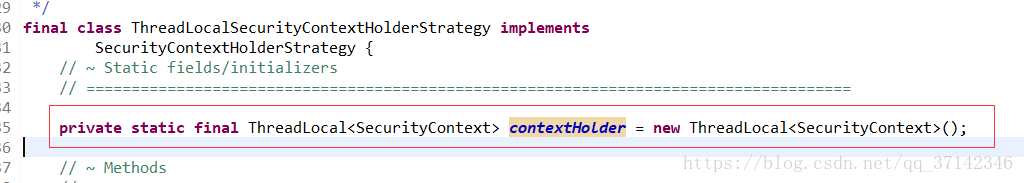转 https://blog.csdn.net/qq_37142346/article/details/80032336
1.说明
Spring Security核心就是一系列的过滤器链,当一个请求来的时候,首先要通过过滤器链的校验,校验通过之后才会访问用户各种信息。
2.当用户发送登录请求的时候,首先进入到UsernamePasswordAuthenticationFilter中进行校验。
2.1UsernamePasswordAuthenticationFilter部分源码
package org.springframework.security.web.authentication; import org.springframework.security.authentication.AuthenticationServiceException; import org.springframework.security.authentication.UsernamePasswordAuthenticationToken; import org.springframework.security.core.Authentication; import org.springframework.security.core.AuthenticationException; import org.springframework.security.web.util.matcher.AntPathRequestMatcher; import org.springframework.util.Assert; import javax.servlet.http.HttpServletRequest; import javax.servlet.http.HttpServletResponse; public class UsernamePasswordAuthenticationFilter extends AbstractAuthenticationProcessingFilter { // ~ Static fields/initializers // ===================================================================================== public static final String SPRING_SECURITY_FORM_USERNAME_KEY = "username"; public static final String SPRING_SECURITY_FORM_PASSWORD_KEY = "password"; private String usernameParameter = SPRING_SECURITY_FORM_USERNAME_KEY; private String passwordParameter = SPRING_SECURITY_FORM_PASSWORD_KEY; private boolean postOnly = true; // ~ Constructors // =================================================================================================== public UsernamePasswordAuthenticationFilter() { super(new AntPathRequestMatcher("/login", "POST")); } // ~ Methods // ======================================================================================================== public Authentication attemptAuthentication(HttpServletRequest request, HttpServletResponse response) throws AuthenticationException { if (postOnly && !request.getMethod().equals("POST")) { throw new AuthenticationServiceException( "Authentication method not supported: " + request.getMethod()); } String username = obtainUsername(request); String password = obtainPassword(request); if (username == null) { username = ""; } if (password == null) { password = ""; } username = username.trim(); UsernamePasswordAuthenticationToken authRequest = new UsernamePasswordAuthenticationToken( username, password); // Allow subclasses to set the "details" property setDetails(request, authRequest); return this.getAuthenticationManager().authenticate(authRequest); } }
它继承了AbstractAuthenticationProcessingFilter
2.2AbstractAuthenticationProcessingFilter部分源码
package org.springframework.security.web.authentication; import java.io.IOException; import javax.servlet.FilterChain; import javax.servlet.ServletException; import javax.servlet.ServletRequest; import javax.servlet.ServletResponse; import javax.servlet.http.HttpServletRequest; import javax.servlet.http.HttpServletResponse; import org.springframework.context.ApplicationEventPublisher; import org.springframework.context.ApplicationEventPublisherAware; import org.springframework.context.MessageSource; import org.springframework.context.MessageSourceAware; import org.springframework.context.support.MessageSourceAccessor; import org.springframework.security.authentication.AuthenticationDetailsSource; import org.springframework.security.authentication.AuthenticationManager; import org.springframework.security.authentication.InternalAuthenticationServiceException; import org.springframework.security.authentication.event.InteractiveAuthenticationSuccessEvent; import org.springframework.security.core.Authentication; import org.springframework.security.core.AuthenticationException; import org.springframework.security.core.SpringSecurityMessageSource; import org.springframework.security.core.context.SecurityContextHolder; import org.springframework.security.web.authentication.session.NullAuthenticatedSessionStrategy; import org.springframework.security.web.authentication.session.SessionAuthenticationStrategy; import org.springframework.security.web.util.matcher.AntPathRequestMatcher; import org.springframework.security.web.util.matcher.RequestMatcher; import org.springframework.util.Assert; import org.springframework.web.filter.GenericFilterBean; public abstract class AbstractAuthenticationProcessingFilter extends GenericFilterBean implements ApplicationEventPublisherAware, MessageSourceAware { protected ApplicationEventPublisher eventPublisher; protected AuthenticationDetailsSource<HttpServletRequest, ?> authenticationDetailsSource = new WebAuthenticationDetailsSource(); private AuthenticationManager authenticationManager; protected MessageSourceAccessor messages = SpringSecurityMessageSource.getAccessor(); private RememberMeServices rememberMeServices = new NullRememberMeServices(); private RequestMatcher requiresAuthenticationRequestMatcher; private boolean continueChainBeforeSuccessfulAuthentication = false; private SessionAuthenticationStrategy sessionStrategy = new NullAuthenticatedSessionStrategy(); private boolean allowSessionCreation = true; private AuthenticationSuccessHandler successHandler = new SavedRequestAwareAuthenticationSuccessHandler(); private AuthenticationFailureHandler failureHandler = new SimpleUrlAuthenticationFailureHandler(); protected AbstractAuthenticationProcessingFilter(String defaultFilterProcessesUrl) { setFilterProcessesUrl(defaultFilterProcessesUrl); } protected AbstractAuthenticationProcessingFilter( RequestMatcher requiresAuthenticationRequestMatcher) { Assert.notNull(requiresAuthenticationRequestMatcher, "requiresAuthenticationRequestMatcher cannot be null"); this.requiresAuthenticationRequestMatcher = requiresAuthenticationRequestMatcher; } @Override public void afterPropertiesSet() { Assert.notNull(authenticationManager, "authenticationManager must be specified"); } public void doFilter(ServletRequest req, ServletResponse res, FilterChain chain) throws IOException, ServletException { HttpServletRequest request = (HttpServletRequest) req; HttpServletResponse response = (HttpServletResponse) res; if (!requiresAuthentication(request, response)) { //是否需要校验 chain.doFilter(request, response); return; } if (logger.isDebugEnabled()) { logger.debug("Request is to process authentication"); } Authentication authResult; try { authResult = attemptAuthentication(request, response); //调用attemptAuthentication方法 if (authResult == null) { // return immediately as subclass has indicated that it hasn't completed // authentication return; } sessionStrategy.onAuthentication(authResult, request, response); } catch (InternalAuthenticationServiceException failed) { logger.error( "An internal error occurred while trying to authenticate the user.", failed); unsuccessfulAuthentication(request, response, failed); return; } catch (AuthenticationException failed) { // Authentication failed unsuccessfulAuthentication(request, response, failed); return; } // Authentication success if (continueChainBeforeSuccessfulAuthentication) { chain.doFilter(request, response); } successfulAuthentication(request, response, chain, authResult); } }
2.2.1关键方法doFilter(ServletRequest req, ServletResponse res, FilterChain chain)
打断点发送登录请求进入源码中,我们会发现它会进入到UsernamePasswordAuthenticationFilter的attemptAuthentication这个方法中
会获取用户的username以及password参数的信息,然后使用构造器new
UsernamePasswordAuthenticationToken(username,
password)封装为一个UsernamePasswordAuthenticationToken对象,在这个构造器内部会将对应的信息赋值给各自的本地变量,并且会调用父类AbstractAuthenticationToken构造器(这个父类的构造器后面会介绍到),传一个null值进去,为什么是null呢?因为刚开始并没有认证,因此用户没有任何权限,并且设置没有认证的信息(setAuthenticated(false))
2.2.2在 attemptAuthentication方法末尾调用了return this.getAuthenticationManager().authenticate(authRequest);
ProviderManager部分源码
package org.springframework.security.authentication; import java.util.Collections; import java.util.List; import org.apache.commons.logging.Log; import org.apache.commons.logging.LogFactory; import org.springframework.beans.factory.InitializingBean; import org.springframework.context.MessageSource; import org.springframework.context.MessageSourceAware; import org.springframework.context.support.MessageSourceAccessor; import org.springframework.security.core.Authentication; import org.springframework.security.core.AuthenticationException; import org.springframework.security.core.CredentialsContainer; import org.springframework.security.core.SpringSecurityMessageSource; import org.springframework.util.Assert; public class ProviderManager implements AuthenticationManager, MessageSourceAware, InitializingBean { private static final Log logger = LogFactory.getLog(ProviderManager.class); private AuthenticationEventPublisher eventPublisher = new NullEventPublisher(); private List<AuthenticationProvider> providers = Collections.emptyList(); protected MessageSourceAccessor messages = SpringSecurityMessageSource.getAccessor(); private AuthenticationManager parent; private boolean eraseCredentialsAfterAuthentication = true; public ProviderManager(List<AuthenticationProvider> providers) { this(providers, null); } public ProviderManager(List<AuthenticationProvider> providers, AuthenticationManager parent) { Assert.notNull(providers, "providers list cannot be null"); this.providers = providers; this.parent = parent; checkState(); } public Authentication authenticate(Authentication authentication) throws AuthenticationException { Class<? extends Authentication> toTest = authentication.getClass(); AuthenticationException lastException = null; AuthenticationException parentException = null; Authentication result = null; Authentication parentResult = null; boolean debug = logger.isDebugEnabled(); for (AuthenticationProvider provider : getProviders()) { if (!provider.supports(toTest)) { continue; } if (debug) { logger.debug("Authentication attempt using " + provider.getClass().getName()); } try { result = provider.authenticate(authentication); if (result != null) { copyDetails(authentication, result); break; } } catch (AccountStatusException e) { prepareException(e, authentication); // SEC-546: Avoid polling additional providers if auth failure is due to // invalid account status throw e; } catch (InternalAuthenticationServiceException e) { prepareException(e, authentication); throw e; } catch (AuthenticationException e) { lastException = e; } } if (result == null && parent != null) { // Allow the parent to try. try { result = parentResult = parent.authenticate(authentication); } catch (ProviderNotFoundException e) { // ignore as we will throw below if no other exception occurred prior to // calling parent and the parent // may throw ProviderNotFound even though a provider in the child already // handled the request } catch (AuthenticationException e) { lastException = parentException = e; } } if (result != null) { if (eraseCredentialsAfterAuthentication && (result instanceof CredentialsContainer)) { // Authentication is complete. Remove credentials and other secret data // from authentication ((CredentialsContainer) result).eraseCredentials(); } // If the parent AuthenticationManager was attempted and successful then it will publish an AuthenticationSuccessEvent // This check prevents a duplicate AuthenticationSuccessEvent if the parent AuthenticationManager already published it if (parentResult == null) { eventPublisher.publishAuthenticationSuccess(result); } return result; } // Parent was null, or didn't authenticate (or throw an exception). if (lastException == null) { lastException = new ProviderNotFoundException(messages.getMessage( "ProviderManager.providerNotFound", new Object[] { toTest.getName() }, "No AuthenticationProvider found for {0}")); } // If the parent AuthenticationManager was attempted and failed then it will publish an AbstractAuthenticationFailureEvent // This check prevents a duplicate AbstractAuthenticationFailureEvent if the parent AuthenticationManager already published it if (parentException == null) { prepareException(lastException, authentication); } throw lastException; } }
在ProviderManager这个实现类中,它会调用AuthenticationProvider接口的实现类获取用户的信息,用户的信息权限的验证就在该类中校验。进入ProviderManager类中调用authenticate(Authentication authentication)方法,它通过AuthenticationProvider实现类获取用户的登录的方式后会有一个for循环遍历它是否支持这种登录方式,具体的登录方式有表单登录,qq登录,微信登录等。如果都不支持它会结束for循环,如果支持则会进入AuthenticationProvider接口的抽象实现类AbstractUserDetailsAuthenticationProvider中调用 authenticate(Authentication authentication)方法对用户的身份进入校验。
2.2.3provider.authenticate(authentication)---调用AuthenticationProvider接口的抽象实现类AbstractUserDetailsAuthenticationProvider中的 authenticate(Authentication authentication)方法对用户的身份进入校验
AbstractUserDetailsAuthenticationProvider部分源码
package org.springframework.security.authentication.dao; import org.apache.commons.logging.Log; import org.apache.commons.logging.LogFactory; import org.springframework.security.authentication.AccountExpiredException; import org.springframework.security.authentication.AuthenticationProvider; import org.springframework.security.authentication.BadCredentialsException; import org.springframework.security.authentication.CredentialsExpiredException; import org.springframework.security.authentication.DisabledException; import org.springframework.security.authentication.LockedException; import org.springframework.security.authentication.UsernamePasswordAuthenticationToken; import org.springframework.security.core.Authentication; import org.springframework.security.core.AuthenticationException; import org.springframework.security.core.SpringSecurityMessageSource; import org.springframework.security.core.authority.mapping.GrantedAuthoritiesMapper; import org.springframework.security.core.authority.mapping.NullAuthoritiesMapper; import org.springframework.security.core.userdetails.UserCache; import org.springframework.security.core.userdetails.UserDetails; import org.springframework.security.core.userdetails.UserDetailsChecker; import org.springframework.security.core.userdetails.UserDetailsService; import org.springframework.security.core.userdetails.UsernameNotFoundException; import org.springframework.security.core.userdetails.cache.NullUserCache; import org.springframework.beans.factory.InitializingBean; import org.springframework.context.MessageSource; import org.springframework.context.MessageSourceAware; import org.springframework.context.support.MessageSourceAccessor; import org.springframework.util.Assert; public abstract class AbstractUserDetailsAuthenticationProvider implements AuthenticationProvider, InitializingBean, MessageSourceAware { protected final Log logger = LogFactory.getLog(getClass()); protected MessageSourceAccessor messages = SpringSecurityMessageSource.getAccessor(); private UserCache userCache = new NullUserCache(); private boolean forcePrincipalAsString = false; protected boolean hideUserNotFoundExceptions = true; private UserDetailsChecker preAuthenticationChecks = new DefaultPreAuthenticationChecks(); private UserDetailsChecker postAuthenticationChecks = new DefaultPostAuthenticationChecks(); private GrantedAuthoritiesMapper authoritiesMapper = new NullAuthoritiesMapper(); public Authentication authenticate(Authentication authentication) throws AuthenticationException { Assert.isInstanceOf(UsernamePasswordAuthenticationToken.class, authentication, () -> messages.getMessage( "AbstractUserDetailsAuthenticationProvider.onlySupports", "Only UsernamePasswordAuthenticationToken is supported")); // Determine username String username = (authentication.getPrincipal() == null) ? "NONE_PROVIDED" : authentication.getName(); boolean cacheWasUsed = true; UserDetails user = this.userCache.getUserFromCache(username); if (user == null) { cacheWasUsed = false; try { user = retrieveUser(username, (UsernamePasswordAuthenticationToken) authentication); } catch (UsernameNotFoundException notFound) { logger.debug("User '" + username + "' not found"); if (hideUserNotFoundExceptions) { throw new BadCredentialsException(messages.getMessage( "AbstractUserDetailsAuthenticationProvider.badCredentials", "Bad credentials")); } else { throw notFound; } } Assert.notNull(user, "retrieveUser returned null - a violation of the interface contract"); } try { preAuthenticationChecks.check(user); additionalAuthenticationChecks(user, (UsernamePasswordAuthenticationToken) authentication); } catch (AuthenticationException exception) { if (cacheWasUsed) { // There was a problem, so try again after checking // we're using latest data (i.e. not from the cache) cacheWasUsed = false; user = retrieveUser(username, (UsernamePasswordAuthenticationToken) authentication); preAuthenticationChecks.check(user); additionalAuthenticationChecks(user, (UsernamePasswordAuthenticationToken) authentication); } else { throw exception; } } postAuthenticationChecks.check(user); if (!cacheWasUsed) { this.userCache.putUserInCache(user); } Object principalToReturn = user; if (forcePrincipalAsString) { principalToReturn = user.getUsername(); } return createSuccessAuthentication(principalToReturn, authentication, user); }
protected Authentication createSuccessAuthentication(Object principal, Authentication authentication, UserDetails user) { UsernamePasswordAuthenticationToken result = new UsernamePasswordAuthenticationToken( principal, authentication.getCredentials(), authoritiesMapper.mapAuthorities(user.getAuthorities())); result.setDetails(authentication.getDetails()); return result; } }
进入抽象类AbstractUserDetailsAuthenticationProvider的内部的authenticate方法之后,先会判断user是否为空,这个user是UserDetail的对象,如果为空,表示还没有认证,就需要调用retrieveUser方法去获取用户的信息,这个方法是抽象类AbstractUserDetailsAuthenticationProvider的扩展类DaoAuthenticationProvider的一个方法。
2.2.4 user = retrieveUser(username, (UsernamePasswordAuthenticationToken) authentication)调用DaoAuthenticationProvider的retrieveUser方法
在该扩展类的retrieveUser方法中调用UserDetailsService这个接口的实现类的loadUserByUsername方法去获取用户信息,而这里我自己编写了实现类MyUserDetail类,在这个实现类中,我们可以编写自己的逻辑,从数据库中获取用户密码等权限信息返回。

在拿到用户的信息后,返回到AbstractUserDetailsAuthenticationProvider类中调用createSuccessAuthentication(principalToReturn,
authentication,
user)方法,在该方法中会调用三个参数的UsernamePasswordAuthenticationToken构造器,不同于前面调用两个参数的,因为这里已经验证了用户的信息和权限,因此不再是给父类构造器中传null值了,而是用户的权限集合,并且设置认证通过(setAuthenticated(true)),
2.2.5return createSuccessAuthentication(principalToReturn, authentication, user);调用AbstractUserDetailsAuthenticationProvider的createSuccessAuthentication方法
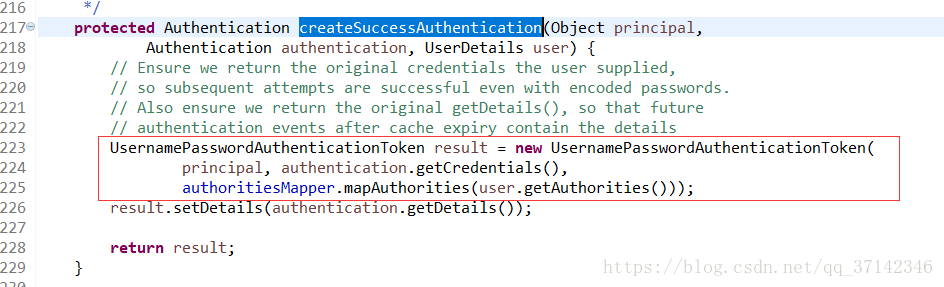
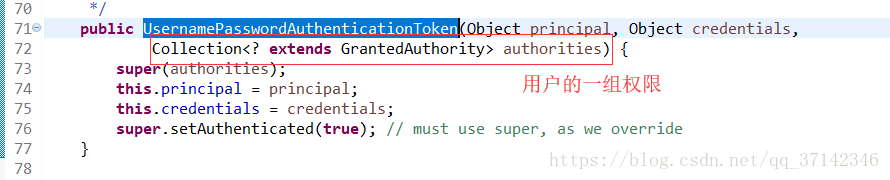
2.2.6 身份认证成功后,AbstractAuthenticationProcessingFilter类中调用successfulAuthentication方法
这个方法它会调用SecurityContext,最后将认证的结果放入SecurityContextHolder中,SecurityContext类很简单,重写了equals方法和hascode方法,保证了authentication的唯一性。SecurityContextHolder类实际上对ThreadLocal的一个封装,可以在不同方法之间进行通信。
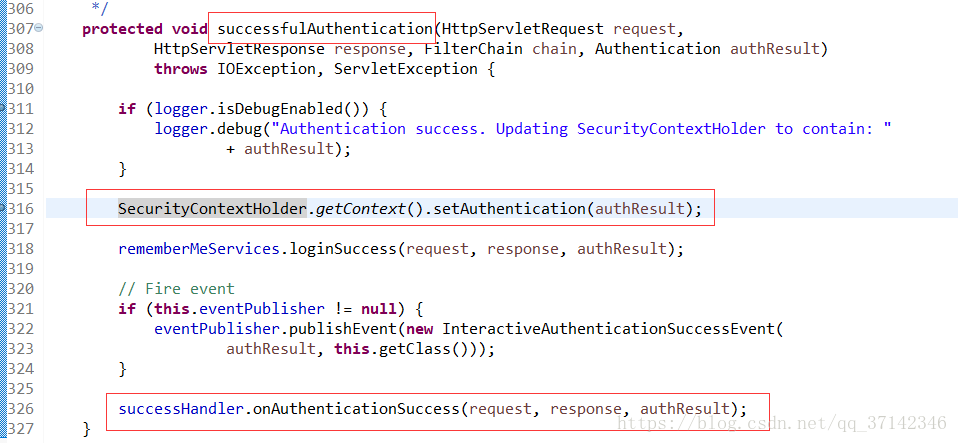
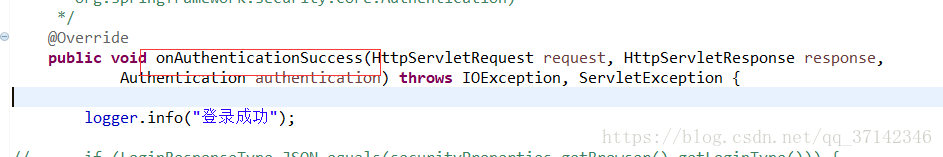
最后会被SecurityContextPersistenceFilter过滤器使用,这个过滤器的作用是什么呢?当一个请求来的时候,它会将session中的值传入到该线程中,当请求返回的时候,它会判断该请求线程是否有SecurityContext,如果有它会将其放入到session中,因此保证了请求结果可以在不同的请求之间共享。