1、修改STS默认编码,Window > Perference > General > Workspace,将 text file encoding 设置为 UTF-8
2、打开 GIT Repository 视图,Window > ShowView > Other > Git > GitRepository
在 GIT Repository 视图中点击 clone a GIT Repository and add the clone to this view
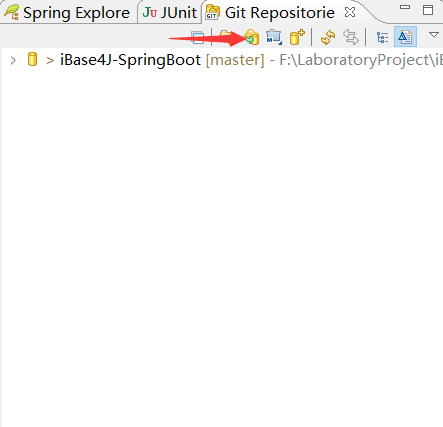
点击 Clone URL ,点击 Next 在 Location 的 URL 填 https://gitee.com/iBase4J/iBase4J-SpringBoot ,点击 Next
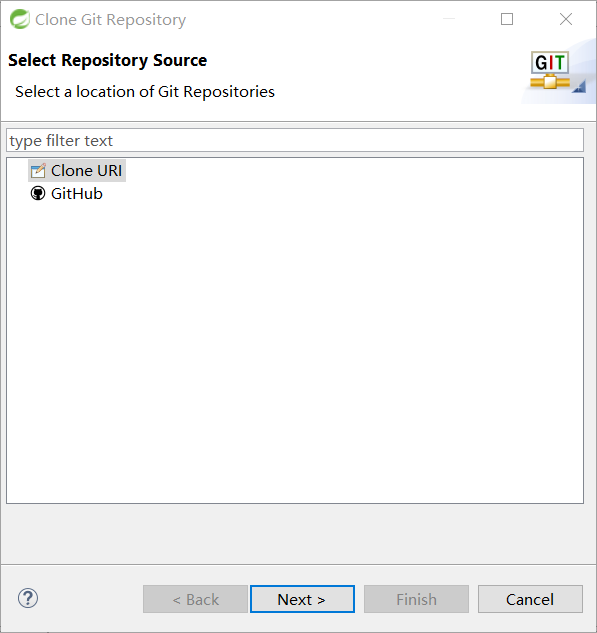
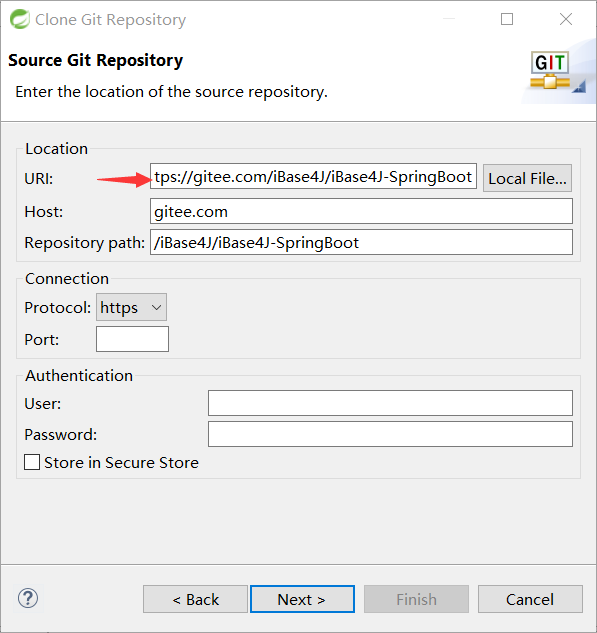
克隆完成后 GIT Repository 视图中会出现 iBase4J 的本地代码仓库

右键 iBase4J 的仓库项,选择 Import Projects ... 选择所有 folder 导入即可
3、下载 iBase4J 前端页面代码 iBase4J-UI-DataTables,放到没有中文和空格的文件系统位置如:F:LaboratoryProjectiBase4JiBase4J-UI-DataTablesiBase4J-UI-DataTables
打开 nginx 配置文件 nginx.conf 修改 root 配置为 iBase4J-UI-DataTables 文件夹位置
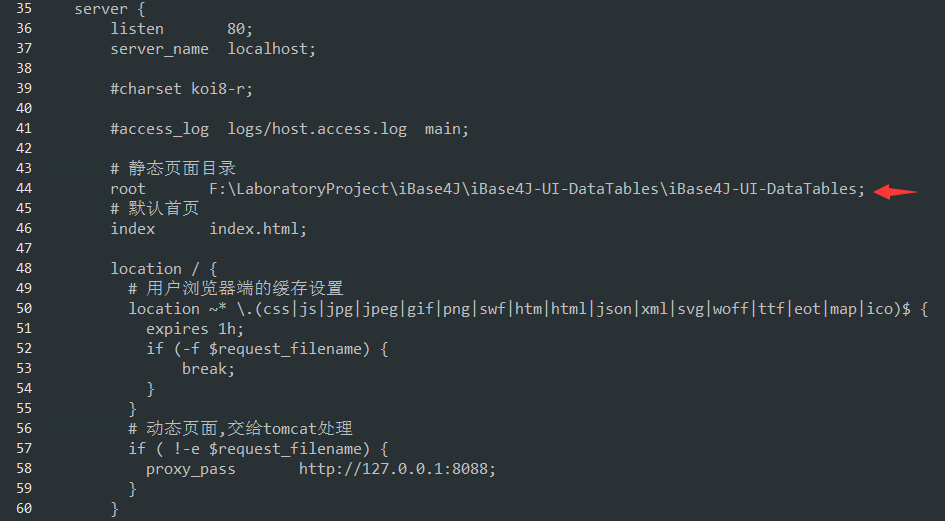
4、打开 navicat 创建 ibase4j 数据库
双击打开 ibase4j 数据库连接,右键选择运行SQL文件,执行后即可创建表和生成原始表数据