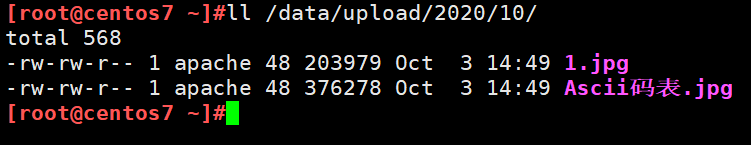架构题:前端有一个 LAMP 架构通过 wordpress 来部署,后端构建一个 NFS 服务器实现要求将用户上传的图片保存至后端 NFS 服务器上。
答:
环境
centos8(10.0.0.8):搭建LAMP架构(这里使用yum安装)
centos7(10.0.0.7):搭建NFS服务器
搭建LAMP
- 下载所需程序包
- 由于centos8默认已经支持fcgi,所以不用对httpd的配置文件做修改
[root@centos8 ~]#yum install -y httpd php-fpm php-mysqlnd mariadb-server php-json
[root@centos8 ~]#wget https://cn.wp.xz.cn/latest-zh_CN.tar.gz
- 将wordpress解压并移动到/var/www/html下,并使apache用户对此目录有所需权限
[root@centos8 ~]#tar xf latest-zh_CN.tar.gz
[root@centos8 ~]#mv wordpress/ /var/www/html/
[root@centos8 ~]#ls /var/www/html/
wordpress
[root@centos8 ~]#setfacl -Rm u:apache:rwx /var/www/html/wordpress/
- php-fpm配置文件
- 由于当前LAMP都在同一台主机上,php-fpm默认使用socket文件和httpd连接,所以这里也不用做过多修改,只需要将套接字文件的属主和属组修改为apache,并且启用660权限
[root@centos8 ~]#vim /etc/php-fpm.d/www.conf
listen = /run/php-fpm/www.sock
listen.owner = apache
listen.group = apache
listen.mode = 0660
- 创建wordpress所需数据库
[root@centos8 ~]#mysql -e 'CREATE DATABASE wp;'
[root@centos8 ~]#mysql -e 'GRANT ALL ON wp.* TO wpuser@"localhost" IDENTIFIED BY "magedu";'
- 使用浏览器登陆10.0.0.8/wordpress,完成wordpress的安装
部署NFS服务器
- 安装nfs-utils工具,并配置共享目录为/data/upload
[root@centos7 ~]#yum install -y nfs-utils
[root@centos7 ~]#systemctl start nfs #若是centos8上,则启动nfs-server
[root@centos7 ~]#vim /etc/exports
/data/upload 10.0.0.0/8(rw)
[root@centos7 ~]#exportfs -r
[root@centos7 ~]#exportfs -v
/data/upload 10.0.0.0/8(sync,wdelay,hide,no_subtree_check,sec=sys,rw,secure,root_squash,no_all_squash)
[root@centos7 ~]#mkdir /data/upload
- 创建apache用户并使其对/data/upload有可创建文件的权限,注意这里apache用户的uid需要和LAMP中apache用户的一样
[root@centos7 ~]#useradd -u 48 apache
[root@centos7 ~]#setfacl -m u:apache:rwx /data/upload
在LAMP服务器上挂载NFS共享目录
- 作为NFS客户端,也需要安装nfs-utils工具
[root@centos8 ~]#yum install -y nfs-utils
[root@centos8 ~]#showmount -e 10.0.0.7
Export list for 10.0.0.7:
/data/upload 10.0.0.0/8
- 挂载共享目录:wordpress的默认上传目录为 /var/www/html/wordpress/wp-content/uploads/
[root@centos8 ~]#mount 10.0.0.7:/data/upload /var/www/html/wordpress/wp-content/uploads/
[root@centos8 ~]#df /var/www/html/wordpress/wp-content/uploads/
Filesystem 1K-blocks Used Available Use% Mounted on
10.0.0.7:/data/upload 51474944 53248 48783872 1% /var/www/html/wordpress/wp-content/uploads
在浏览器中登陆wordpress,并上传文件
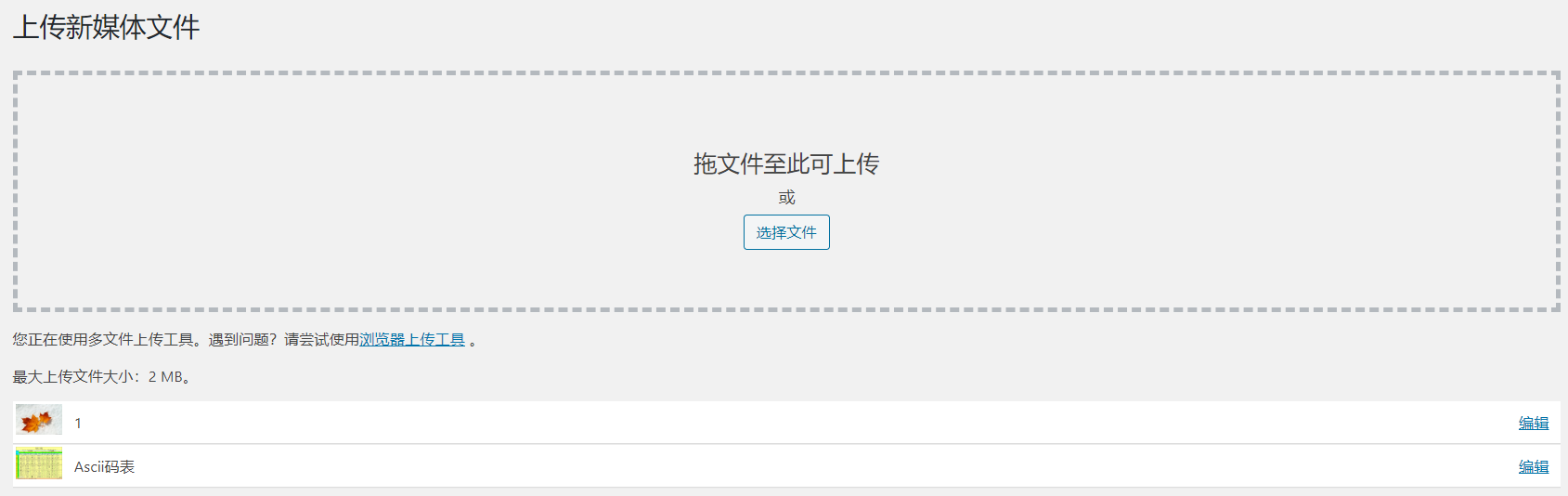
查看NFS服务器是否已经有文件上传