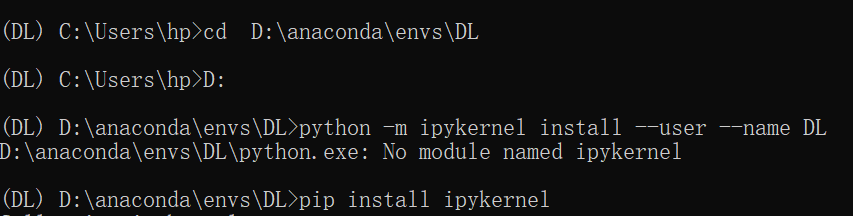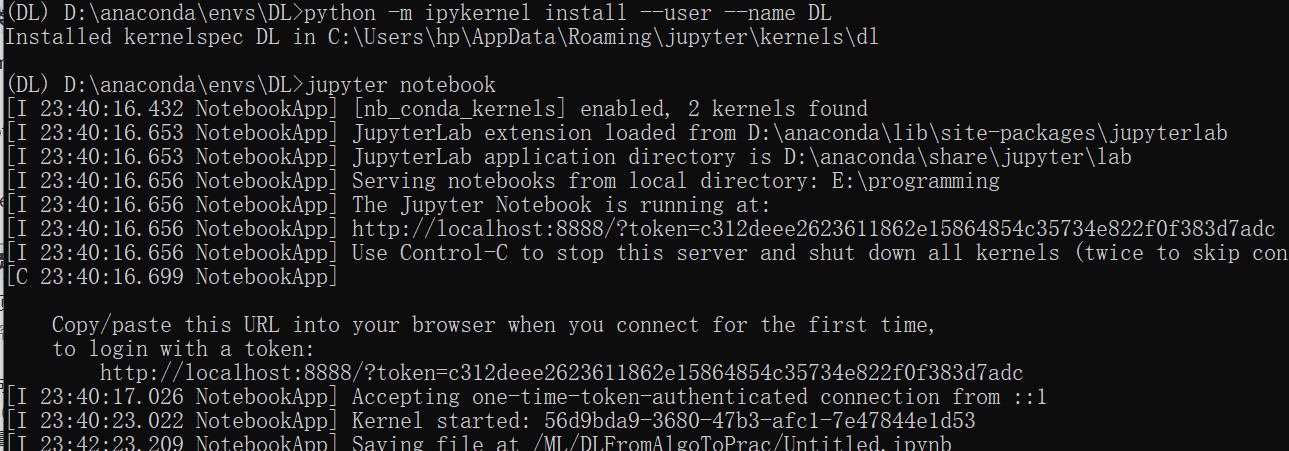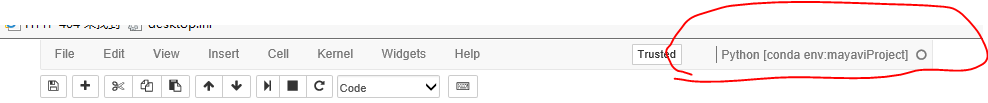1.创建虚拟环境
conda create -n your_virtual_env python=3.6
2.激活新创建的环境
activate your_virtual_env
3.安装nb_conda
conda install nb_conda
4.如图

或者可以这样:
切换到需要的anaconda虚拟环境下,然后pip install ipykernel,
python -m ipykernel install --user --name xxxxx
此处xxxxx为虚拟环境的名字。