1 硬链接与软链接的【语法】
- 软链接:
ln -s 源文件 目标文件 - 硬链接:
ln 源文件 目标文件
【-s : symbolic,符号/代号】
2 软链接/硬链接的【比喻】 / (编辑)同步性
[root@centos7 ~]# cat demofile.txt
001 - init - create demofile.txt - 20201023 0036
[root@centos7 ~]# ll
total 4
-rw-r--r-- 1 root root 48 Oct 22 16:37 demofile.txt
2-1 软链接 ≈ Windows的快捷方式
【实验1】
[root@centos7 ~]# ln -s ./demofile.txt ./file.soft
[root@centos7 ~]# ll -i (或ls -i)
total 4
12333 -rw-r--r-- 1 root root 48 Oct 22 16:37 demofile.txt
30833 lrwxrwxrwx 1 root root 14 Oct 22 16:38 file.soft -> ./demofile.txt
【#解释# 从软链接与源文件的[时间戳/innode]不同】
------------------------------------
[root@centos7 ~]# vi file.soft 【编辑软链接 : 验证软链接文件与源文件的同步性】
modify - add content - in file.soft (新增内容)
[root@centos7 ~]# ls -li
total 4
12333 -rw-r--r-- 1 root root 85 Oct 22 16:41 demofile.txt
30833 lrwxrwxrwx 1 root root 14 Oct 22 16:38 file.soft -> ./demofile.txt
【#解释# 从软链接的时间戳可见: 编辑软链接文本后,并没有改变软链接的最近修改时间,而源文件的时间戳被改变了;
说明:
编辑软链接,本质上是在编辑源文件,二者文本内容同步】
[root@centos7 ~]# cat demofile.txt
001 - init - create demofile.txt - 20201023 0036
modify - add content - in file.soft
[root@centos7 ~]# cat file.soft
001 - init - create demofile.txt - 20201023 0036
modify - add content - in file.soft
------------------------------------
[root@centos7 ~]# vi demofile.txt 【编辑源文件 : 验证软链接文件与源文件的同步性】
modify - add content - in demofile.txt (新增内容)
[root@centos7 ~]# ll -i
total 4
12333 -rw-r--r-- 1 root root 124 Oct 22 16:47 demofile.txt
30833 lrwxrwxrwx 1 root root 14 Oct 22 16:38 file.soft -> ./demofile.txt
【#解释# 从软链接的时间戳可见: 编辑源文件文本后,并没有改变软链接的最近修改时间,而源文件的时间戳被改变了;
说明:
编辑源文件,本质上是在编辑源文件,依旧不会变动软链接的修改时间,二者文本内容同步】
[root@centos7 ~]# cat file.soft
001 - init - create demofile.txt - 20201023 0036
modify - add content - in file.soft
modify - add content - in demofile.txt
[root@centos7 ~]# cat demofile.txt
001 - init - create demofile.txt - 20201023 0036
modify - add content - in file.soft
modify - add content - in demofile.txt
通过上述实验,可证明: 软链接就是Windows中的快捷方式!
2-2 硬链接 ≈ cp -p + 同步
【实验2】
[root@centos7 ~]# ln ./demofile.txt ./file.hard
[root@centos7 ~]# ll -i (或ls -i)
total 8
12333 -rw-r--r-- 2 root root 124 Oct 22 16:47 demofile.txt
12333 -rw-r--r-- 2 root root 124 Oct 22 16:47 file.hard
30833 lrwxrwxrwx 1 root root 14 Oct 22 16:38 file.soft -> ./demofile.txt
【#解释# 从硬链接与源文件的[时间戳/innode]完全相同】
------------------------------------
[root@centos7 ~]# cp demofile.txt demofile.txt.cp1 【拷贝源文件(cp),验证: 拷贝文件的时间戳是否与源文件一致】
[root@centos7 ~]# ll -i
total 12
12333 -rw-r--r-- 2 root root 124 Oct 22 16:47 demofile.txt
30834 -rw-r--r-- 1 root root 124 Oct 22 16:56 demofile.txt.cp1
12333 -rw-r--r-- 2 root root 124 Oct 22 16:47 file.hard
30833 lrwxrwxrwx 1 root root 14 Oct 22 16:38 file.soft -> ./demofile.txt
【#解释# 拷贝文件(cp)的[时间戳/innode]与源文件不一致】
------------------------------------
[root@centos7 ~]# cp -p demofile.txt demofile.txt.cp2 【拷贝源文件(cp -p),验证: 拷贝文件的时间戳是否与源文件一致】
【#解释# cp -p的 -p:= same as --preserve=mode,ownership,timestamps】
[root@centos7 ~]# ll -i
total 16
12333 -rw-r--r-- 2 root root 124 Oct 22 16:47 demofile.txt
30834 -rw-r--r-- 1 root root 124 Oct 22 16:56 demofile.txt.cp1
29719 -rw-r--r-- 1 root root 124 Oct 22 16:47 demofile.txt.cp2
12333 -rw-r--r-- 2 root root 124 Oct 22 16:47 file.hard
30833 lrwxrwxrwx 1 root root 14 Oct 22 16:38 file.soft -> ./demofile.txt
【#解释# 拷贝文件(cp -p)的[innode]与源文件不一致,但[时间戳]一致!】
------------------------------------
[root@centos7 ~]# vi file.hard 【编辑硬链接 : 验证硬链接文件与源文件的同步性】
modify - add content - in file.hard(新增内容)
[root@centos7 ~]# ls -li
total 16
12333 -rw-r--r-- 2 root root 160 Oct 22 17:02 demofile.txt
30834 -rw-r--r-- 1 root root 124 Oct 22 16:56 demofile.txt.cp1
29719 -rw-r--r-- 1 root root 124 Oct 22 16:47 demofile.txt.cp2
12333 -rw-r--r-- 2 root root 160 Oct 22 17:02 file.hard
30833 lrwxrwxrwx 1 root root 14 Oct 22 16:38 file.soft -> ./demofile.txt
【#解释# 从硬链接的时间戳可见: 编辑硬链接文本后,硬链接文件的时间戳被改变了,且也已同步改变了源文件的最近修改时间!
说明:
编辑硬链接,本质上也是在编辑源文件,二者文本内容同步】
[root@centos7 ~]# cat demofile.txt
001 - init - create demofile.txt - 20201023 0036
modify - add content - in file.soft
modify - add content - in demofile.txt
modify - add content - in file.hard
[root@centos7 ~]# cat file.hard
001 - init - create demofile.txt - 20201023 0036
modify - add content - in file.soft
modify - add content - in demofile.txt
modify - add content - in file.hard
------------------------------------
[root@centos7 ~]# vi demofile.txt 【编辑源文件 : 验证硬链接文件与源文件的同步性】
modify - add content - in demofile.txt (新增内容)
[root@centos7 ~]# ll -i
total 16
12333 -rw-r--r-- 2 root root 199 Oct 22 17:06 demofile.txt
30834 -rw-r--r-- 1 root root 124 Oct 22 16:56 demofile.txt.cp1
29719 -rw-r--r-- 1 root root 124 Oct 22 16:47 demofile.txt.cp2
12333 -rw-r--r-- 2 root root 199 Oct 22 17:06 file.hard
30833 lrwxrwxrwx 1 root root 14 Oct 22 16:38 file.soft -> ./demofile.txt
【#解释# 从硬链接/软链接/源文件的时间戳可见: 编辑源文件文本后,源文件和硬文件的时间戳被改变了,但没有改变软链接的最近修改时间。
说明:
编辑源文件,本质上是在编辑源文件/硬文件,依旧不会变动软链接的修改时间,三者文本内容同步】
[root@centos7 ~]# cat file.hard
001 - init - create demofile.txt - 20201023 0036
modify - add content - in file.soft
modify - add content - in demofile.txt
modify - add content - in file.hard
modify - add content - in demofile.txt
[root@centos7 ~]# cat file.soft
001 - init - create demofile.txt - 20201023 0036
modify - add content - in file.soft
modify - add content - in demofile.txt
modify - add content - in file.hard
modify - add content - in demofile.txt
[root@centos7 ~]# cat demofile.txt
001 - init - create demofile.txt - 20201023 0036
modify - add content - in file.soft
modify - add content - in demofile.txt
modify - add content - in file.hard
modify - add content - in demofile.txt
通过上述实验,可证明:
- 硬链接 :=
cp -p+ 同步
【小结】
通过上面的实验,还可知:
- 【(编辑)同步性】:编辑 硬链接/软链接/源文件 后,三者的文本内容始终保持同步
3 索引节点 | 删除(源文件/软链接/硬链接)操作的影响
3-1 删除操作的影响
- 删除软链接: 源文件/硬链接文件 存在,且可正常使用
- 删除硬链接: 源文件/软链接文件 存在,且可正常使用
- 删除源文件: 软链接 存在,但不可正常使用; 但硬链接 也存在,且可正常使用
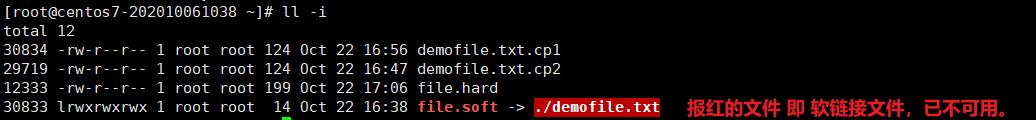
3-2 索引节点
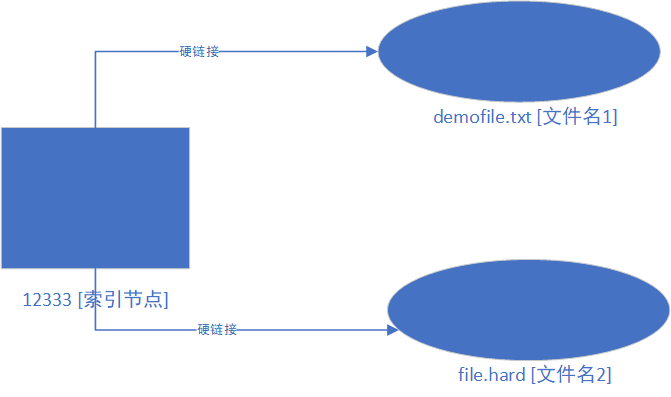
因此: 删除了源文件(demofile.txt),只是删除了从索引节点(12333)到源文件(demofile.txt)的映射关系,但不影响索引节点(12333)和新的硬链接文件(file.hard)的映射关系
【硬链接】
硬链接指通过索引节点来与源文件进行连接/同步。
在Linux的文件系统中,保存在磁盘分区中的文件不管是什么类型都给它分配1个编号,称为索引节点号(Inode Index)。
在Linux中,多个文件名可指向同一索引节点是存在的。一般这种链接,就是硬连接。
硬连接的作用是允许1个文件拥有N个有效路径名,这样用户就可以建立硬链接到重要文件,以【防止用户误删】的功能。
其原因如上所述,因为对应该目录的索引节点有1个以上的连接。
只删除一个连接并不影响索引节点本身和其它的连接,只有当最后一个连接被删除后,文件的数据块及目录的连接才会被释放。
也就是说,文件真正删除的条件是与之相关的所有硬连接文件均被删除。
【软链接】
另外一种链接称之为符号链接(Symbolic Link),也叫软链接。
软链接文件有类似于Windows的快捷方式。它实际上是一个特殊的文件。
在符号链接中,文件实际上是一个文本文件,其中包含的有另一文件的位置信息。
4 ln命令说明
-b like --backup but does not accept an argument
-d, -F, --directory allow the superuser to attempt to hard link
directories (note: will probably fail due to
system restrictions, even for the superuser)
-f, --force remove existing destination files
-i, --interactive prompt whether to remove destinations
-L, --logical dereference TARGETs that are symbolic links
-n, --no-dereference treat LINK_NAME as a normal file if
it is a symbolic link to a directory
-P, --physical make hard links directly to symbolic links
-r, --relative create symbolic links relative to link location
-s, --symbolic make symbolic links instead of hard links
-S, --suffix=SUFFIX override the usual backup suffix
-t, --target-directory=DIRECTORY specify the DIRECTORY in which to create
the links
-T, --no-target-directory treat LINK_NAME as a normal file always
-v, --verbose print name of each linked file
--help display this help and exit
--version output version information and exit