获取GET请求内容
var http = require('http'); var url = require('url'); var util = require('util'); http.createServer( function(req, res){ res.writeHead(200, { 'Content-Type': 'text/plain;charset=utf-8' }); res.end(util.inspect(url.parse(req.url, true))); }).listen(3000);//监听的端口号 参数都在 url.parse(req.url, true).query;里面
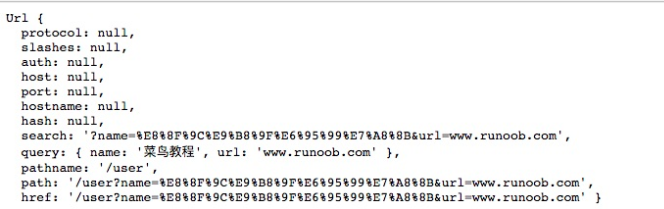
获取post请求内容
post请求的内容都在请求体中
http.createServer(function (req, res) { // body,用于暂存请求体的信息 var body = ""; // 通过req的data事件监听函数,每当接受到请求体的数据,存到body req.on('data', function (chunk) { body += chunk; }); // 在end事件触发后,通过querystring.parse将post解析为真正的POST请求格式,然后向客户端返回 req.on('end', function () { // 解析参数 body = querystring.parse(body); // 设置响应头部信息及编码 res.writeHead(200, {'Content-Type': 'text/html; charset=utf8'}); if(body.name && body.url) { // 输出提交的数据 res.write("网站名:" + body.name); res.write("<br>"); res.write("网站 URL:" + body.url); } else { // 输出表单 res.write(postHTML); } res.end(); }); }).listen(3008);