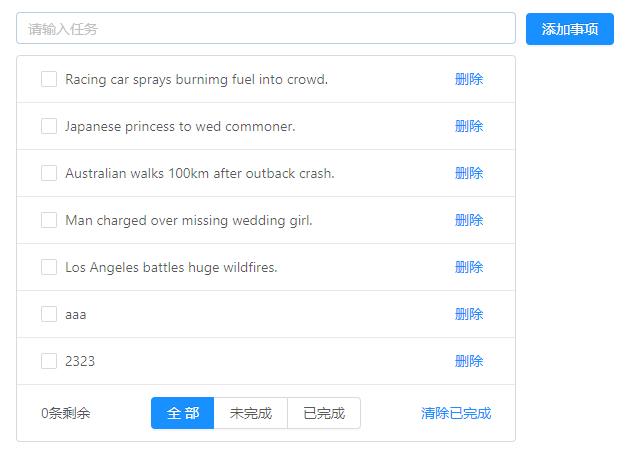1、给添加事项按钮增加点击事件:
<a-button type="primary" @click="addItemToList">添加事项</a-button> <script> import { mapState } from 'vuex' export default { methods: { // 添加事件 向列表中新增 item 项 addItemToList() { if (this.inputValue.trim().length <= 0) { return this.$message.warning('文本框内容不能为空!') } this.$store.commit('addItem', this.inputValue) } } } </script>
2、打开 store/index.js 文件,添加变量 nextId 及 addItem :
state: { nextId: 5 // 下一个Id }, mutations: { // 添加列表的 item 项 addItem(state) { const obj = { id: state.nextId, info: state.inputValue.trim(), done: false } state.list.push(obj) state.nextId++ state.inputValue = '' } }
此时点击添加事件按钮,会把文件框中的内容,添加到 list 列表中。