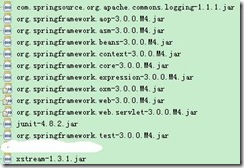<h1>
<span class="link_title"><a href="/wwwihpccn/article/details/30496089">
spring RestTemplate用法详解
</a></span>
</h1>
<div class="article_manage clearfix">
<div class="article_l">
<span class="link_categories">
标签:
<a href="http://www.csdn.net/tag/spring" target="_blank" onclick="_gaq.push(['_trackEvent','function', 'onclick', 'blog_articles_tag']);">spring</a>
</span>
</div>
<div class="article_r">
<span class="link_postdate">2014-06-13 16:07</span>
<span class="link_view" title="阅读次数">75404人阅读</span>
<span class="link_comments" title="评论次数"> <a href="#comments" onclick="_gaq.push(['_trackEvent','function', 'onclick', 'blog_articles_pinglun'])">评论</a>(3)</span>
<span class="link_collect tracking-ad" data-mod="popu_171"> <a href="javascript:void(0);" onclick="javascript:collectArticle('spring+RestTemplate%e7%94%a8%e6%b3%95%e8%af%a6%e8%a7%a3','30496089');return false;" title="收藏">收藏</a></span>
<span class="link_report"> <a href="#report" onclick="javascript:report(30496089,2);return false;" title="举报">举报</a></span>
</div>
</div>
<div class="embody" style="display:none" id="embody">
<span class="embody_t">本文章已收录于:</span>
<div class="embody_c" id="lib" value="{"err":0,"msg":"ok","data":[]}"></div>
</div>
<style type="text/css">
.embody{
padding:10px 10px 10px;
margin:0 -20px;
border-bottom:solid 1px #ededed;
}
.embody_b{
margin:0 ;
padding:10px 0;
}
.embody .embody_t,.embody .embody_c{
display: inline-block;
margin-right:10px;
}
.embody_t{
font-size: 12px;
color:#999;
}
.embody_c{
font-size: 12px;
}
.embody_c img,.embody_c em{
display: inline-block;
vertical-align: middle;
}
.embody_c img{
30px;
height:30px;
}
.embody_c em{
margin: 0 20px 0 10px;
color:#333;
font-style: normal;
}
</style>
<script type="text/javascript">
$(function () {
try
{
var lib = eval("("+$("#lib").attr("value")+")");
var html = "";
if (lib.err == 0) {
$.each(lib.data, function (i) {
var obj = lib.data[i];
//html += '<img src="' + obj.logo + '"/>' + obj.name + " ";
html += ' <a href="' + obj.url + '" target="_blank">';
html += ' <img src="' + obj.logo + '">';
html += ' <em><b>' + obj.name + '</b></em>';
html += ' </a>';
});
if (html != "") {
setTimeout(function () {
$("#lib").html(html);
$("#embody").show();
}, 100);
}
}
} catch (err)
{ }
});
</script>
<div class="category clearfix">
<div class="category_l">
<img src="http://static.blog.csdn.net/images/category_icon.jpg">
<span>分类:</span>
</div>
<div class="category_r">
<label onclick="GetCategoryArticles('585323','wwwihpccn','top','30496089');">
<span onclick="_gaq.push(['_trackEvent','function', 'onclick', 'blog_articles_fenlei']);">学习讨论区<em>(33)</em></span>
<img class="arrow-down" src="http://static.blog.csdn.net/images/arrow_triangle _down.jpg" style="display:inline;">
<img class="arrow-up" src="http://static.blog.csdn.net/images/arrow_triangle_up.jpg" style="display:none;">
<div class="subItem">
<div class="subItem_t"><a href="http://blog.csdn.net/wwwihpccn/article/category/585323" target="_blank">作者同类文章</a><i class="J_close">X</i></div>
<ul class="subItem_l" id="top_585323">
</ul>
</div>
</label>
</div>
</div>
<script type="text/javascript" src="http://static.blog.csdn.net/scripts/category.js"></script>
前面介绍过spring的MVC结合不同的view显示不同的数据,如:结合json的view显示json、结合xml的view显示xml文档。那么这些数据除了在WebBrowser中用JavaScript来调用以外,还可以用远程服务器的Java程序、C#程序来调用。也就是说现在的程序不仅在BS中能调用,在CS中同样也能调用,不过你需要借助RestTemplate这个类来完成。RestTemplate有点类似于一个WebService客户端请求的模版,可以调用http请求的WebService,并将结果转换成相应的对象类型。至少你可以这样理解!
Blog:http://blog.csdn.net/IBM_hoojo
一、准备工作
1、 下载jar包
spring各版本jar下载地址:http://ebr.springsource.com/repository/app/library/detail?name=org.springframework.spring
相关的依赖包也可以在这里找到:http://ebr.springsource.com/repository/app/library
2、 需要jar包如下
3、 当前工程的web.xml配置
xml version="1.0" encoding="UTF-8"?>
<web-app version="2.4"
xmlns="http://java.sun.com/xml/ns/j2ee"
xmlns:xsi="http://www.w3.org/2001/XMLSchema-instance"
xsi:schemaLocation="http://java.sun.com/xml/ns/j2ee
http://java.sun.com/xml/ns/j2ee/web-app_2_4.xsd">
<servlet>
<servlet-name>dispatcherservlet-name>
<servlet-class>org.springframework.web.servlet.DispatcherServletservlet-class>
<init-param>
<param-name>contextConfigLocationparam-name>
<param-value>/WEB-INF/dispatcher.xmlparam-value>
init-param>
<load-on-startup>1load-on-startup>
servlet>
<servlet-mapping>
<servlet-name>dispatcherservlet-name>
<url-pattern>*.dourl-pattern>
servlet-mapping>
<welcome-file-list>
<welcome-file>index.jspwelcome-file>
welcome-file-list>
web-app>
4、 WEB-INF中的dispatcher.xml配置
xml version="1.0" encoding="UTF-8"?>
<beans xmlns="http://www.springframework.org/schema/beans"
xmlns:mvc="http://www.springframework.org/schema/mvc"
xmlns:context="http://www.springframework.org/schema/context"
xmlns:util="http://www.springframework.org/schema/util"
xmlns:xsi="http://www.w3.org/2001/XMLSchema-instance"
xsi:schemaLocation="http://www.springframework.org/schema/beans
http://www.springframework.org/schema/beans/spring-beans-3.0.xsd
http://www.springframework.org/schema/mvc
http://www.springframework.org/schema/mvc/spring-mvc-3.0.xsd
http://www.springframework.org/schema/context
http://www.springframework.org/schema/context/spring-context-3.0.xsd
http://www.springframework.org/schema/util
http://www.springframework.org/schema/util/spring-util-3.0.xsd">
<context:component-scan base-package="com.hoo.*">
<context:exclude-filter type="assignable" expression="com.hoo.client.RESTClient"/>
context:component-scan>
<bean id="handlerAdapter" class="org.springframework.web.servlet.mvc.annotation.AnnotationMethodHandlerAdapter"/>
<bean name="xStreamMarshallingView" class="org.springframework.web.servlet.view.xml.MarshallingView">
<property name="marshaller">
<bean class="org.springframework.oxm.xstream.XStreamMarshaller">
<property name="autodetectAnnotations" value="true"/>
bean>
property>
bean>
<bean class="org.springframework.web.servlet.view.BeanNameViewResolver">
<property name="order" value="3"/>
bean>
<bean id="handlerMapping" class="org.springframework.web.servlet.mvc.annotation.DefaultAnnotationHandlerMapping">
<property name="order" value="1" />
bean>
beans>
5、 启动后,可以看到index.jsp 没有出现异常或错误。那么当前SpringMVC的配置就成功了。
二、REST控制器实现
REST控制器主要完成CRUD操作,也就是对于http中的post、get、put、delete。
还有其他的操作,如head、options、trace。
具体代码:
package com.hoo.controller;
import org.springframework.stereotype.Controller;
import org.springframework.web.bind.annotation.PathVariable;
import org.springframework.web.bind.annotation.RequestMapping;
import org.springframework.web.bind.annotation.RequestMethod;
import org.springframework.web.servlet.ModelAndView;
/**
* function:SpringMVC REST示例
* @author hoojo
* @createDate 2011-6-9 上午11:34:08
* @file RESTController.java
* @package com.hoo.controller
* @project SpringRestWS
* @blog http://blog.csdn.net/IBM_hoojo
* @email hoojo_@126.com
* @version 1.0
*/
@RequestMapping("/restful")
@Controller
public class RESTController {
@RequestMapping(value = "/show", method = RequestMethod.GET)
public ModelAndView show() {
System.out.println("show");
ModelAndView model = new ModelAndView("xStreamMarshallingView");
model.addObject("show method");
return model;
}
@RequestMapping(value = "/get/{id}", method = RequestMethod.GET)
public ModelAndView getUserById(@PathVariable String id) {
System.out.println("getUserById-" + id);
ModelAndView model = new ModelAndView("xStreamMarshallingView");
model.addObject("getUserById method -" + id);
return model;
}
@RequestMapping(value = "/add", method = RequestMethod.POST)
public ModelAndView addUser(String user) {
System.out.println("addUser-" + user);
ModelAndView model = new ModelAndView("xStreamMarshallingView");
model.addObject("addUser method -" + user);
return model;
}
@RequestMapping(value = "/edit", method = RequestMethod.PUT)
public ModelAndView editUser(String user) {
System.out.println("editUser-" + user);
ModelAndView model = new ModelAndView("xStreamMarshallingView");
model.addObject("editUser method -" + user);
return model;
}
@RequestMapping(value = "/remove/{id}", method = RequestMethod.DELETE)
public ModelAndView removeUser(@PathVariable String id) {
System.out.println("removeUser-" + id);
ModelAndView model = new ModelAndView("xStreamMarshallingView");
model.addObject("removeUser method -" + id);
return model;
}
}
上面的方法对应的http操作:
/show -> get 查询
/get/id -> get 查询
/add -> post 添加
/edit -> put 修改
/remove/id -> delete 删除
在这个方法中,就可以看到RESTful风格的url资源标识
@RequestMapping(value = "/get/{id}", method = RequestMethod.GET)
public ModelAndView getUserById(@PathVariable String id) {
System.out.println("getUserById-" + id);
ModelAndView model = new ModelAndView("xStreamMarshallingView");
model.addObject("getUserById method -" + id);
return model;
}
value=”/get/{id}”就是url中包含get,并且带有id参数的get请求,就会执行这个方法。这个url在请求的时候,会通过Annotation的@PathVariable来将url中的id值设置到getUserById的参数中去。 ModelAndView返回的视图是xStreamMarshallingView是一个xml视图,执行当前请求后,会显示一篇xml文档。文档的内容是添加到model中的值。
三、利用RestTemplate调用REST资源
代码如下:
package com.hoo.client;
import org.springframework.beans.factory.annotation.Autowired;
import org.springframework.stereotype.Component;
import org.springframework.web.client.RestTemplate;
/**
* function:RestTemplate调用REST资源
* @author hoojo
* @createDate 2011-6-9 上午11:56:16
* @file RESTClient.java
* @package com.hoo.client
* @project SpringRestWS
* @blog http://blog.csdn.net/IBM_hoojo
* @email hoojo_@126.com
* @version 1.0
*/
@Component
public class RESTClient {
@Autowired
private RestTemplate template;
private final static String url = "http://localhost:8080/SpringRestWS/restful/";
public String show() {
return template.getForObject(url + "show.do", String.class, new String[]{});
}
public String getUserById(String id) {
return template.getForObject(url + "get/{id}.do", String.class, id);
}
public String addUser(String user) {
return template.postForObject(url + "add.do?user={user}", null, String.class, user);
}
public String editUser(String user) {
template.put(url + "edit.do?user={user}", null, user);
return user;
}
public String removeUser(String id) {
template.delete(url + "/remove/{id}.do", id);
return id;
}
}
RestTemplate的getForObject完成get请求、postForObject完成post请求、put对应的完成put请求、delete完成delete请求;还有execute可以执行任何请求的方法,需要你设置RequestMethod来指定当前请求类型。
RestTemplate.getForObject(String url, Class responseType, String... urlVariables)
参数url是http请求的地址,参数Class是请求响应返回后的数据的类型,最后一个参数是请求中需要设置的参数。
template.getForObject(url + "get/{id}.do", String.class, id);
如上面的参数是{id},返回的是一个string类型,设置的参数是id。最后执行该方法会返回一个String类型的结果。
下面建立一个测试类,完成对RESTClient的测试。代码如下:
package com.hoo.client;
import org.springframework.beans.factory.annotation.Autowired;
import org.springframework.test.context.ContextConfiguration;
import org.springframework.test.context.junit38.AbstractJUnit38SpringContextTests;
/**
* function:RESTClient TEST
* @author hoojo
* @createDate 2011-6-9 下午03:50:21
* @file RESTClientTest.java
* @package com.hoo.client
* @project SpringRestWS
* @blog http://blog.csdn.net/IBM_hoojo
* @email hoojo_@126.com
* @version 1.0
*/
@ContextConfiguration("classpath:applicationContext-*.xml")
public class RESTClientTest extends AbstractJUnit38SpringContextTests {
@Autowired
private RESTClient client;
public void testShow() {
System.out.println(client.show());
}
public void testGetUserById() {
System.out.println(client.getUserById("abc"));
}
public void testAddUser() {
System.out.println(client.addUser("jack"));
}
public void testEditUser() {
System.out.println(client.editUser("tom"));
}
public void testRemoveUser() {
System.out.println(client.removeUser("aabb"));
}
}
我们需要在src目录下添加applicationContext-beans.xml完成对restTemplate的配置。restTemplate需要配置MessageConvert将返回的xml文档进行转换,解析成JavaObject。
xml version="1.0" encoding="UTF-8"?>
<beans xmlns="http://www.springframework.org/schema/beans"
xmlns:context="http://www.springframework.org/schema/context"
xmlns:xsi="http://www.w3.org/2001/XMLSchema-instance"
xsi:schemaLocation="http://www.springframework.org/schema/beans
http://www.springframework.org/schema/beans/spring-beans-3.0.xsd
http://www.springframework.org/schema/context
http://www.springframework.org/schema/context/spring-context-3.0.xsd">
<context:component-scan base-package="com.hoo.*"/>
<bean id="restTemplate" class="org.springframework.web.client.RestTemplate">
<property name="messageConverters">
<list>
<bean class="org.springframework.http.converter.xml.MarshallingHttpMessageConverter">
<property name="marshaller" ref="xStreamMarshaller"/>
<property name="unmarshaller" ref="xStreamMarshaller"/>
bean>
list>
property>
bean>
<bean id="xStreamMarshaller" class="org.springframework.oxm.xstream.XStreamMarshaller">
<property name="annotatedClasses">
<array>
array>
property>
bean>
beans>
上面配置了xStreamMarshaller是和RESTController中的ModelAndView的view对应的。因为那边是用xStreamMarshaller进行编组的,所以RestTemplate这边也需要用它来解组。RestTemplate还指出其他的MarshallingHttpMessageConverter;
<div id="digg" articleid="30496089">
<dl id="btnDigg" class="digg digg_enable" onclick="btndigga();">
<dt>顶</dt>
<dd>1</dd>
</dl>
<dl id="btnBury" class="digg digg_enable" onclick="btnburya();">
<dt>踩</dt>
<dd>12</dd>
</dl>
</div>
<div class="tracking-ad" data-mod="popu_222"><a href="javascript:void(0);"> </a> </div>
<div class="tracking-ad" data-mod="popu_223"> <a href="javascript:void(0);"> </a></div>
<script type="text/javascript">
function btndigga() {
$(".tracking-ad[data-mod='popu_222'] a").click();
}
function btnburya() {
$(".tracking-ad[data-mod='popu_223'] a").click();
}
</script>
- 上一篇Oracle 数据库对象-同义词
- 下一篇关于spring4和hibernate4整合,配置事务报“Cannot unwrap to requested type [javax.sql.DataSource]”错误的解决方法及心得
<div style="clear:both; height:10px;"></div>
<div class="similar_article" style="">
<h4>我的同类文章</h4>
<div class="similar_c" style="margin:20px 0px 0px 0px">
<div class="similar_c_t">
<label class="similar_cur">
<span style="cursor:pointer" onclick="GetCategoryArticles('585323','wwwihpccn','foot','30496089');">学习讨论区<em>(33)</em></span>
</label>
</div>
<div class="similar_wrap tracking-ad" data-mod="popu_141" style="max-height:195px;">
<a href="http://blog.csdn.net" style="display:none">http://blog.csdn.net</a>
<ul class="similar_list fl"><li><em>•</em><a href="http://blog.csdn.net/wwwihpccn/article/details/49185291" id="foot_aritcle_49185291undefined9180444562807679" target="_blank" title="Quarts 官方简单示例1">Quarts 官方简单示例1</a><span>2015-10-16</span><label><i>阅读</i><b>181</b></label></li> <li><em>•</em><a href="http://blog.csdn.net/wwwihpccn/article/details/46683869" id="foot_aritcle_46683869undefined9050701796077192" target="_blank" title="文章标题">文章标题</a><span>2015-06-29</span><label><i>阅读</i><b>200</b></label></li> <li><em>•</em><a href="http://blog.csdn.net/wwwihpccn/article/details/9473309" id="foot_aritcle_9473309undefined6578204312827438" target="_blank" title="spring mvc p:prefix=""配置出错,导致访问路径出错">spring mvc p:prefix=""配置出错,导致访问路径出错</a><span>2013-07-25</span><label><i>阅读</i><b>3847</b></label></li> <li><em>•</em><a href="http://blog.csdn.net/wwwihpccn/article/details/7431078" id="foot_aritcle_7431078undefined30097048985771835" target="_blank" title="汉语转拼音pinyin4j 代码实现">汉语转拼音pinyin4j 代码实现</a><span>2012-04-06</span><label><i>阅读</i><b>990</b></label></li> <li><em>•</em><a href="http://blog.csdn.net/wwwihpccn/article/details/7049434" id="foot_aritcle_7049434undefined06726979208178818" target="_blank" title="同时运行两个TOMCAT的配置">同时运行两个TOMCAT的配置</a><span>2011-12-07</span><label><i>阅读</i><b>6901</b></label></li> </ul>
<ul class="similar_list fr"><li><em>•</em><a href="http://blog.csdn.net/wwwihpccn/article/details/46713839" id="foot_aritcle_46713839undefined08257538196630776" target="_blank" title="文件基本操作示例-文件读写">文件基本操作示例-文件读写</a><span>2015-07-01</span><label><i>阅读</i><b>159</b></label></li> <li><em>•</em><a href="http://blog.csdn.net/wwwihpccn/article/details/44947981" id="foot_aritcle_44947981undefined25116078136488795" target="_blank" title="关于spring4和hibernate4整合,配置事务报“Cannot unwrap to requested type [javax.sql.DataSource]”错误的解决方法及心得">关于spring4和hibernate4整合,配置事务报“Cannot unwrap to requested type [javax.sql.DataSource]”错误的解决方法及心得</a><span>2015-04-08</span><label><i>阅读</i><b>3804</b></label></li> <li><em>•</em><a href="http://blog.csdn.net/wwwihpccn/article/details/8149270" id="foot_aritcle_8149270undefined31842889450490475" target="_blank" title="tomcat集群及seeion共享">tomcat集群及seeion共享</a><span>2012-11-05</span><label><i>阅读</i><b>2742</b></label></li> <li><em>•</em><a href="http://blog.csdn.net/wwwihpccn/article/details/7431047" id="foot_aritcle_7431047undefined47494069836102426" target="_blank" title="将汉字转换成汉语拼音方法,Pinyin4j入门教程">将汉字转换成汉语拼音方法,Pinyin4j入门教程</a><span>2012-04-06</span><label><i>阅读</i><b>1816</b></label></li> <li><em>•</em><a href="http://blog.csdn.net/wwwihpccn/article/details/7048665" id="foot_aritcle_7048665undefined8418501266278327" target="_blank" title="Apache22 的Http代理出错 Proxy Error !">Apache22 的Http代理出错 Proxy Error !</a><span>2011-12-07</span><label><i>阅读</i><b>5502</b></label></li> </ul>
<a href="http://blog.csdn.net/wwwihpccn/article/category/585323" class="MoreArticle">更多文章</a></div>
</div>
</div>
<script type="text/javascript">
$(function () {
GetCategoryArticles('585323', 'wwwihpccn','foot','30496089');
});
</script>