一、简介
Spring Web MVC是一种基于Java的实现了Web MVC设计模式的请求驱动类型的轻量级Web框架。
二、流程架构
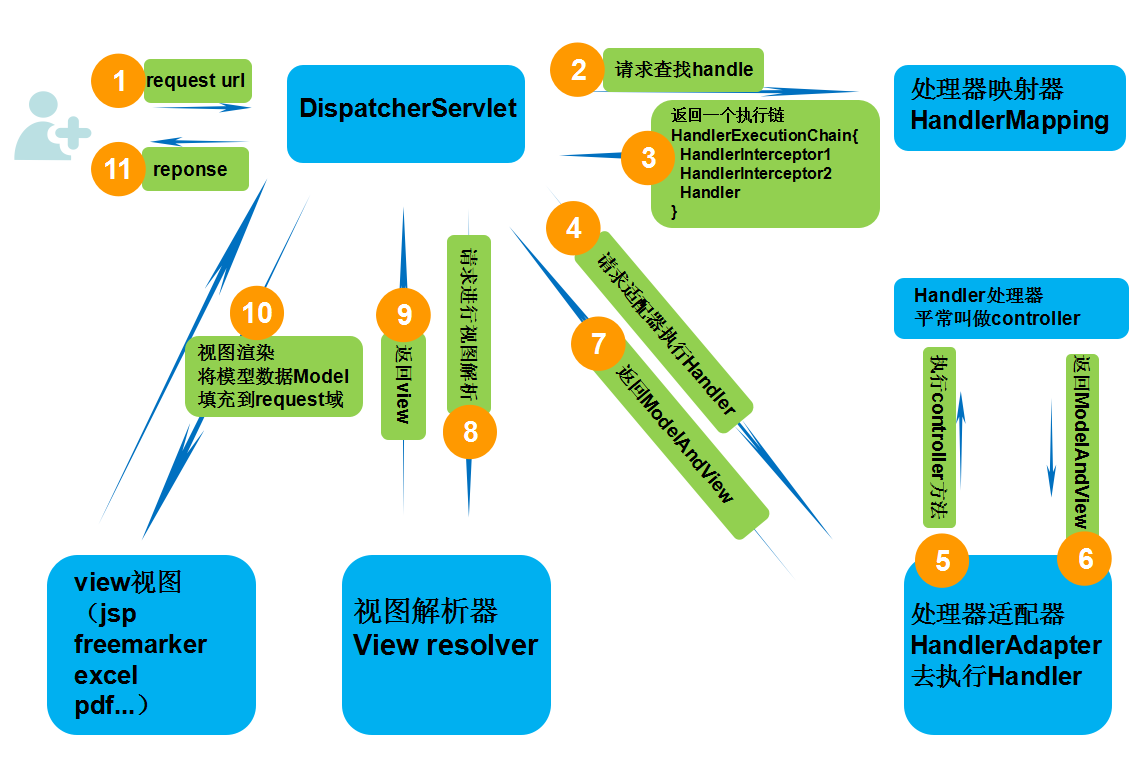
1.用户发送请求至 前端控制器DispatcherServlet。
2.前端控制器DispatcherServlet收到请求后调用处理器映射器HandlerMapping。
3.处理器映射器HandlerMapping根据请求的Url找到具体的处理器,生成处理器对象Handler及处理器拦截器HandlerIntercepter(如果有则生成)一并返回给前端控制器DispatcherServlet。
4.前端控制器DispatcherServlet通过处理器适配器HandlerAdapter调用处理器Controller。
5.执行处理器(Controller,也叫后端控制器)
6.处理器Controller执行完后返回ModelAnView。
7.处理器映射器HandlerAdapter将处理器Controller执行返回的结果ModelAndView返回给前端控制器DispatcherServlet。
8.前端控制器DispatcherServlet将ModelAnView传给视图解析器ViewResolver。
9.视图解析器ViewResolver解析后返回具体的视图View。
10.前端控制器DispatcherServlet对视图View进行渲染视图(即:将模型数据填充至视图中)
11.前端控制器DispatcherServlet响应用户。
三、springmvc xml配置总结
-
springmvc.xml
<?xml version="1.0" encoding="UTF-8"?> <beans xmlns="http://www.springframework.org/schema/beans" xmlns:mvc="http://www.springframework.org/schema/mvc" xmlns:xsi="http://www.w3.org/2001/XMLSchema-instance" xmlns:p="http://www.springframework.org/schema/p" xmlns:context="http://www.springframework.org/schema/context" xsi:schemaLocation="http://www.springframework.org/schema/beans http://www.springframework.org/schema/beans/spring-beans-3.0.xsd http://www.springframework.org/schema/context http://www.springframework.org/schema/context/spring-context-3.0.xsd http://www.springframework.org/schema/mvc http://www.springframework.org/schema/mvc/spring-mvc-3.0.xsd"> <!--处理器映射器--> <!--<bean class="org.springframework.web.servlet.handler.BeanNameUrlHandlerMapping" />--> <!--简单url映射器--> <!--<bean class="org.springframework.web.servlet.handler.SimpleUrlHandlerMapping" />--> <!--=========非注解配置==========--> <!--处理器适配器1 实现controller接口 --> <!--<bean class="org.springframework.web.servlet.mvc.SimpleControllerHandlerAdapter"/> --> <!--处理器适配器2实现HttpRequestHandler接口 --> <!--<bean class="org.springframework.web.servlet.mvc.HttpRequestHandlerAdapter"/> --> <!-- controller配置 --> <!-- <bean name="/userController.do" class="sy.controller.UserController"/>--> <!--===================--> <!--=========注解配置==========--> <!-- 扫描controller注解,多个包中间使用半角逗号分隔 --> <context:component-scan base-package="sy.controller"/> <!--注解映射器 --> <!--<bean class="org.springframework.web.servlet.mvc.method.annotation.RequestMappingHandlerMapping"/>--> <!--注解适配器 --> <!--<bean class="org.springframework.web.servlet.mvc.method.annotation.RequestMappingHandlerAdapter"/>--> <!-- springmvc使用<mvc:annotation-driven>自动加载RequestMappingHandlerMapping和RequestMappingHandlerAdapter, 可用在springmvc.xml配置文件中使用<mvc:annotation-driven>替代注解处理器和适配器的配置。--> <!--加载了很多参数 --> <mvc:annotation-driven></mvc:annotation-driven> <!--视图解析器--> <bean class="org.springframework.web.servlet.view.InternalResourceViewResolver"> <property name="viewClass" value="org.springframework.web.servlet.view.JstlView"/> <property name="prefix" value="/jsp/"/> <property name="suffix" value=".jsp"/> </bean> </beans>
2、web.xml
<?xml version="1.0" encoding="UTF-8"?> <web-app xmlns:xsi="http://www.w3.org/2001/XMLSchema-instance http://www.springmodules.org/schema/cache/springmodules-cache.xsd http://www.springmodules.org/schema/cache/springmodules-ehcache.xsd" xmlns="http://java.sun.com/xml/ns/javaee" xsi:schemaLocation="http://java.sun.com/xml/ns/javaee http://java.sun.com/xml/ns/javaee/web-app_2_5.xsd" id="WebApp_ID" version="2.5"> <display-name>MyBatisPro05</display-name> <welcome-file-list> <welcome-file>login.jsp</welcome-file> </welcome-file-list> <!-- Spring配置文件 --> <context-param> <param-name>contextConfigLocation</param-name> <param-value>classpath:applicationContext.xml</param-value> </context-param> <!-- 编码过滤器 --> <filter> <filter-name>encodingFilter</filter-name> <filter-class>org.springframework.web.filter.CharacterEncodingFilter</filter-class> <async-supported>true</async-supported> <init-param> <param-name>encoding</param-name> <param-value>UTF-8</param-value> </init-param> </filter> <filter-mapping> <filter-name>encodingFilter</filter-name> <url-pattern>/*</url-pattern> </filter-mapping> <!-- Spring监听器 --> <listener> <listener-class>org.springframework.web.context.ContextLoaderListener</listener-class> </listener> <!-- 添加对springmvc的支持 --> <servlet> <servlet-name>springMVC</servlet-name> <servlet-class>org.springframework.web.servlet.DispatcherServlet</servlet-class> <init-param> <param-name>contextConfigLocation</param-name> <param-value>classpath:spring-mvc.xml</param-value> </init-param> <load-on-startup>1</load-on-startup> <async-supported>true</async-supported> </servlet> <servlet-mapping> <servlet-name>springMVC</servlet-name> <url-pattern>*.do</url-pattern> </servlet-mapping> </web-app>
四、Springmvc常用注解总结
(1)@RequestMapping:(@RequestMapping(value="/book"))
RequestMapping是一个用来处理请求地址映射的注解(将请求映射到对应的控制器方法中),可用于类或方法上。用于类上,表示类中的所有响应请求的方法都是以该地址作为父路径。
@RequestMapping有三个属性:value:指定实际的url、method:指定请求method类型(get,put,post,delete等)、params:指定request中必须包含某些参数值,才让该方法处理、headers:指定request中必须包含某些指定的header值,才处理请求、consumes:指定处理请求的的提交内容类型(Content-type)、produces:指定返回的内容类型
例子@RequestMapping(value="/get/{bookid}",method = RequestMethod.GET, params="myParam=myValue",headers = "Accept=application/json")
(2)@RequestParam:
@RequestParam用于将请求参数区数据映射到功能处理方法的参数上。
@RequestParam有以下三个参数:
value:参数名字,即入参的请求参数名字,如username表示请求的参数区中的名字为username的参数的值将传入;
required:是否必须,默认是true,表示请求中一定要有相应的参数,否则将抛出异常;
defaultValue:默认值,表示如果请求中没有同名参数时的默认值,设置该参数时,自动将required设为false。例子: public String requestparam4(@RequestParam(value="username",required=false) String username)
(3)@PathVariable
@PathVariable用于将请求URL中的模板变量映射到功能处理方法的参数上。
例子:@RequestMapping(value="/users/{userId}/topics/{topicId}")
public String test(@PathVariable(value="userId") int userId, @PathVariable(value="topicId") int topicId)(4)@Responsebody
@ResponseBody 将内容或对象作为 HTTP 响应正文返回,并调用适合HttpMessageConverter的Adapter转换对象,写入输出流。
作用:
该注解用于将Controller的方法返回的对象,通过适当的HttpMessageConverter转换为指定格式后,写入到Response对象的body数据区。
使用时机:
返回的数据不是html标签的页面,而是其他某种格式的数据时(如json、xml等)使用;(5)@RequestBody
@RequestBody 将HTTP请求正文转换为适合的HttpMessageConverter对象。
作用:
i) 该注解用于读取Request请求的body部分数据,使用系统默认配置的HttpMessageConverter进行解析,然后把相应的数据绑定到要返回的对象上;
ii) 再把HttpMessageConverter返回的对象数据绑定到 controller中方法的参数上。
使用时机:
A) GET、POST方式提时, 根据request header Content-Type的值来判断:
application/x-www-form-urlencoded, 可选(即非必须,因为这种情况的数据@RequestParam, @ModelAttribute也可以处理,当然@RequestBody也能处理);
multipart/form-data, 不能处理(即使用@RequestBody不能处理这种格式的数据);
其他格式, 必须(其他格式包括application/json, application/xml等。这些格式的数据,必须使用@RequestBody来处理);
B) PUT方式提交时, 根据request header Content-Type的值来判断:
application/x-www-form-urlencoded, 必须;
multipart/form-data, 不能处理;
其他格式, 必须;
说明:request的body部分的数据编码格式由header部分的Content-Type指定;