1. 页面结构
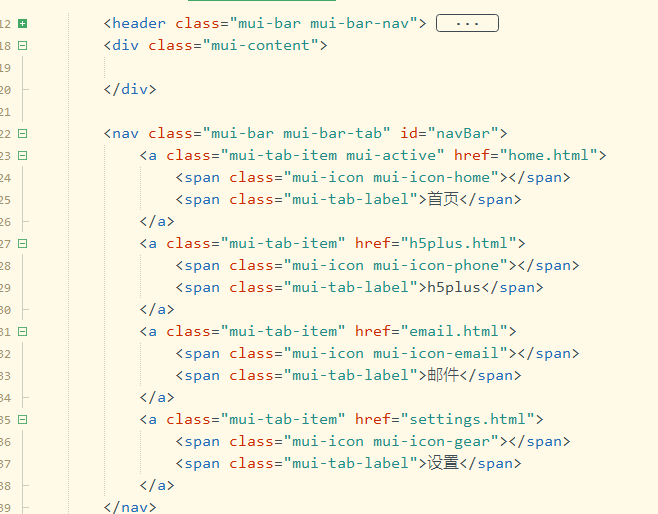
2. js代码
mui.plusReady(function() {
var pages = ['home.html', 'h5plus.html', 'settings.html', 'email.html'];
var pageStyles = {
top: "0",
bottom: "50px"
}
var current = plus.webview.currentWebview();
for (var i = 0; i < pages.length; i++) {
var newpage = plus.webview.create(pages[i], pages[i], pageStyles);
newpage.hide();
current.append(newpage);
}
plus.webview.show(pages[0])
})
mui('#navBar').on('tap', '.mui-tab-item', function() {
plus.webview.show(this.getAttribute('href'), 'slide-in-right', 100)
})