1.实现盒子的水平垂直居中
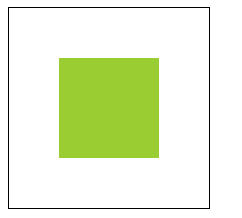
.parent{ width:200px; height:200px; display:flex; align-items: center; justify-content: center; border:1px solid black; } .child{width:100px;height:100px;background:yellowgreen}
<div class="parent"> <div class="child"> </div> </div>
2.子元素水平排列一行,均分父元素宽度(如果采用百分比实现,当子元素个数变化时需要修改样式,用flex布局则不需要)
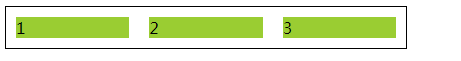
.box{ width:400px; display:flex; border:1px solid black; } .child{ margin:10px;flex:1;background:yellowgreen}
<div class="box"> <div class="child">1</div> <div class="child">2</div> <div class="child">3</div> </div>
3.左侧固定宽度,右侧宽度随父容器宽度变化而变化布局
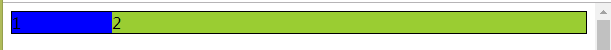
.box{ /* 500px; */ display:flex; border:1px solid black; } .left{ width:100px; background:blue; } .right{ flex:1; background:yellowgreen; }
<div class="box"> <div class="left">1</div> <div class="right">2</div> </div>