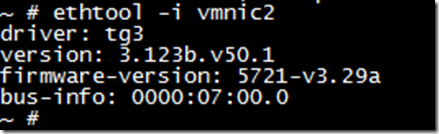为了升级vsphere的网卡驱动,需要导入驱动文件到esxi主机。
最直接方法:从vsphere client中导入文件
直接升级驱动会报错如下:
需要copy文件到/var/log/vmware目录再执行
查看版本:
需要启动一次服务器。
升级成功
-------------------------------------------------------------------------------------------------------------------------------
参见:
http://www.experts-exchange.com/Software/VMWare/A_5414-VMware-ESX-ESXi-Backup-Guide.html
http://blogs.vmware.com/vsphere/2011/08/vsphere-50-storage-features-part-7-gpt.html
http://www.vladan.fr/plug-in-the-external-usb-drive-to-esx-server-directly-to-backup-or-copy/
vmware历史是使用MBR分区和VMFS3文件系统,但是有2TB的大小局限性,到了VMFS-5 single extent (~60TB) filesystems,使用GPT分区表
如果是从VMFS3升级到VMFS5,仍将使用MBR分区,一旦超过2TB将自动无缝切换为GPT分区表
ssh登录vsphere
使用partedUtil 查看分区表
===============================================================
http://forum.vncloud.info/threads/how-to-access-usb-storage-in-esxi-shell.150/
How to Access USB Storage in ESXi Shell
Discussion in 'Technical Blog Feed' started by William, May 17, 2012.
While performing some experiments in my home lab, I needed to access a USB storage key directly on my ESXi host (not pass-through to VMs) and found it required a small trick after some tinkering. I thought I share the process in case this comes in handy for others.
Disclaimer: This is mainly for educational and testing purposes as this is not officially supported by VMware. Please use at your own risk.
Before I begin, you should know that only USB storage devices formatted with FAT16 can be accessed in the ESXi shell and is applicable to both ESXi 4.1 and 5.0.
Step 1 - Login to ESXi Shell via SSH and disable the USB Arbitrator service (this is automatically enabled by default to allow pass-through of USB devices to your VMs) using the following command: /etc/init.d/usbarbitrator stopPlease login or register to view links
Step 2 - Plug-in your USB device to your ESXi host and you can verify by using the two ESXCLI commands: verifying the storage device using the command: esxcli storage core device list | grep -i usb or viewing the mounted filesystems using the command: esxcli storage filesystem list
Please login or register to view links
Step 3 - Lastly, after you verify the USB device can be seen by the ESXi host, you can of course browse and access your USB device by looking under /vmfs/volumes/
Please login or register to view links
Te re-enable pass-through of USB devices to your VMs, you just need to start the usbarbitrator service.