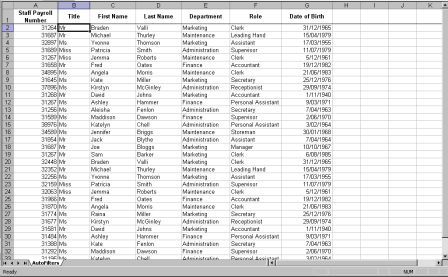转载:
今天我需要同时锁定第一行和第一列,按照我的思维方式:同时选中第二行和第二列应该就可以了。事实证明我错了,怎么弄都搞不定,于是求助于网络,发现了一下的动画,原来如此啊--想要锁定行列标题,只要选中需要冻结的行列的后一列和后一行的那个单元格,例如锁定第一行和第一列那么就选中第二行第二列的单元格,再点击“冻结窗格”就OK了。
| Q: I want to freeze my first column AND my first row in Excel but I can only do one. How do I do both?
I cannot seem to freeze BOTH my 1st column and my 1st row in my Excel file but it won't let me freeze both. How do I do that? (4 answers - asked 22 months ago)
|
||
|
A: Click in a single cell of your worksheet and go to Window>Freeze Panes....
|
||