1. null值处理,子串,拼接,类型转换
(1) 空字段赋值(null值处理)
当表中的某个字段为null时,比如奖金,当你要统计一个人的总工资时,字段为null的值就无法处理,这个时候就可以使用NVL函数
NVL:给值为NULL的数据赋值,它的格式是NVL( string1, replace_with)。它的功能是如果string1为NULL,则NVL函数返回replace_with的值,否则返回string1的值,如果两个参数都为NULL ,则返回NULL。
例:
创建dept表,并导入数据
create external table if not exists dept( deptno int, dname string, loc int -------位置 ) row format delimited fields terminated by ' '; load data local inpath "/root/hive/dept.txt" into table dept;
创建emp表,并导入数据
create external table if not exists emp( empno int, ename string, job string, mgr int, -------领导 hiredate string, sal double, comm double, ------奖金 deptno int) row format delimited fields terminated by ' '; load data local inpath '/hive/emp.txt' into table emp;
需求:统计员工的总工资
select empno ,ename ,(sal+nvl(comm,0)) gz from emp ;
结果
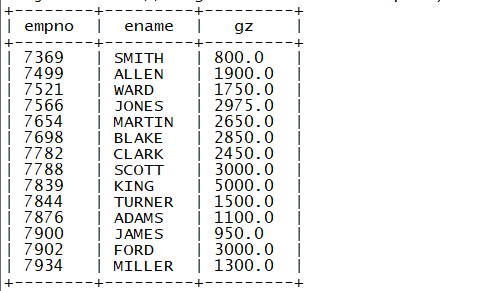
(2)substr(字段 , 起始位置1 , 长度) , substr(字段 , -n) 从后面开始获取n个字符的字符串
(3)cast() 数据类型转换
2. 行转换,列转换
2.1 行转列
(1)
collect_set(name) 将多行字段的值收集成数组 去重
collect_list(字段) 将多行的字段收集成数组 不去重
范围:全局范围的收集(若加上group by,则是组内收集)
(2)concat_ws 参数一 拼接符 参数二 集合 :将集合中的数据按参数一拼接
(3)concat 参数.... 多个元素直接拼接 :
concat(dname , "," , gender) ---这样拼接麻烦
案例: 数据:
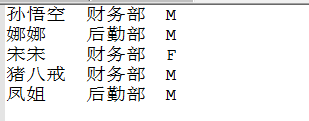
创建表并导入数据
create table teacher( name string , dname string , gender string ) row format delimited fields terminated by " " ; load data local inpath "/hive/teacher.txt" into table teacher ;
需求:求每个部门的各种性别的人的(人名)列表
错误的写法:
select dname,gender, name -----此处一列会有多个name,这样必然会报错,此处要么写grou by的key或是聚合函数,如count from teacher group by dname,gender ;
正确的写法:
select dname,gender, collect_set(name) from teacher group by dname,gender ;
得到的结果
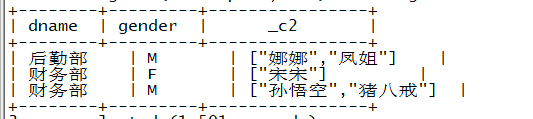
优化,将dname,gender合成一列
select base_data , collect_set(name) -- 组内将name字段收集成一个数组 from (select name , concat(dname , "," , gender) base_data from teacher)t1 group by base_data;
结果(这种形式更加直观)
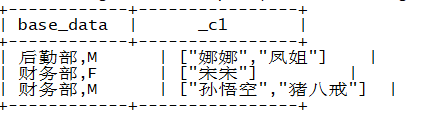
2.2 列转行
数据:
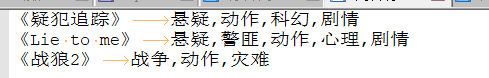
建表并导入数据
create table movie( name string , category array<string> ) row format delimited fields terminated by " " collection items terminated by "," ; load data local inpath "/root/hive/movie.txt" into table movie ;
表格如下

2.2.1 函数说明
(1)EXPLODE(col):将hive一列中复杂的array或者map结构拆分成多行。 [爆炸, 炸裂]
select explode(category) from movie ;
结果
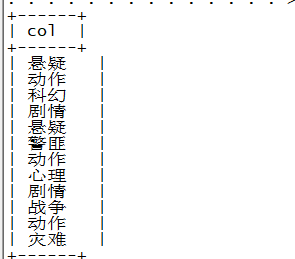
(2)Lateral View
lateralView: LATERAL VIEW udtf(expression) tableAlias AS columnAlias (',' columnAlias)*
注意:tableAlias表示虚拟表的别名,columnAlias(列的别名)对应这个虚拟表(一列)
hive官方描述
Lateral view is used in conjunction with user-defined table generating functions such as explode(). As mentioned in Built-in Table-Generating Functions, a UDTF generates zero or more output rows for each input row. A lateral view first applies the UDTF to each row of base table and then joins resulting output rows to the input rows to form a virtual table having the supplied table alias.
翻译:
Lateral view与用户定义的表生成函数(如explode())一起使用。正如在内置的表生成函数中提到的,UDTF为每个输入行生成零个或多个输出行。Lateral view首先将UDTF应用于基表的每一行,然后将产生的输出行连接到输入行,形成一个具有表别名的虚拟表。
例
select name,ty from movie lateral view explode(category) temp_table as ty ;
结果
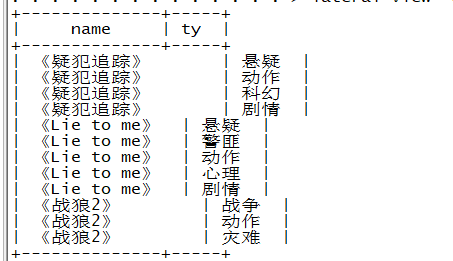
此处不能如下(个人理解:temp_table为表,所以不能select)
select name, temp_table from movie lateral view explode(category) temp_table ;
此处若换成如下命令:
select name from movie lateral view explode(category) temp_table ;
结果如下
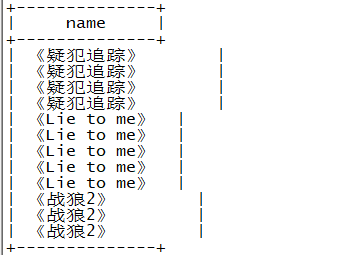
可见Lateral view可将产生的输出行连接到输入行
3. 窗口函数(over( ))
我们都知道在sql中有一类函数叫做聚合函数,例如sum()、avg、max()等等,这类函数可以将多行数据按照规则聚集为一行,一般来讲聚集后的行数是要少于聚集前的行数的。但是有时我们想要既显示聚集前的数据,又要显示聚集后的数据,这时我们便引入了窗口函数(*).
在深入研究Over字句之前,一定要注意:在sql处理中,窗口函数都是最后一步执行,而且仅位于Order by字句之前。
此处以练习0为例 解释上面打“*”号的这句话
该例中若想获取聚集前的数据(name,createtime,cost),聚集后的数据(此处以count(*)为例),当使用以下sql语句查询聚集前后的数据时
SELECT name,createtime,cost, count(*) FROM orders
会报错(count后只有一条结果,其不是逐行运算的,与聚合前的数据不能放在一起)
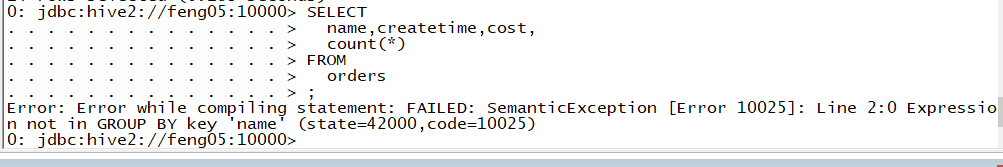
但就是想要得到聚合前后的数据该怎么办呢========>窗口函数,如下
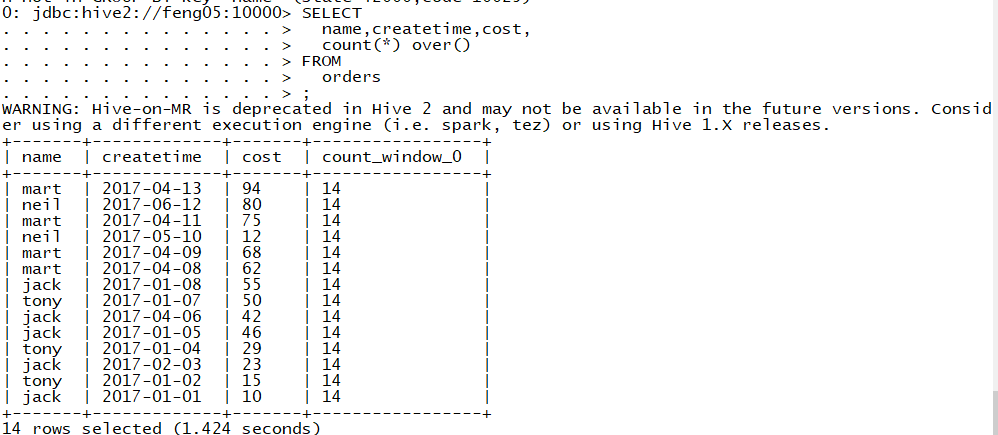
此处的over()可以指定count(*)工作的数据窗口大小,如下sql语句
SELECT name,createtime,cost, count(*) over(partition by name) //此处的over()指定count()函数工作的数据窗口大小为同一个人的数据 FROM orders
运行结果

3.1 相关函数的说明
over():窗口函数,指定分析函数、聚合函数等工作的数据窗口大小,这个数据窗口大小可能会随着行的变化而变化(若直接over(),则是分析函数执行前,表格的行数)
CURRENT ROW:当前行 current row
n PRECEDING:往前n行数据 n preceding
n FOLLOWING:往后n行数据 n following
UNBOUNDED:起点,UNBOUNDED PRECEDING 表示从前面的起点, UNBOUNDED FOLLOWING表示到后面的终点 unbound preceding unbound following
LAG(col, n):相对某运算的行,往前第n行数据 lag 参数一 字段 n --------见练习(4)
LEAD(col,n):相对某运算的行,往后第n行数据 lead------------见练习(4)
NTILE(n):把有序分区中的行分发到指定数据的组中,各个组有编号,编号从1开始,对于每一行,NTILE返回此行所属的组的编号。注意:n必须为int类型。 ntile(5) ----见练习(5)
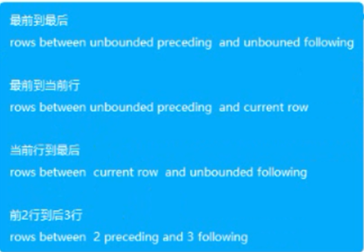
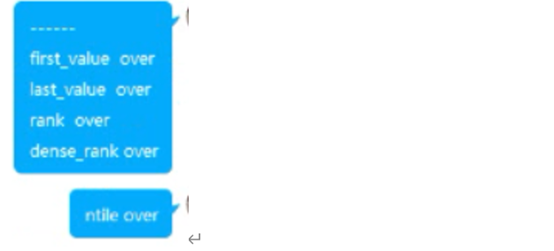
3.2 案例和练习
案例:以1中的emp,dept表为例(over()函数)
此时count(*) over()计算的表格为第一个count()执行后得到的数据

当去掉count(*)后,此时,count(*) over()计算的数据为原始数据,得到的结果如下

练习0:
数据如下
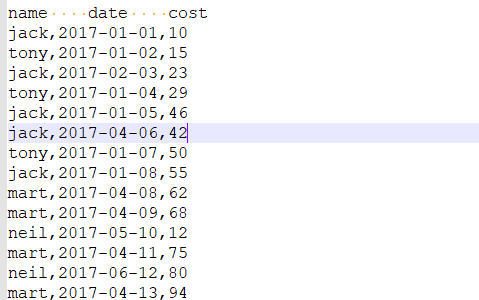
建表并导入数据
create table orders( name string , createtime string , cost double ) row format delimited fields terminated by "," ; load data local inpath "/root/hive/orders.txt" into table orders ;
得到如下表

(1)查询在2017年4月份购买过的顾客即总人数
第一步
select name , createtime from orders group by name , createtime having substr(createtime ,1 , 7) = "2017-04" ;
结果

第二步

select name , count(*) , count(*) over() tatol_num from (select name , createtime from orders group by name , createtime having substr(createtime ,1 , 7) = "2017-04")t group by name ;
结果

第三步(最终结果)
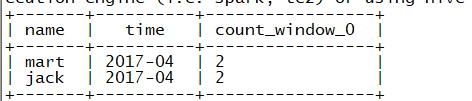
(2)查询顾客的购买明细及月购买总额

select name , createtime, cost , sum(cost) over(partition by name, month(createtime)) from orders ;
结果
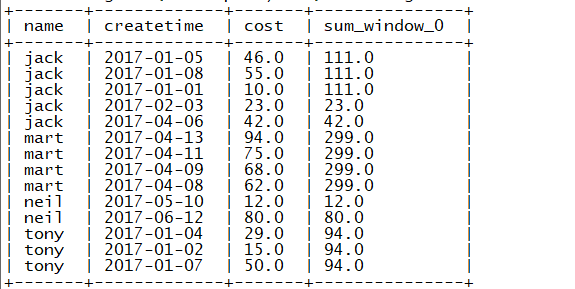
(3)上述的场景,要将cost按照日期进行累加
select name , createtime, cost , sum(cost) over(partition by name) month_total, sum(cost) over(partition by name order by createtime ) --每个人按时间累加 from orders ;
结果
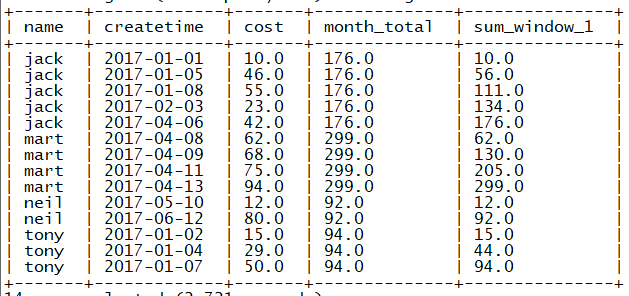
(4)查询顾客上次的购买时间(使用lag)
select * , lag(createtime ,1 , "首次购买") over(partition by name order by createtime) , lead(createtime ,1) over(partition by name order by createtime) from orders ;
结果
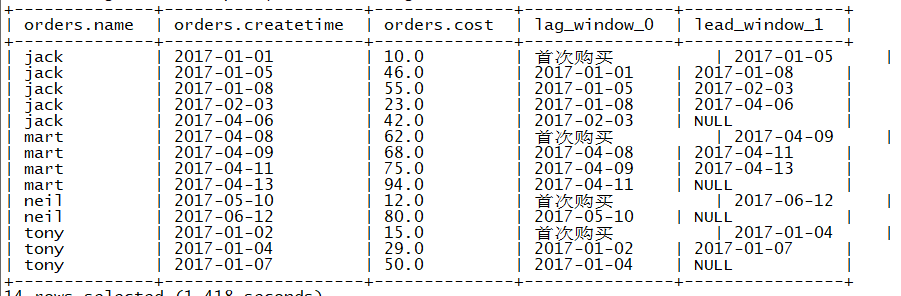
(5)查询前20%时间的订单信息(使用lead)
select * from (select * , ntile(5) over(order by createtime) n from orders)t where n = 1 ;
结果
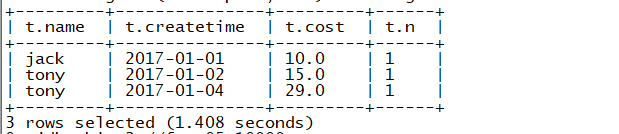
4.rank(行号函数)
4.1 函数说明
RANK() 排序相同时会重复,总数不会变
DENSE_RANK() 排序相同时会重复,总数会减少
ROW_NUMBER() 会根据顺序计算--------见练习
案例
数据
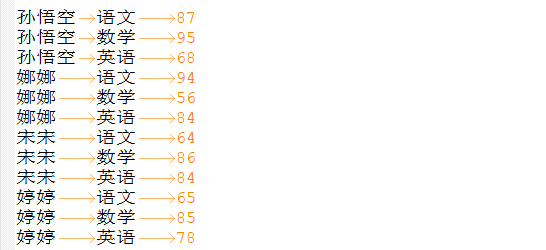
需求:计算每门学科的成绩排名
创建表并导入数据
create table stu( name string , subject string , score int ) row format delimited fields terminated by " " ; load data local inpath "/root/hive/stu.txt" into table stu ;
得到如下表

sql语句
select * , rank() over(partition by subject order by score desc) , -- 总数量不变 dense_rank() over(partition by subject order by score desc) -- 总数减少 from stu ;
结果
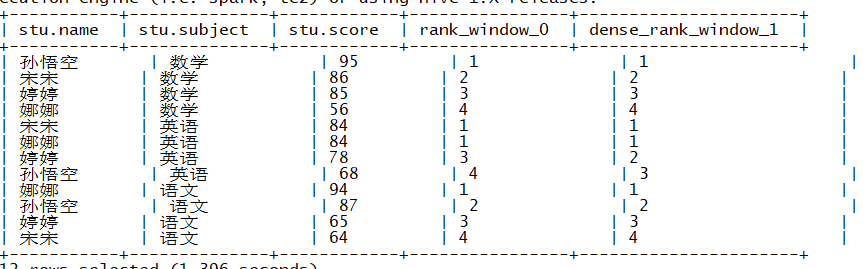
练习1
数据如下,求有连续4天销售记录的店铺
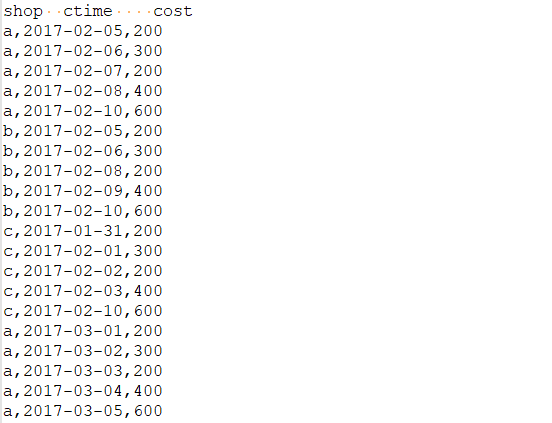
第一步:使用row_number()求出各店铺所有销售数

select *, row_number() over(partition by name order by ctime) from shop ;
结果
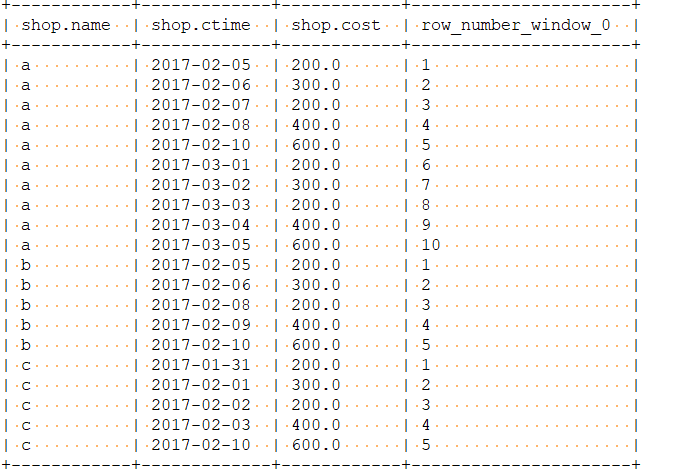
第二步:使用date_sub函数,并统计差值相同值的个数(此处统计差值大于4)

select name , diff, count(*) cc from (select *, date_sub(ctime , n) diff from (select *, row_number() over(partition by name order by ctime) n from shop)t1)t2 group by name , diff having cc >=4 ;
结果
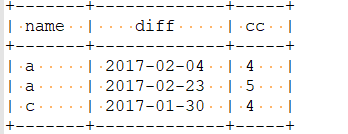
第三步:最终结果

select distinct name from (select name , diff, count(*) cc from (select *, date_sub(ctime , n) diff from (select *, row_number() over(partition by name order by ctime) n from shop)t1)t2 group by name , diff having cc >=4)t3 ;
结果

练习2
数据
uid seq m
u01,1,1
u01,2,0
u01,3,1
u01,4,1
u01,5,0
u01,6,1
u02,1,1
u02,2,1
u02,3,0
u02,4,1
u02,5,1
u02,6,0
u02,7,0
u02,8,1
u02,9,1
u03,1,1
u03,2,1
u03,3,1
u03,4,1
u03,5,1
u03,6,0
uid:用户;seq:用户第几次打地鼠;m:是否击中,1表示击中,0没击中
需求:求连续打中地鼠3次的用户
(1)建表并导入数据
create table ds( uid string , seq int , m int ) row format delimited fields terminated by "," ; load data local inpath "/root/hive/ds.txt" into table ds ;
(2)sql
select distinct uid from (select uid,diff, count(*) chit from (select *, (seq-n) diff from (select *, row_number() over(partition by uid order by seq) n from ds where m = 1) t1)t2 group by uid,diff having chit>=3)t3;
结果

5. json解析函数:表生成函数(json_tuple())
需求:有如下json格式的电影评分数据

求电影的均分
(1)创建表并导入数据
create table json( content string ); load data local inpath "/root/hive/rating.json" into table json ;
(2)通过表生成函数,解析json得到另一张表
create table mm as select json_tuple(content , "movie" , "rate","timeStamp","uid") as (mid ,rate ,times ,uid) from json ;
结果

(3)sql
select avg(rate) from mm where uid =1 ;
结果
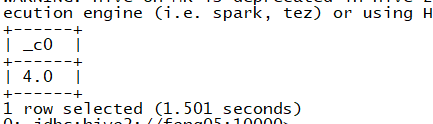
6.jdbc连接hive,企业级调优
见hive文档
