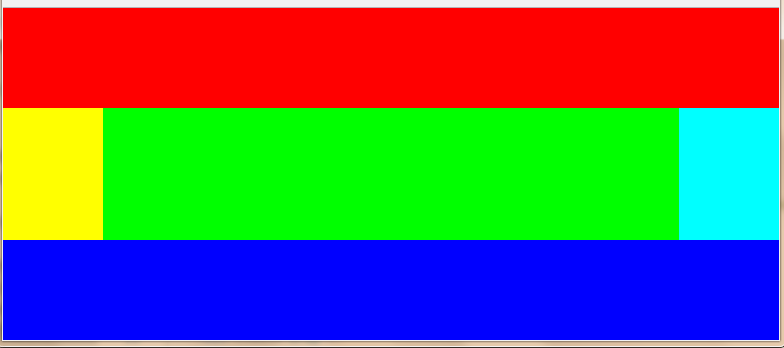在web开发的时候,有时候会遇见一些自适应布局,而且是一屏内自适应,特别是写一些后台管理系统界面,都是一屏显示,而且显示内容布局有固定的,也有不固定的,如果用css3的弹性盒子来解决的话,当然会很容易,但是呢,css3的弹性盒子在PC端的支持并不是那么的好,尤其是万恶的IE浏览器(做web开发的都懂)。同时,使用后台管理系统的计算机浏览器版本一般情况下都不会很高,这时候更要考虑浏览器的兼容问题了。不多说,直接上代码。
1、自适应左右两栏(左边宽度固定,右边宽度自适应)
1 <style> 2 *{margin: 0;padding: 0;} 3 html,body{width: 100%;height: 100%} 4 .left{width:100px;height:100%;float: left;background: #f00;} 5 .right{height: 100%;background: #0f0;overflow: hidden;} 6 </style> 7 </head> 8 <body> 9 <div class="left"></div> 10 <div class="right"></div> 11 </body> 12 </html> 13 14 /*利用BFC的原理解决,但是此处只能写overflow,属性不为visible*/

2、自适应上下两栏布局(上边高度,下边内容自适应)
1 <style> 2 /* *{margin: 0;padding: 0;} 3 html,body,.wrap{ 100%;height: 100%;} 4 .wrap{position: relative;} 5 .top{height: 100px; 100%;background: #f00;} 6 .bottom{ 100%;position: absolute;top: 100px;bottom: 0;background: #0f0;} */ 7 *{margin: 0;padding: 0;} 8 html,body,.wrap{width: 100%;height: 100%;} 9 .wrap{padding-top: 100px;box-sizing: border-box;position: relative;} 10 .top{height: 100px;width: 100%;background: #f00;position: absolute;top: 0;} 11 .bottom{width: 100%;height: 100%;background: #0f0;} 12 </style> 13 </head> 14 <body> 15 <div class="wrap"> 16 <div class="top"></div> 17 <div class="bottom"></div> 18 </div> 19 </body> 20 </html> 21 /*此处写了两种方法,第一种利用定位的原理,将下边的盒子高度拉伸到适应剩下的屏幕。第二种修改盒模型的解析规则,利用padding将下边盒子向下推移上边盒子的高度,刚好适应整个屏幕。*/

3、上下(左右)三栏布局(上边高度固定,左边宽度固定,右边内容区自适应)
1 <style> 2 *{margin: 0;padding: 0;} 3 html,body,.wrap{width: 100%;height: 100%;} 4 .wrap{position: relative;} 5 .top{height: 100px;width: 100%;background: #f00;} 6 .main{width: 100%;position: absolute;top: 100px;bottom: 0;} 7 .left{height: 100%;width: 100px;float: left;background: #00f;} 8 .right{height: 100%;overflow: hidden;background: #ff0;} 9 10 </style> 11 </head> 12 <body> 13 <div class="wrap"> 14 <div class="top"></div> 15 <div class="main"> 16 <div class="left"></div> 17 <div class="right"></div> 18 </div> 19 </div> 20 </body> 21 </html> 22 /*先上下两栏布局,然后在下边的盒子里自由两栏布局*/

4、左中右三栏布局(左右两边固定,中间自适应)
<style> *{margin: 0;padding: 0} html,body,.wrap{width:100%;height: 100%;} .left{width: 100px;height: 100%;float: left;background: #f00;} .right{width:100px;height: 100%;float:right;background: #f00;} .center{height: 100%;overflow: hidden;background: #0f0;} </style> </head> <body> <div class="wrap"> <div class="left"></div> <div class="right"></div> <div class="center"></div> </div> </body> </html> /*根据HTML页面自上而下的解析规则,在页面结构上,将右边的盒子放在中间盒子的上边,先将左右两边的盒子固定好,然后剩下的空间,中间的盒子去自适应占满。如果中间的盒子不放在最后边,那么将不能实现这种效果,页面解析到中间盒子的时候,就自动将左边盒子的右边剩余的空间占满,然后右边的盒子就在第二屏出现。*/

5、上下(左中右)四栏布局(上边盒子高度固定,左右两边盒子宽度固定)
<style> *{margin: 0;padding: 0;} html,body,.wrap{width: 100%;height: 100%;} .top{width: 100%;height: 100px;background: #f00;} .main{width: 100%;position: absolute;top: 100px;bottom: 0px;} .left{width: 100px;height: 100%;float: left;background: #00f;} .right{width: 100px;height: 100%;float: right;background: #00f;} .center{height: 100%;overflow: hidden;background: #0f0;} </style> </head> <body> <div class="wrap"> <div class="top"></div> <div class="main"> <div class="left"></div> <divb class="right"></divb> <div class="center"></div> </div> </div> </body> </html> /*先将屏幕分为上下两栏,然后将下边的盒子分为左中右三栏*/
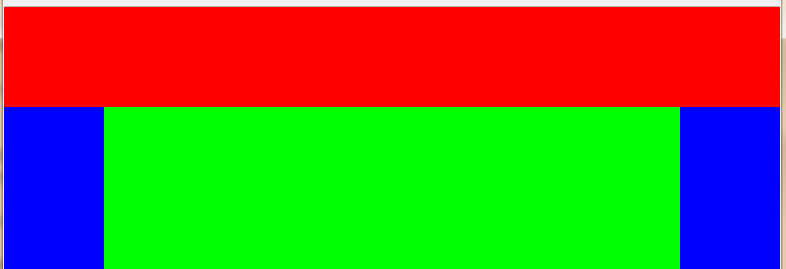
6、上左中右下五栏布局(中间区域自适应)
<style> *{margin: 0;padding: 0;} html,body,.wrap{width:100%;height: 100%;} .wrap{position: relative;} .top{height: 100px;width: 100%;background: #f00;} .main{width: 100%;position: absolute;top: 100px;bottom: 100px;} .bottom{width: 100%;height: 100px;position: absolute;bottom: 0;background: #00f;} .left{width:100px;height: 100%;float: left;background: #ff0;} .right{width: 100px; height: 100%;float: right;background: #0ff;} .center{height: 100%;overflow: hidden;background: #0f0;} </style> </head> <body> <div class="wrap"> <div class="top"></div> <div class="main"> <div class="left"></div> <div class="right"></div> <div class="center"></div> </div> <div class="bottom"></div> </div> </body> </html> /*先写上中下三栏布局,然后写左中右三栏*/