在黑窗口里面输入内容时利用拼接语句可以对数据进行攻击
如:输入班级值
--:代表后边内容都被注释掉了
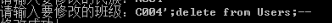
防止SQL注入攻击方法:
再给命令发送SQL语句的时候分两次发送,把SQL语句拆成两块,用户输入的是一块;本身写好的是一块,第一次把CommandText里写的sql语句发过去;第二次把变量值发过去,进行匹配
cmd.CommandText = "update Users set PassWord=@pwd"
cmd.Parameters.AddWithValue("@pwd",pwd);
栗子:
using System; using System.Collections.Generic; using System.Data.SqlClient; using System.Linq; using System.Text; namespace Update { class Program { static void Main(string[] args) { bool has = false;//判断用输入的数据是否存在,true表示存在,false不存在 Console.Write("请输入要修改的用户名:"); string uname = Console.ReadLine(); SqlConnection conn = new SqlConnection("server=.;database=Data0928;user=sa;pwd=123"); SqlCommand cmd = conn.CreateCommand(); cmd.CommandText = "select *from Users where UserName = '" + uname + "'"; conn.Open(); SqlDataReader dr = cmd.ExecuteReader(); if (dr.HasRows) //如果查到此用户信息 { has = true;//将中间变量更改为true,证明有此条信息 } conn.Close(); if (has)//如果有此条信息,那么需要进行删除判断 { Console.Write("已查到此用户信息,是否要修改?(Y/N)"); string u = Console.ReadLine(); //记录用户的操作 if (u.ToUpper() == "Y")//判断用户操作,如果是Y,说明要删除 { Console.Write("请输入要修改的密码:"); string pwd = Console.ReadLine(); Console.Write("请输入要修改的昵称:"); string nick = Console.ReadLine(); Console.Write("请输入要修改的性别:"); string sex = Console.ReadLine(); Console.Write("请输入要修改的生日:"); string bir = Console.ReadLine(); Console.Write("请输入要修改的民族:"); string nation = Console.ReadLine(); Console.Write("请输入要修改的班级:"); string cla = Console.ReadLine(); //使**=一个变量 cmd.CommandText = "update Users set PassWord=@pwd,NickName=@nick,Sex=@sex,Birthday=@bir,Nation=@nation,Class=@cla where UserName=@uname"; cmd.Parameters.Clear();//清除绑定的变量,最好每次用参数集合前写一个清除 //格式:cmd.Parameters.AddWithValue("@**",**);有多少列绑多少个 cmd.Parameters.AddWithValue("@pwd", pwd); cmd.Parameters.AddWithValue("@nick", nick); cmd.Parameters.AddWithValue("@sex", sex); cmd.Parameters.AddWithValue("@bir", bir); cmd.Parameters.AddWithValue("@nation", nation); cmd.Parameters.AddWithValue("@cla", cla); cmd.Parameters.AddWithValue("@uname", uname); conn.Open(); //执行操作,并记录受影响的行数 cmd.ExecuteNonQuery(); conn.Close(); Console.WriteLine("修改成功!"); } else//用户选择不删除 { Console.WriteLine("修改取消!"); } } else//未查到用户信息,判断has=false { Console.WriteLine("用户名输入错误!未查到此用户信息!"); } Console.ReadKey(); } } }