问题:
1:使用WKWebView在iOS12.0以上的系统中,可以显示PDF中的电子图章,签名。在iOS12.0以下的系统中不能显示电子签名,图章。
2: 解决方案,使用PDF.js加载。 pdf.js是火狐浏览器的开源项目,地址为: http://mozilla.github.io/pdf.js/
问题。
必须先将要加载的PDF下载到本地,在从本地加载。
导入下载的pdf.js 必须使用 code fold reference
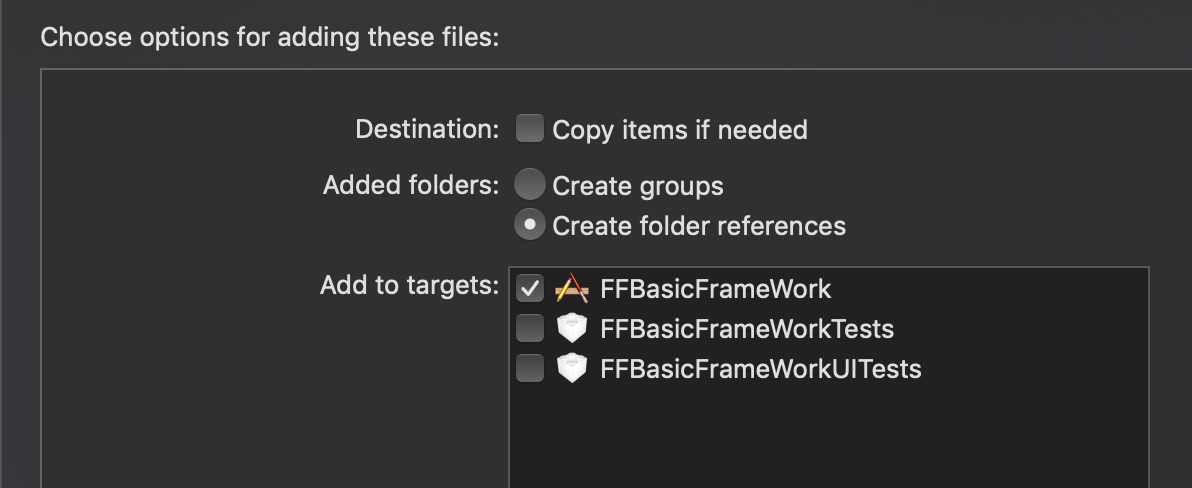
将隐藏签名的代码注销
data.readOnly = _this2.hasFieldFlag(_util.AnnotationFieldFlag.READONLY); if (data.fieldType === 'Sig') { // _this2.setFlags(_util.AnnotationFlag.HIDDEN); }
调用 只能使用UIWebView
NSString *filePath = [[NSBundle mainBundle] pathForResource:@"PDF" ofType:@"pdf"]; NSString *viwerPath = [[NSBundle mainBundle] pathForResource:@"viewer" ofType:@"html" inDirectory:@"pdfjs-2.0.943-dist/web"]; NSString *urlStr = [NSString stringWithFormat:@"%@?file=%@#page=1",viwerPath,filePath]; urlStr = [urlStr stringByAddingPercentEncodingWithAllowedCharacters:[NSCharacterSet URLQueryAllowedCharacterSet]]; NSURLRequest *request = [NSURLRequest requestWithURL:[NSURL URLWithString:urlStr]]; UIWebView *web = [[UIWebView alloc] initWithFrame:CGRectMake(0, 300, SCREEN_WIDTH, 300)]; [web loadRequest:request]; [self.view addSubview:web];
pdf.js 的目录结构

参考链接:https://blog.csdn.net/loving_ios/article/details/83023873