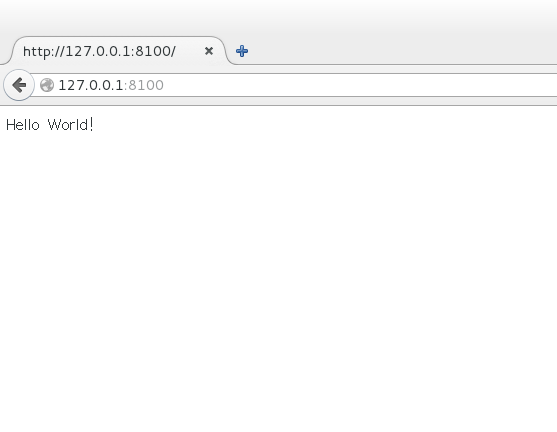Linux 安装nodejs
1.下载
wget https://npm.taobao.org/mirrors/node/v8.9.3/node-v8.9.3-linux-x64.tar.xz
2.将其放入opt文件夹下面,可以理解为D:/Software
3.解压
tar -vxf node-v8.9.3-linux-x64.tar.xz
4.将解压包移动到/usr/local下
mv node-v8.9.3-linux-x64/ /usr/local/node
5.配置全局变量
vim /etc/profile
增加一行
export PATH=$PATH:/usr/local/node/bin
重新加载变量
source /etc/profile
6.测试是否成功
[root@local bin]# node -v
v8.9.3
[root@local bin]# npm -v
5.5.1
7.测试
新建hello.js
var http = require("http");
http.createServer(function(request, response) {
response.writeHead(200, {
"Content-Type" : "text/plain" // 输出类型
});
response.write("Hello World!");// 页面输出
response.end();
}).listen(8100); // 监听端口号
console.log("nodejs start listen 8100 port!");
[root@local nodeSpace]# node hello.js
nodejs start listen 8100 port!
[root@local nodeSpace]# netstat -anpo | grep :8100
tcp6 0 0 :::8100 :::* LISTEN 5556/node off (0.00/0/0)
[root@local nodeSpace]# ps -ef | grep node
root 5556 4418 0 09:51 pts/1 00:00:00 node hello.js
root 5567 5105 0 09:52 pts/2 00:00:00 grep --color=auto node