本文是基于注解的SSM框架配置
配置spring和springMVC
一.web.xml的配置
<?xml version="1.0" encoding="UTF-8"?>
<web-app xmlns:xsi="http://www.w3.org/2001/XMLSchema-instance"
xmlns="http://java.sun.com/xml/ns/javaee"
xsi:schemaLocation="http://java.sun.com/xml/ns/javaee
http://java.sun.com/xml/ns/javaee/web-app_4_0.xsd" id="WebApp_ID" version="4.0">
<display-name>Archetype Created Web Application</display-name>
<!-- 设置要加载的spring配置文件的路径(springMVC配置文件在前端控制器中加载,这里不要写上springMVC的配置文件路径) -->
<context-param>
<param-name>contextConfigLocation</param-name>
<param-value>
classpath:spring-*.xml
</param-value>
</context-param>
<!-- 使用监听器,在启动容器时按照上边配置的路径,加载spring配置文件 -->
<listener>
<listener-class>org.springframework.web.context.ContextLoaderListener</listener-class>
</listener>
<!-- 配置前端控制器,加载springmvc配置文件 -->
<servlet>
<servlet-name>springMVC</servlet-name>
<servlet-class>org.springframework.web.servlet.DispatcherServlet</servlet-class>
<init-param>
<param-name>contextConfigLocation</param-name>
<param-value>classpath:springMVC.xml</param-value>
</init-param>
</servlet>
<servlet-mapping>
<servlet-name>springMVC</servlet-name>
<url-pattern>/</url-pattern>
</servlet-mapping>
</web-app>
classpath: 是指部署到服务器的项目下的WEB-INF/classes目录
这样配置过web.xml后,就可以在resources目录下创建spring和springMVC的配置文件了,
根据web.xml的配置,spring配置文件的名称为spring-XXX.xml, springMVC的配置文件名称为springMVC.xml
二.spring和springMVC配置文件的书写格式
<?xml version="1.0" encoding="UTF-8"?>
<beans xmlns="http://www.springframework.org/schema/beans"
xmlns:xsi="http://www.w3.org/2001/XMLSchema-instance"
xmlns:mvc="http://www.springframework.org/schema/mvc"
xmlns:context="http://www.springframework.org/schema/context"
xmlns:aop="http://www.springframework.org/schema/aop"
xmlns:tx="http://www.springframework.org/schema/tx"
xsi:schemaLocation="http://www.springframework.org/schema/beans
http://www.springframework.org/schema/beans/spring-beans-4.2.xsd
http://www.springframework.org/schema/mvc
http://www.springframework.org/schema/mvc/spring-mvc-4.2.xsd
http://www.springframework.org/schema/context
http://www.springframework.org/schema/context/spring-context.xsd
http://www.springframework.org/schema/aop
http://www.springframework.org/schema/aop/spring-aop-4.2.xsd
http://www.springframework.org/schema/tx
http://www.springframework.org/schema/tx/spring-tx.xsd">
<!-- spring和springMVC的配置内容都写在beans标签体内 -->
<!-- 上边的xmlns:XX是命名空间,声明过命名空间后 -->
<!-- 就可以在beans标签体内使用该命名空间了 -->
<!-- 比如: <mvc:default-servlet-handler />-->
<!-- 配置文件中没有用到的命名空间,可以删掉声明语句和对应的schema -->
</beans>
注意 : 为了方便阅读,下面的示例配置文件将不显示<beans>标签体,只写<beans>标签体内的配置内容,自己练习时,不要忘记加上<beans>标签体,<beans>内的命名空间声明,请自行增减
三.配置springMVC.xml
<!-- 注解扫描,扫描controller包下的@Controller注解 --> <context:component-scan base-package="com.jy.controller"> <context:include-filter type="annotation" expression="org.springframework.stereotype.Controller"/> </context:component-scan> <!-- 注解驱动器,包含处理器映射器,处理器适配器和json转换解析器等等 --> <mvc:annotation-driven></mvc:annotation-driven> <!-- 视图解析器 --> <bean class="org.springframework.web.servlet.view.InternalResourceViewResolver"> <property name="prefix" value="/WEB-INF/view/"></property> <property name="suffix" value=".jsp"></property> </bean> <!-- 放行静态资源(使用默认的servlet) --> <mvc:default-servlet-handler /> <!-- 配置拦截器,如果没有使用拦截器,则无需配置 --> <mvc:interceptors> <mvc:interceptor> <mvc:mapping path="/login"/> <bean class="com.jy.interceptors.LoginInterceptor"></bean> </mvc:interceptor> </mvc:interceptors>
四.配置spring-applicationContext.xml
<!-- spring注解扫描,不扫描@Controller注解 -->
<context:component-scan base-package="com.jy">
<context:exclude-filter type="annotation" expression="org.springframework.stereotype.Controller" />
</context:component-scan>
<!-- 导入jdbc配置文件 -->
<context:property-placeholder location="classpath:properties/jdbc.properties" file-encoding="utf-8"/>
<!-- 配置数据源 -->
<bean id="dataSource" class="org.apache.commons.dbcp.BasicDataSource">
<property name="driverClassName" value="${jdbc.driver}"/>
<property name="url" value="${jdbc.url}"/>
<property name="username" value="${jdbc.username}"/>
<property name="password" value="${jdbc.password}"/>
<!-- maxActive连接池的最大数据库连接数。设为0表示无限制。 -->
<property name="maxActive" value="100"/>
<!-- *maxIdle:最大等待连接中的数量,设 0 为没有限制-->
<property name="maxIdle" value="5"/>
<property name="minIdle" value="1"/>
</bean>
<!--创建事务管理器-->
<bean id="transactionManager" class="org.springframework.jdbc.datasource.DataSourceTransactionManager">
<property name="dataSource" ref="dataSource"></property> <!--设置数据源-->
</bean>
<!-- 配置通知 -->
<!-- transaction-manager="transactionManager" 可以省略 自动找名为transactionManager的bean -->
<tx:advice id="myAdvice" transaction-manager="transactionManager">
<!-- 配置事务传播特性 -->
<tx:attributes>
<!-- 针对以query开头的方法不添加事务管理,仅用于查询 -->
<tx:method name="query*" propagation="NOT_SUPPORTED" read-only="true"/>
<!--默认只对运行时异常进行处理,可以通过rollback-for="java.lang.Exception"设置 对所有异常进行处理 -->
<tx:method name="*" propagation="REQUIRED" rollback-for="java.lang.Exception" />
</tx:attributes>
</tx:advice>
<!--配置切面-->
<aop:config>
<!-- 配置切入点 -->
<aop:pointcut expression="execution( * com..*.*(..))" id="mypoint"/>
<!-- 整合通知和切入点 -->
<aop:advisor advice-ref="myAdvice" pointcut-ref="mypoint"/>
</aop:config>
什么是切面和通知,自行查阅spring的AOP
配置过事务管理器,通知和切面后,会自动为指定的方法添加事务管理
整合spring和myBatis
一.spring-myBatis.xml
<!-- 配置SqlSessionFactory --> <bean id="sqlSessionFactory" class="org.mybatis.spring.SqlSessionFactoryBean"> <property name="configLocation" value="classpath:mybatis-config.xml"></property> <property name="mapperLocations" value="classpath:com/jy/mapper/*.xml"></property> <property name="dataSource" ref="dataSource"></property> </bean> <!-- 扫描mapper接口(即dao) --> <bean class="org.mybatis.spring.mapper.MapperScannerConfigurer"> <property name="basePackage" value="com.jy.dao"></property> <property name="sqlSessionFactoryBeanName" value="sqlSessionFactory"></property> </bean>
在sqlSessionFactory配置中,设置了mybatis配置文件的路径和mapper映射文件的路径
MapperScannerConfigurer设置了扫描dao接口的路径
二.mybatis-config.xml
<!DOCTYPE configuration
PUBLIC "-//mybatis.org//DTD Config 3.0//EN"
"http://mybatis.org/dtd/mybatis-3-config.dtd">
<configuration>
<settings>
<!--解决查询结果含null时,对应字段不显示的问题-->
<setting name="callSettersOnNulls" value="true"/>
<!-- 开启二级缓存 -->
<setting name="cacheEnabled" value="true"/>
<!-- <setting name="logImpl" value="LOG4J" /> -->
</settings>
<!--给整个包的entity设置别名-->
<typeAliases>
<package name="com/jy/entity"/>
</typeAliases>
<!--settings 必须在 typeAliases 标签前边,这是固定顺序-->
</configuration>
<!-- 这是mybatis的配置文件,所以没有beans标签体 -->
其他
附上mapper映射文件的写法
<?xml version="1.0" encoding="UTF-8"?> <!DOCTYPE mapper PUBLIC "-//mybatis.org//DTD Mapper 3.0//EN" "http://mybatis.org/dtd/mybatis-3-mapper.dtd">
<!-- namespace指映射的dao接口文件路径 --> <mapper namespace="com.jy.dao.TestDao">
<!-- id的值和对应dao接口的方法名一致 --> <select id="getRealName" resultType="user"> SELECT realname FROM users WHERE username=#{username} </select> </mapper>
更多mybatis的用法请查阅其他教程
这样就配置完成了,附上目录图片
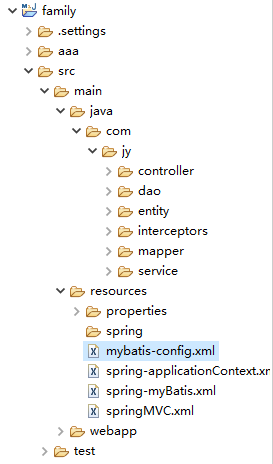
f