spring boot 系列学习记录:http://www.cnblogs.com/jinxiaohang/p/8111057.html
码云源码地址:https://gitee.com/jinxiaohang/springboot
本次练习在之前第04章—整合Mybatis基础上进行,也算是Bootstrap-Table基础上进行扩展。
在使用mybatis时,我会将实体类属性和表字段名一致,这样可以不用配映射关系,会自动映射。
在使用JPA时,要以一定方式进行设置实体类属性和表字段名,举个例子:类名UserInfo->表名user_info ,属性userId->字段user_id,属性password->字段password。
一、下载组件
下载bootstrap-table:http://bootstrap-table.wenzhixin.net.cn/zh-cn/getting-started/
下载bootstrap:https://v3.bootcss.com/
下载jqurey:http://jquery.com/
下载源码后解压出来,在demo中导入我们想要的代码。
如下图所示:
jquery的一个js文件、
bootstrap的一个js文件、一个css文件、一个字体包
bootstrap-table的两个js文件、一个css文件

二、bootstrap-table使用
在resources下的static中,新建一个html文件添加以下内容:(这里就与第17章写的不太一样了)
<!DOCTYPE html> <html lang="zh-CN"> <head> <meta charset="utf-8"> <meta name="viewport" content="width=device-width, initial-scale=1"> <meta name="viewport" content="width=device-width, initial-scale=1, maximum-scale=1, user-scalable=no"> <title> 开始使用 Bootstrap Table </title> <link rel="stylesheet" href="css/bootstrap.min.css"><!--需要添加fonts图标显示才会好--> <link rel="stylesheet" href="css/bootstrap-table.min.css"> <script src="js/jquery-3.2.1.min.js"></script> <script src="js/bootstrap.min.js"></script> <script src="js/bootstrap-table.min.js"></script> <script src="js/bootstrap-table-zh-CN.min.js"></script> </head> <body> <div class="container"> <div id="toolbar" class="btn-group"> <button id="btn_add" type="button" class="btn btn-default"> <span class="glyphicon glyphicon-plus" aria-hidden="true"></span>新增 </button> <button id="btn_edit" type="button" class="btn btn-default"> <span class="glyphicon glyphicon-pencil" aria-hidden="true"></span>修改 </button> <button id="btn_delete" type="button" class="btn btn-default"> <span class="glyphicon glyphicon-remove" aria-hidden="true"></span>删除 </button> </div> <table id="table"></table> </div> </body> <script> //先销毁表格 $('#table').bootstrapTable('destroy'); $('#table').bootstrapTable({ url:'/api/user/paging', method: 'GET', //请求方式(*) //contentType: "application/x-www-form-urlencoded",//一种编码。好像在post请求的时候需要用到。这里用的get请求,注释掉这句话也能拿到数据 //dataType:'jsonp', //跨域设置 toolbar: '#toolbar', //工具按钮用哪个容器 pagination: true, //是否显示分页(*) pageNumber:1,//初始化加载第一页,默认第一页 pageSize: 2,//每页的记录行数(*) pageList: [2,3,4],//可供选择的每页的行数(*) dataField: "rows",//这是返回的json数组的key.默认好像是"rows".这里只有前后端约定好就行 showColumns: true, //是否显示所有的列 //minimumCountColumns: 2, //最少允许的列数 showRefresh: true, //是否显示刷新按钮 queryParamsType:'', queryParams: function queryParams(params) { var param = { offset: (params.pageNumber-1)*params.pageSize,//偏移量 limit: params.pageSize//长度 }; return param; }, sidePagination: "server", columns: [{ checkbox: true, align: 'center'//水平居中 }, { field: 'userId', title: 'ID', align: 'center'//水平居中 }, { field: 'username', title: 'Name', align: 'center'//水平居中 }, { field: 'password', title: 'Age', align: 'center'//水平居中 } ] }); </script>
三、分页在各层的实现
dao层添加:
@Select("select * from user limit #{offset},#{limit}")
List<User> paging(Map<String,Object> param);
service层添加:
/** * 分页获取数据 * @param param * @return */ Map<String,Object> paging(Map<String,Object> param);
serviceimpl层添加:
@Override public Map<String,Object> paging(Map<String, Object> param) { //bootstrap-table要求服务器返回的json须包含:totlal,rows Map<String,Object> result = new HashMap<String,Object>(); List<User> rows = userMapper.paging(param); int total = userMapper.list().size(); result.put("total",total); result.put("rows",rows); return result; }
controller层添加:
@GetMapping("paging")
public Map<String,Object> paging(@RequestParam int limit,@RequestParam int offset){
/*所需参数*/
Map<String, Object> param=new HashMap<String, Object>();
param.put("limit", limit);
param.put("offset", offset);
return userService.paging(param);
}
四、运行展示
访问http://127.0.0.1:8080/api/user/paging?offset=0&limit=5,接口数据格式展示:

运行效果展示:

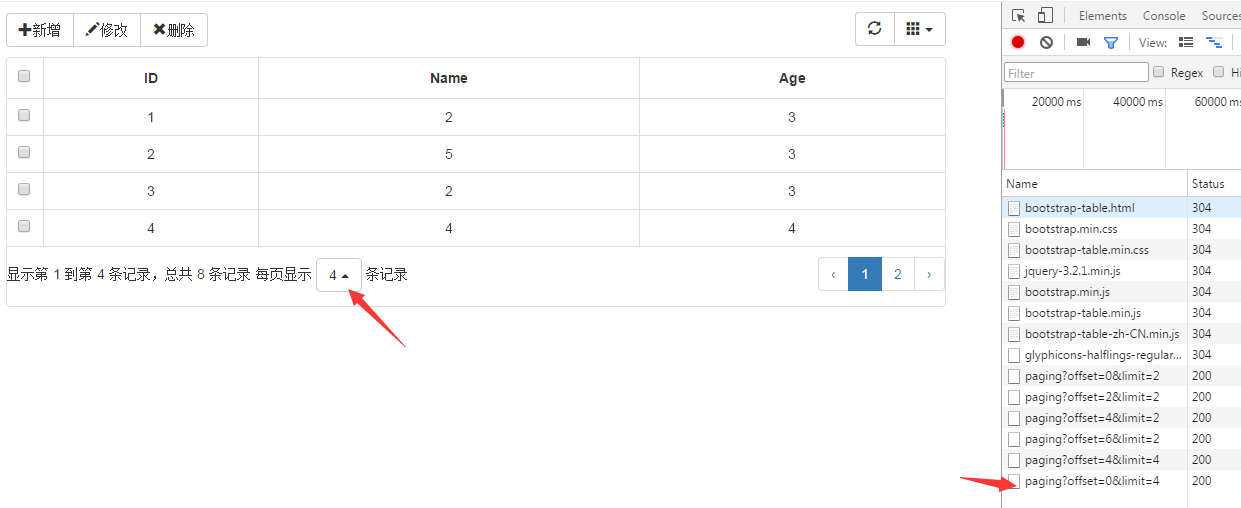
显示条数可根据两项修改。
pageSize: 2,//每页的记录行数(*) pageList: [2,3,4],//可供选择的每页的行数(*)
五、总结
这次才实现真正意义上的分页。