1. 下载地址:
http://www.oracle.com/technetwork/cn/topics/index-088165-zhs.html
2. linux x64 还有 windows的 安装文件皆可以
3. windows上面安装, linux上面暂时没安装
4. 进入安装目录
orion -help 查看帮助信息
5. 最简单的压力测试
创建一个lun文件
比如 WindowsIO.lun
测试C盘的话 输入
\.C:
测试D盘的话输入
\.D:
6. 最简单的测试
在安装目录下输入
orion -run simple -testname WindowsIO -num_disks 1
进行测试,如图示
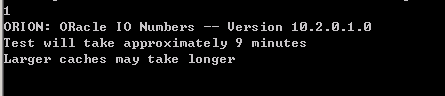
一个只有一个快照的虚拟机的测试结果
-run simple -testname OneSnapshot -num_disks 1
This maps to this test:
Test: OneSnapshot
Small IO size: 8 KB
Large IO size: 1024 KB
IO Types: Small Random IOs, Large Random IOs
Simulated Array Type: CONCAT
Write: 0%
Cache Size: Not Entered
Duration for each Data Point: 60 seconds
Small Columns:, 0
Large Columns:, 0, 1, 2
Total Data Points: 8
Name: \.C: Size: 536870912
1 FILEs found.
Maximum Large MBPS=345.12 @ Small=0 and Large=2
Maximum Small IOPS=1849 @ Small=5 and Large=0
Minimum Small Latency=2.07 @ Small=1 and Large=0
一个包含较多快照的虚拟机的测试结果
-run simple -testname ESXiio -num_disks 1
This maps to this test:
Test: ESXiio
Small IO size: 8 KB
Large IO size: 1024 KB
IO Types: Small Random IOs, Large Random IOs
Simulated Array Type: CONCAT
Write: 0%
Cache Size: Not Entered
Duration for each Data Point: 60 seconds
Small Columns:, 0
Large Columns:, 0, 1, 2
Total Data Points: 8
Name: \.C: Size: 966787072
1 FILEs found.
Maximum Large MBPS=38.71 @ Small=0 and Large=2
Maximum Small IOPS=95 @ Small=3 and Large=0
Minimum Small Latency=15.42 @ Small=1 and Large=0
ESXi上面虚拟机的性能影响好大..