部署在block(10.0.0.103)主机
一)配置lvm
1、安装lvm2软件包
yum install lvm2 -y2、启动LVM的metadata服务并且设置该服务随系统启动
systemctl enable lvm2-lvmetad.service systemctl start lvm2-lvmetad.service
3、vmware增加一块20G硬盘,用于云主机硬盘
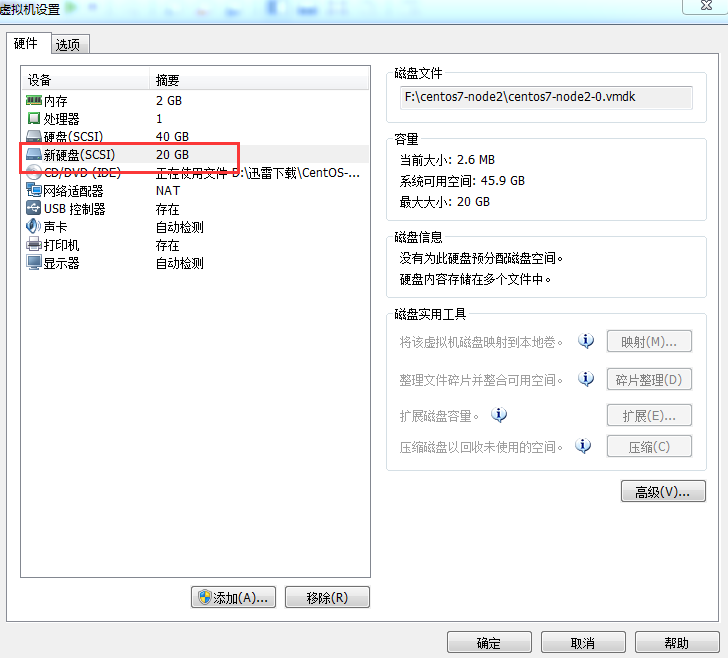
4.创建LVM 物理卷 /dev/sdb
pvcreate /dev/sdb
5.创建 LVM 卷组 cinder-volumes
vgcreate cinder-volumes /dev/sdb
6.编辑``/etc/lvm/lvm.conf``文件并完成下面的操作:
在devices部分,添加一个过滤器,只接受/dev/sdb设备,拒绝其他所有设备
devices {
filter = [ "a/sdb/", "r/.*/"]
提示:每个过滤器组中的元素都以 a 开头,即为 accept,或以 r 开头,即为**reject**,并且包括一个设备名称的正则表达式规则。过滤器组必须以 r/.*/ 结束,过滤所有保留设备。
二).配置ciner
2.1 安装软件包
yum install openstack-cinder targetcli python-keystone -y
2.2 配置cinder.conf文件
vim /etc/cinder/cinder.conf [DEFAULT] transport_url = rabbit://openstack:redhat@controller auth_strategy = keystone my_ip = 10.0.0.103 enabled_backends = lvm glance_api_servers = http://controller:9292
[database] connection = mysql+pymysql://cinder:redhat@controller/cinder
[keystone_authtoken] auth_uri = http://controller:5000 auth_url = http://controller:35357 memcached_servers = controller:11211 auth_type = password project_domain_name = Default user_domain_name = Default project_name = service username = cinder password = redhat
[oslo_concurrency] lock_path = /var/lib/cinder/tmp
[lvm] volume_driver = cinder.volume.drivers.lvm.LVMVolumeDriver volume_group = cinder-volumes iscsi_protocol = iscsi iscsi_helper = lioadm
2.3 启动块存储卷服务及其依赖的服务,并将其配置为随系统启动
systemctl enable openstack-cinder-volume.service target.service systemctl restart openstack-cinder-volume.service target.service
2.4 验证块设备存储服务的操作
# source admin-openrc # cinder service-list
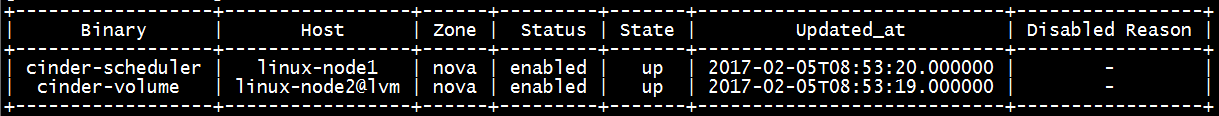
2.5 创建云硬盘

