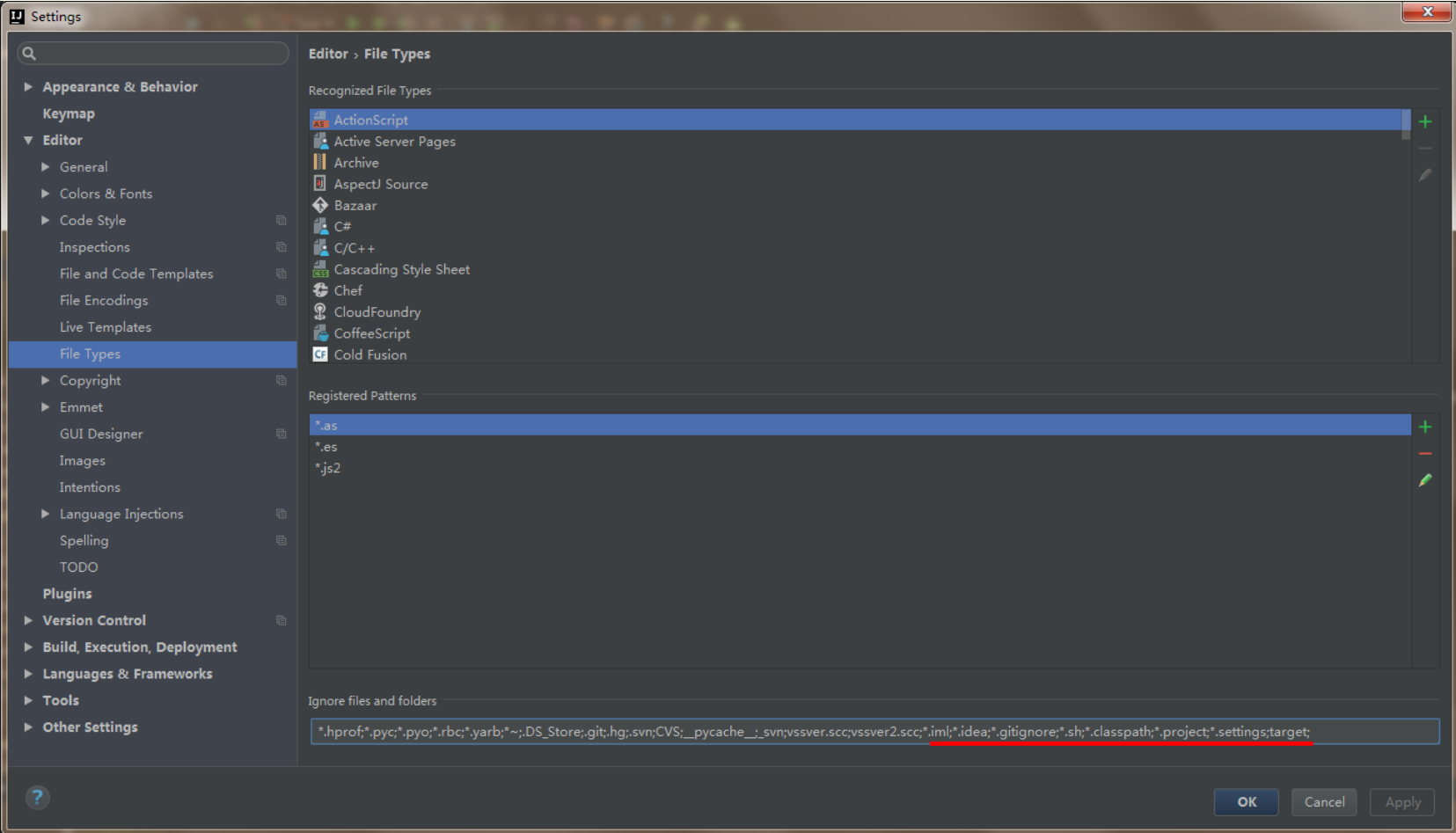IDEA添加过滤文件或目录
之前项目开发,使用svn,在提交代码时候到设置过滤文件,这里记录如何进行设置过滤文件格式。
1、Settings→Editor→File Types
2、在下方的忽略文件和目录(Ignore files and folders)中添加自己需要过滤的内容
在窗口最下方“Ignore files and folders”一栏中添加如下忽略:
*.iml;*.idea;*.gitignore;*.sh;*.classpath;*.project;*.settings;target;
如图: