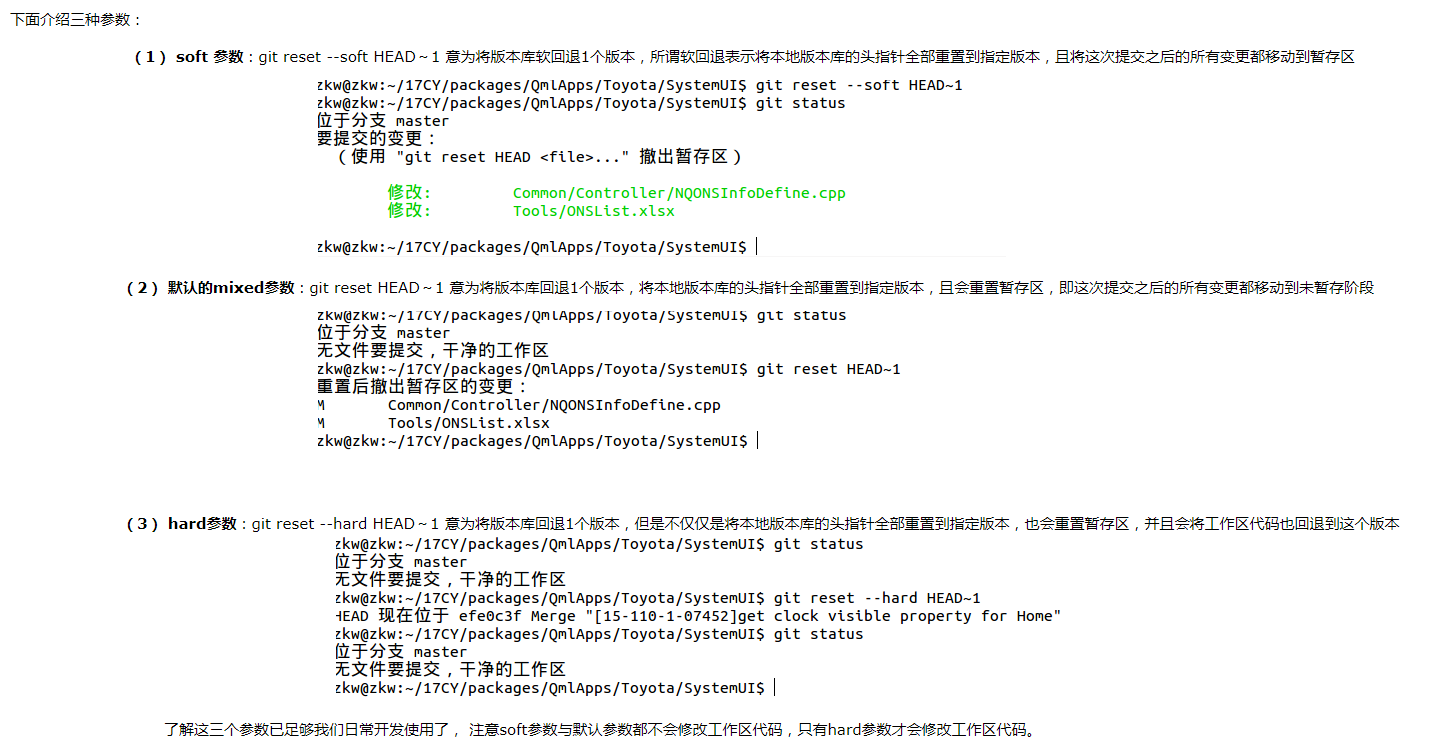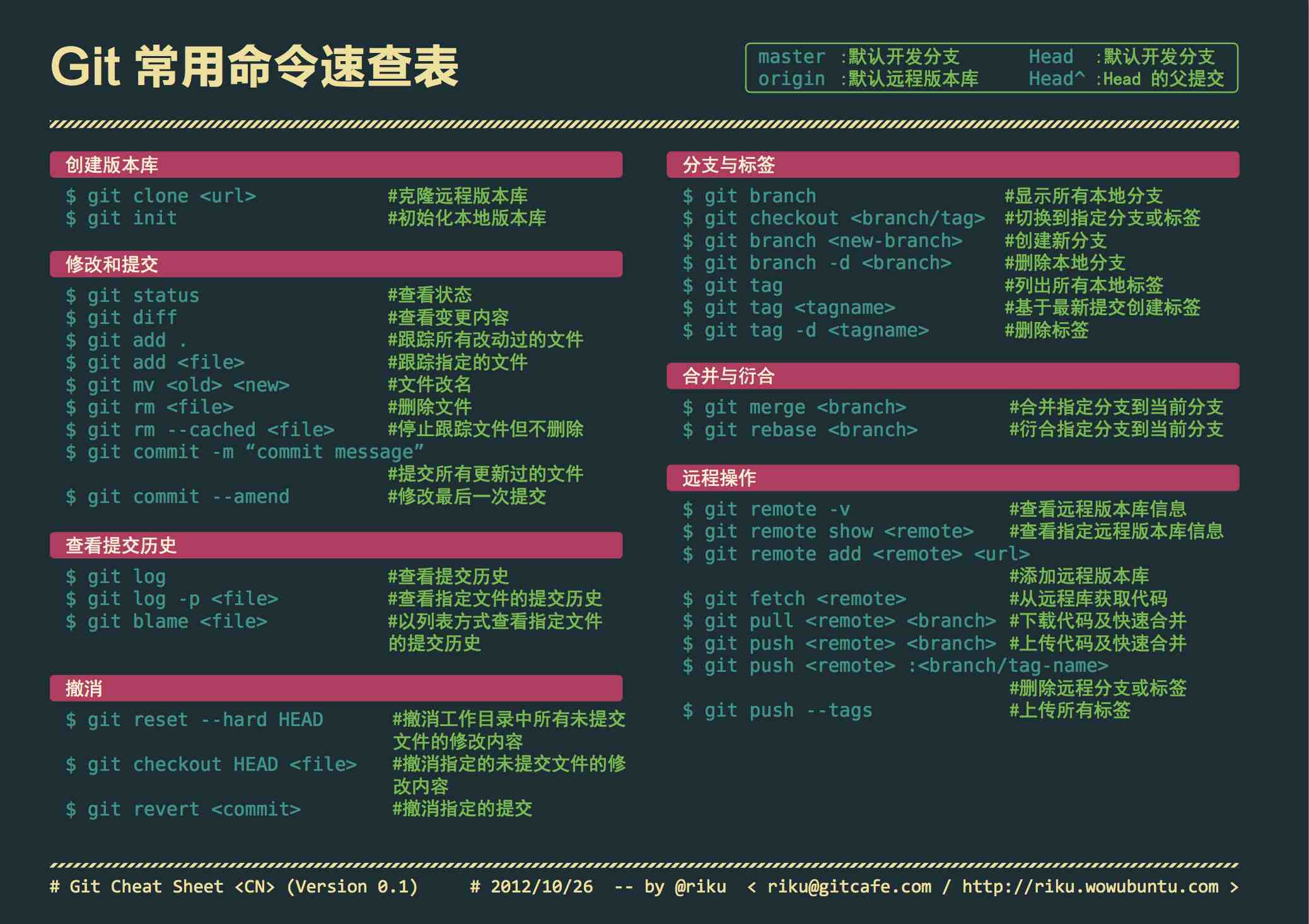1.解决Windows下git换行符报警问题
git config --global core.autocrlf false
2.撤销add的文件退出暂存区
git reset --mixed
3.git拉下来所有的分支
git pull
4.git查看所有的分支
git branch -a
5.git切换到某一个分支
git checkout 分支名称
6.重新编辑git commit的备注信息(会进入vim环境,之后修改备注信息)
git commit -amend
7.git推送到远程仓库总是需要输入用户名密码
git config --global credential.helper store
8.git创建分支
git branch 分支名称
9.git查看所有远程仓库地址
git remote -v
10.git删除某一远程分支
git remote rm 名称(比如说origin)
11.git推送本地分支到远程分支(默认在远程创建分支)
git push origin 已经创建的本地分支名称:远程分支名称
12.git检出某一个远程分支到本地分支
git checkout -b 本地分支名称 origin/远程分支名称
13.git删除本地分支
git branch -d 本地分支名称
14.git删除远程分支
git push origin --delete 远程分支名称
15.git合并分支到当前分支(首先要切换到待合并的分支)
git merge 需要合并到当前分支的目标分支名称
16.git用checkout创建并切换分支
git checkout -b 分支名称