打开一个网站(注意http协议要一致),按F12打开开发者工具,在Console栏中输入下列代码,点击回车执行
var xhr = new XMLHttpRequest();
xhr.open("GET", "http://xxx.com/orders");
xhr.send(null);
xhr.onload = function(e) {
var xhr = e.target;
console.log(xhr.responseText);
}
thinkphp6 跨域
php think make:middleware dianqian@AllowCrossDomain

- AllowCrossDomain.php
<?php
declare (strict_types = 1);
namespace appdianqianmiddleware;
use Closure;
use thinkConfig;
use thinkRequest;
use thinkResponse;
class AllowCrossDomain
{
protected $cookieDomain;
// header头配置
protected $header = [
'Access-Control-Allow-Credentials' => 'true',
'Access-Control-Max-Age' => 1800,
'Access-Control-Allow-Methods' => 'GET, POST, PATCH, PUT, DELETE, OPTIONS',
'Access-Control-Allow-Headers' => 'xxx-token,Authorization, Content-Type, If-Match, If-Modified-Since, If-None-Match, If-Unmodified-Since, X-CSRF-TOKEN, X-Requested-With,token',
];
/**
* AllowCrossDomain constructor.
* @param Config $config
*/
public function __construct(Config $config)
{
$this->cookieDomain = $config->get('cookie.domain', '');
}
/**
* 允许跨域请求
* @access public
* @param Request $request
* @param Closure $next
* @param array $header
* @return Response
*/
public function handle($request, Closure $next)
{
header('Access-Control-Allow-Origin: *');
header('Access-Control-Max-Age: 1800');
header('Access-Control-Allow-Methods: GET, POST, PATCH, PUT, DELETE');
header('Access-Control-Allow-Headers: Authorization, Content-Type, If-Match, If-Modified-Since, If-None-Match, If-Unmodified-Since, X-CSRF-TOKEN, X-Requested-With, Token');
if (strtoupper($request->method()) == "OPTIONS") {
return Response::create()->send();
}
return $next($request);
}
}
- middleware.php
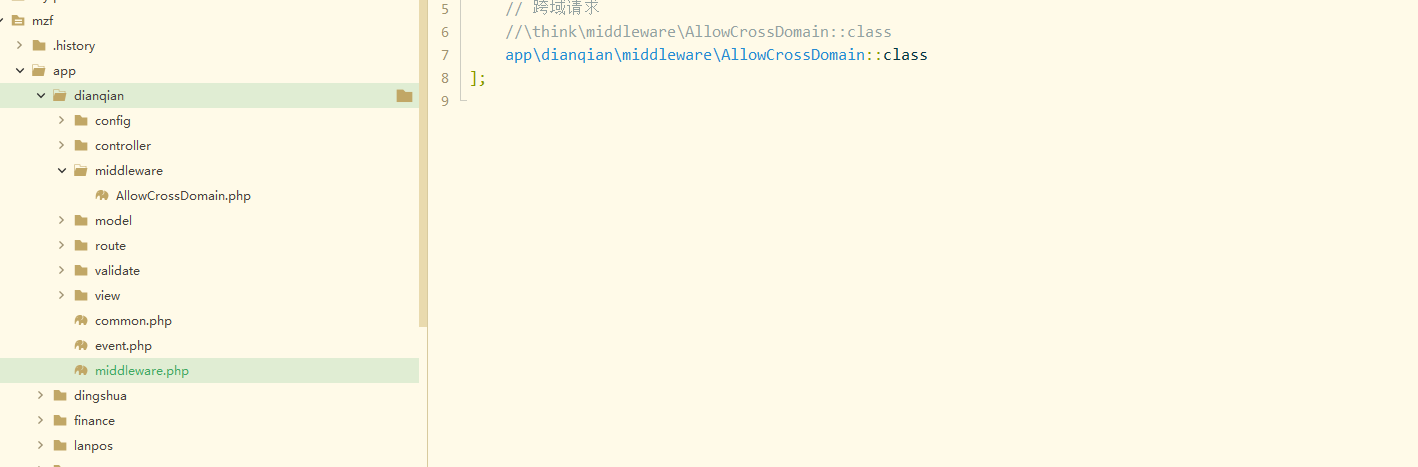
uni 跨域
前端uniapp的网络请求用的是uni.request,不管是uni.request还是jq的ajax,都一样,都需要注意一点,就是请求类型不能是application/json!!
uni.request({
url: 'http://test-tp5.io',
data: {a:1,b:2},
header: {
'content-type': 'application/x-www-form-urlencoded', // 用这个!
// 'content-type': 'application/json', 这里是反面举例,一定不要用这个!不信你试试!
'token': 'this is token'// 看到这个token了没有,它在在第一步的第三行出现过~
},
method: 'POST',
success: (res)=> {
console.log('成功了:',res);
},
fail: (res)=>{
console.log('出错了:',res);
}
});
tp6 返回json字符串与json对象是有区别的!!!
thinkphp 默认是输出 Html 输出,所以直接以html页面方式输出响应内容。如果你发起一个JSON请求的话,输出 就会自动使用JSON格式响应输出。 为了规范和清晰起见,最佳的方式是在控制器最后明确输出类型
如我们需要输出一个JSON数据给客户端(或者AJAX请求),可以使用:
return json($data);