获取IP地址
查询 以下域名IP地址
- github.com
- github.global.ssl.fastly.net
- assets-cdn.github.com
通过在线网址查询:https://websites.ipaddress.com/ 或 http://tool.chinaz.com/dns/
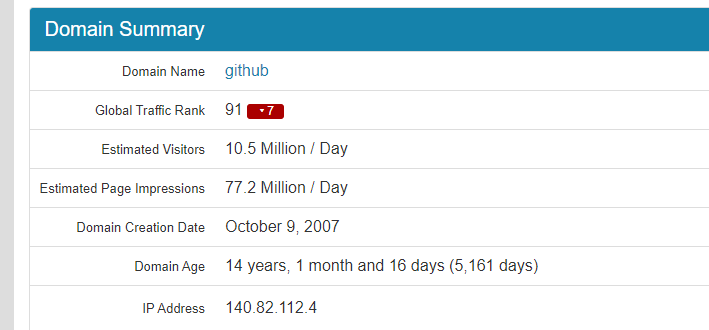
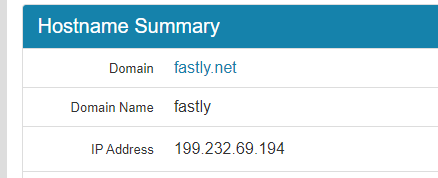
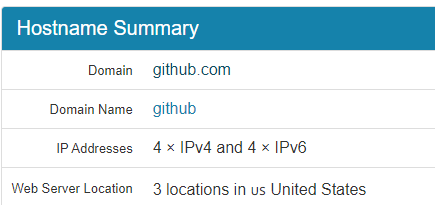
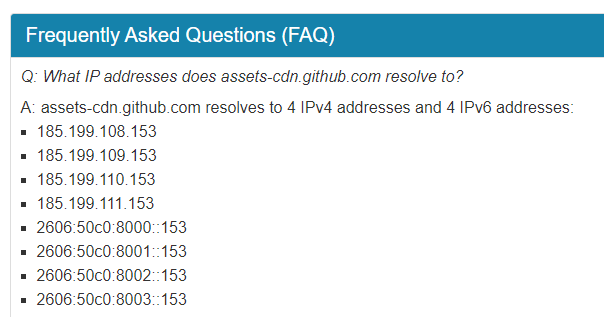
前面两个地址都是一个 IP地址,最后一个是四个
记录如下
140.82.114.4 github.com
185.199.110.153 assets-cdn.github.com
185.199.108.153 assets-cdn.github.com
185.199.109.153 assets-cdn.github.com
185.199.111.153 assets-cdn.github.com
199.232.69.194 github.global.ssl.fastly.net
设置hosts
windows hosts 文件路径: C:\Windows\System32\drivers\etc
通过记事本或编辑器打开 hosts 。没有权限可以使用管理员打开,或复制出去修改了,复制回来覆盖原文件。
直接添加上面的记录
# Copyright (c) 1993-2009 Microsoft Corp. # # This is a sample HOSTS file used by Microsoft TCP/IP for Windows. # # This file contains the mappings of IP addresses to host names. Each # entry should be kept on an individual line. The IP address should # be placed in the first column followed by the corresponding host name. # The IP address and the host name should be separated by at least one # space. # # Additionally, comments (such as these) may be inserted on individual # lines or following the machine name denoted by a '#' symbol. # # For example: # # 102.54.94.97 rhino.acme.com # source server # 38.25.63.10 x.acme.com # x client host # localhost name resolution is handled within DNS itself. # 127.0.0.1 localhost # ::1 localhost 140.82.114.4 github.com 185.199.110.153 assets-cdn.github.com 185.199.108.153 assets-cdn.github.com 185.199.109.153 assets-cdn.github.com 185.199.111.153 assets-cdn.github.com 199.232.69.194 github.global.ssl.fastly.net
打开 cmd 刷新本地dns
ipconfig /flushdns
使用浏览器访问
每次更新 hosts 过后好像不能立马生效,测试都是等了好一会儿才可以,大概几分钟的样子。
尝试用 Google Chrome 访问,一直访问失败,但是使用 Microsoft Edge 访问成功了。或许和之前使用的一个软件修改了谷歌浏览器的什么配置有关。
IP地址会变,如果不能访问了,尝试重新获取IP地址,再修改。
快速访问 GitHub
http://tool.chinaz.com/dns/ 查询出来的地址是其他映射到 github 的地址
可以查询出来过后通过 ping IP 的方式,看看哪一个响应比较快,然后把 hosts 里面 github.com 改到对应 IP
更详细的解决方法、自动修改hosts...
参见 GitHub - 521xueweihan/GitHub520: 让你“爱”上 GitHub,解决访问时图裂、加载慢的问题。(无需安装)