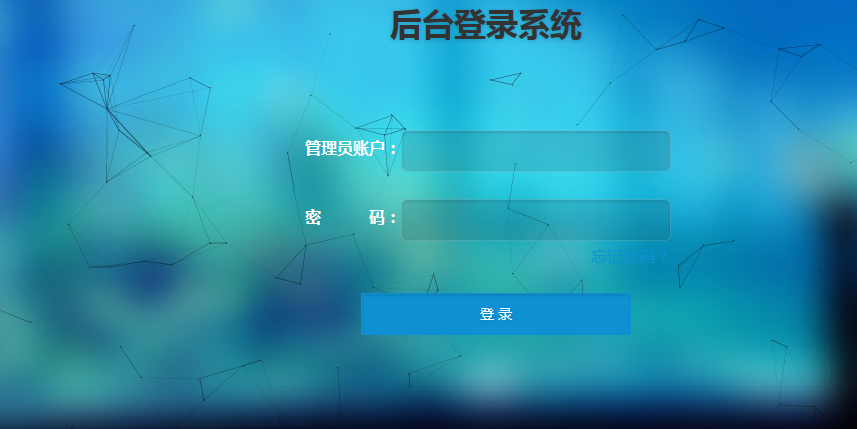github地址:https://github.com/hustcc/canvas-nest.js
官方tip:使用方法很简单只需要再body中间插入这段js代码即可,注意不要放在head里面
<html> <head> ... </head> <body> ... ... ... <script src="//cdn.bootcss.com/canvas-nest.js/1.0.1/canvas-nest.min.js"></script> </body> </html>
在script中加入相应的参数,自定义参数值即可,如下:
<scripttype="text/javascript"color="255,0,0"opacity="0.5"count="99" src="//cdn.bootcss.com/canvas-nest.js/1.0.1/canvas-nest.min.js"></script>参数说明:
color="255,0,0" 背景粒子线的颜色
opacity="0.5" 背景粒子线的透明度,一般设置成0.5-1之间
count="99" 背景粒子线的密度,建议不要太大,否则页面容易卡死
运行效果