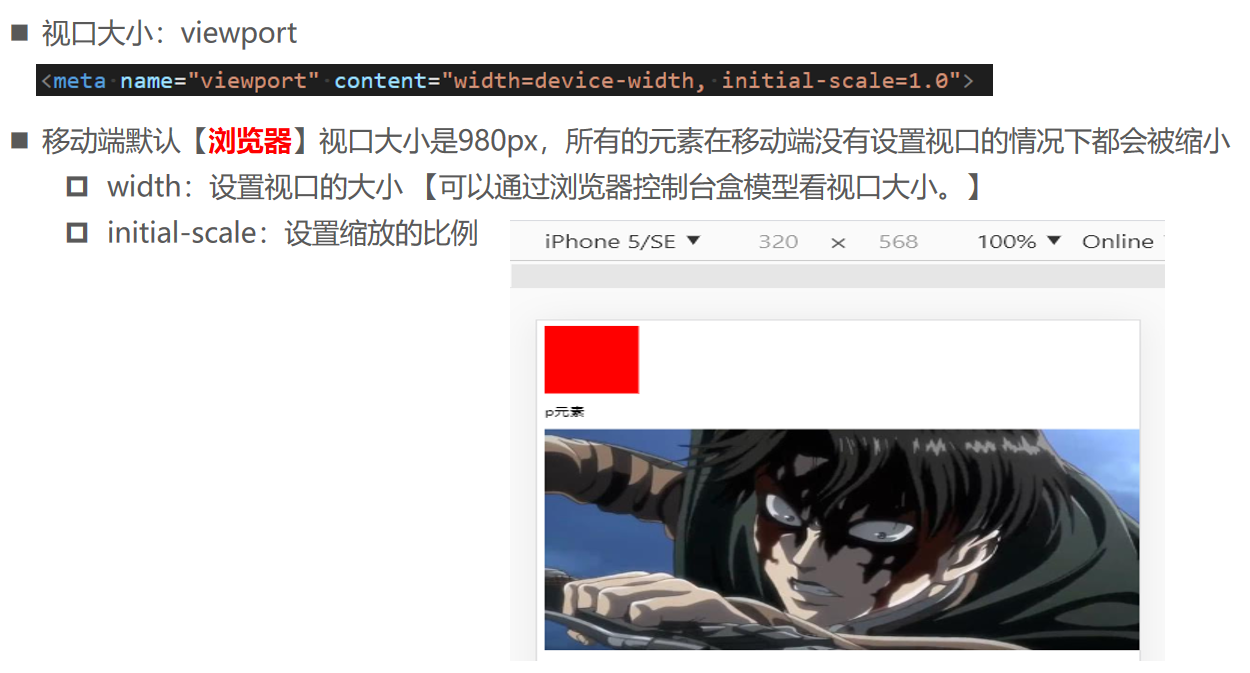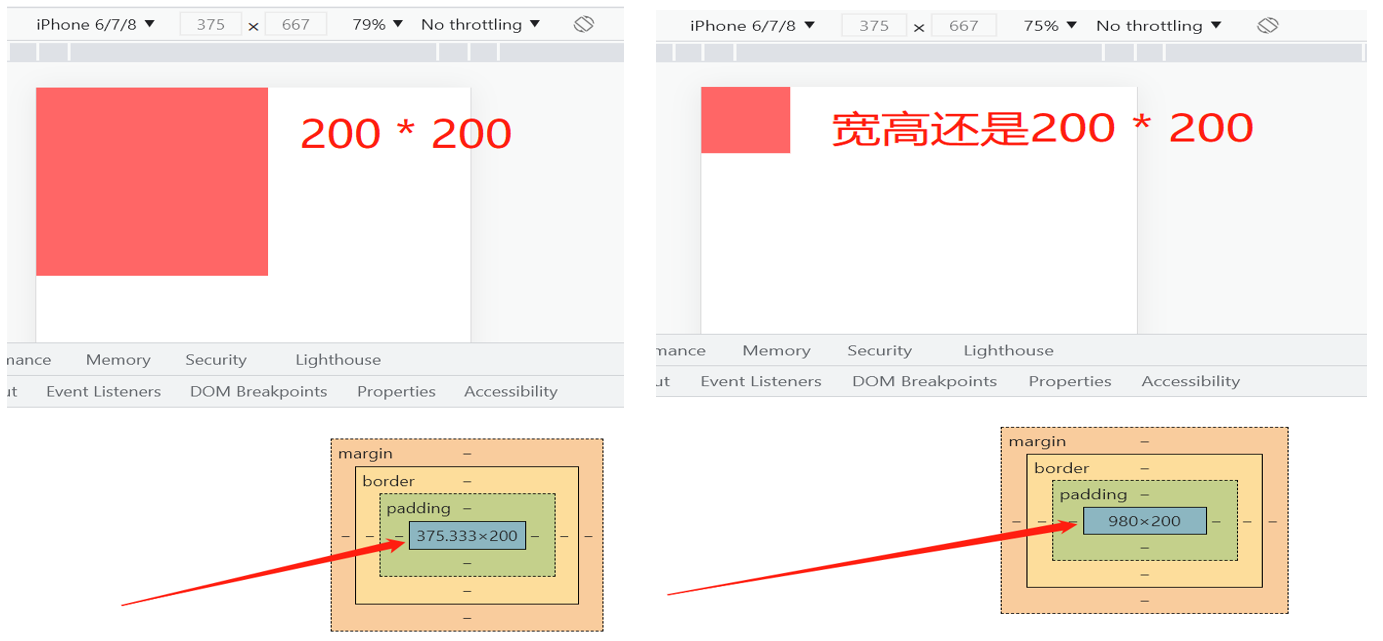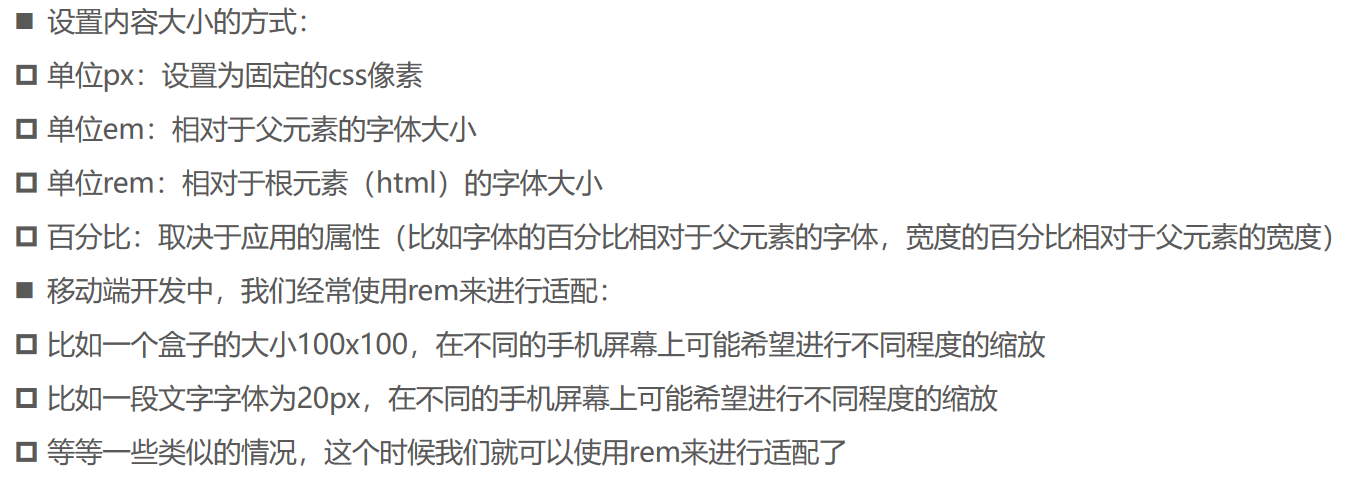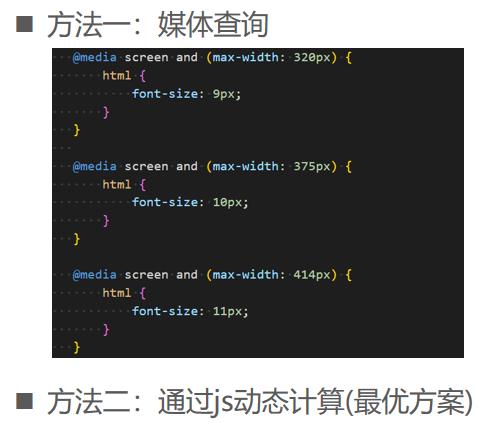视口大小
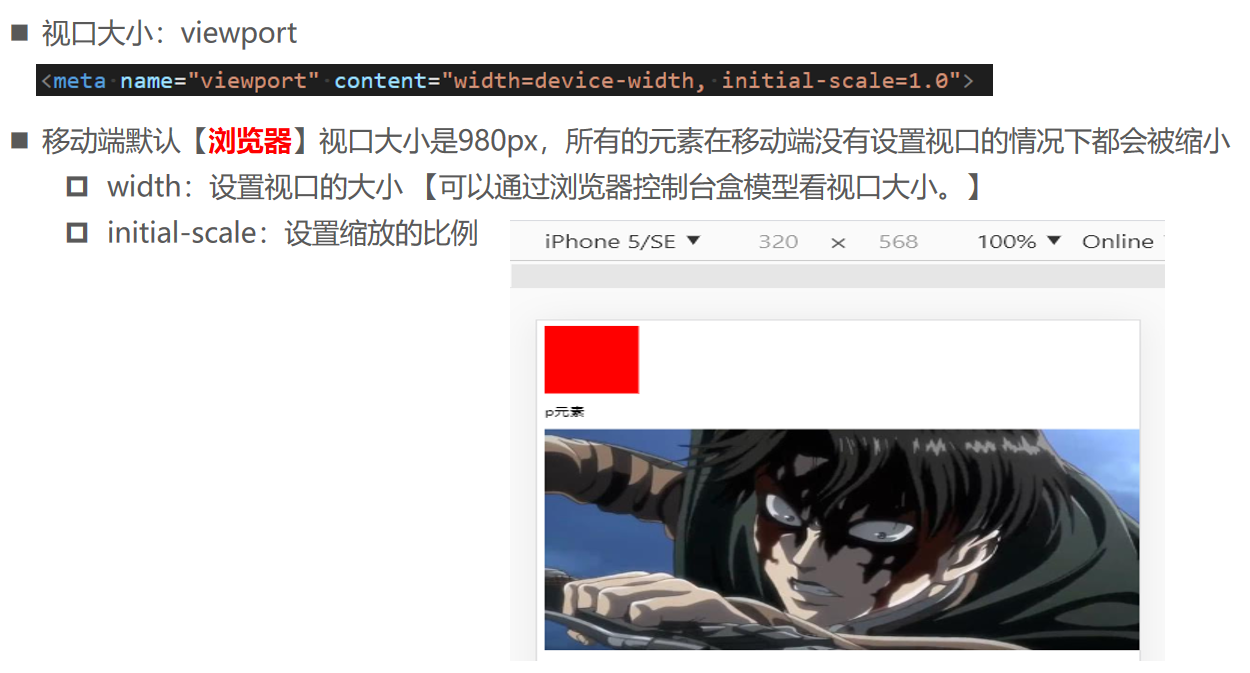
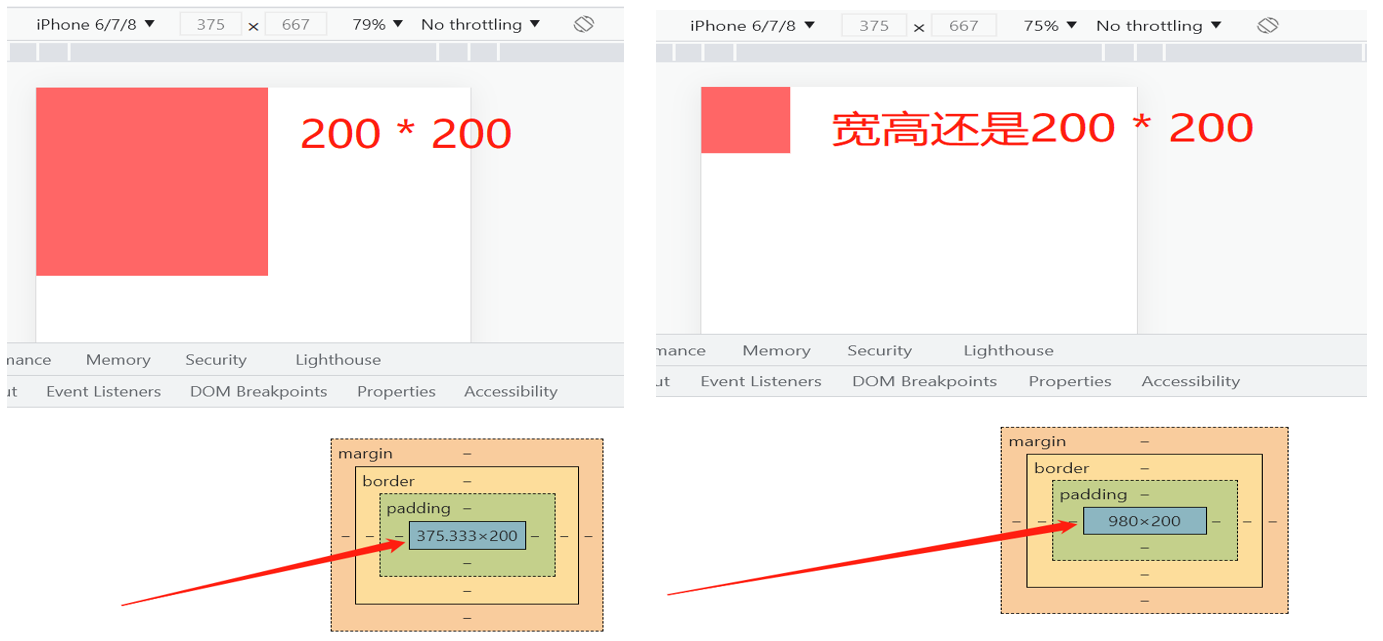
rem适配
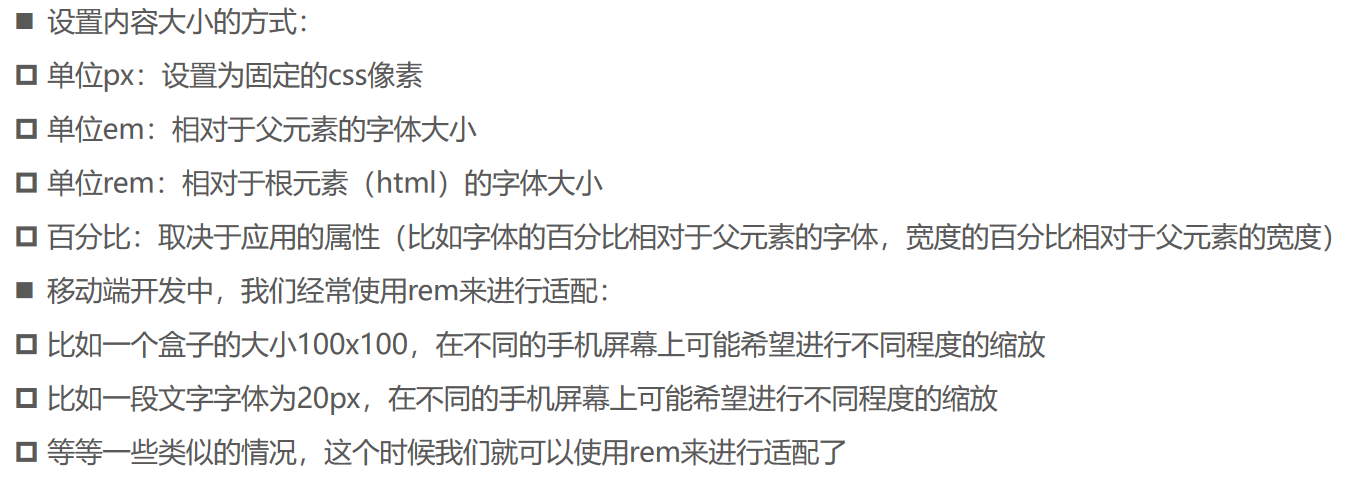
问题一:动态设置html的font-size
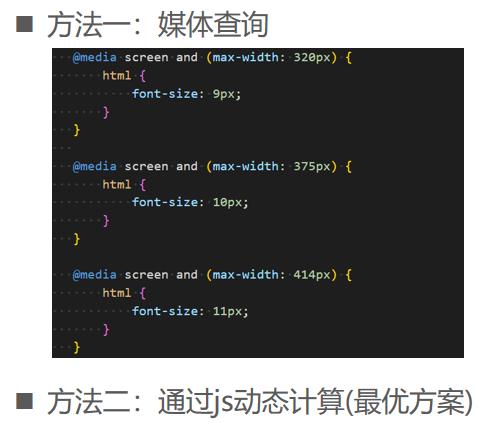
问题二:动态计算rem值

17_视口大小的理解.html
<!DOCTYPE html>
<html lang="en">
<head>
<meta charset="UTF-8" />
<!-- 【content="width=1000px:浏览器视口的大小是1000px。】 -->
<!-- 【content="width=device-width:视口的大小是device-width。】 -->
<!-- initial: 初始化 -->
<meta name="viewport" content="width=device-width, initial-scale=1.0" />
<meta http-equiv="X-UA-Compatible" content="ie=edge" />
<title>Document</title>
<style>
body {
margin: 0;
padding: 0;
}
.box {
320px;
height: 320px;
background-color: #f66;
}
</style>
</head>
<body>
<div class="box"></div>
</body>
</html>
18_回顾不同单位的对比.html
<!DOCTYPE html>
<html lang="en">
<head>
<meta charset="UTF-8" />
<meta name="viewport" content="width=device-width, initial-scale=1.0" />
<meta http-equiv="X-UA-Compatible" content="ie=edge" />
<title>Document</title>
<style>
.container {
font-size: 20px;
600px;
height: 600px;
background-color: orange;
}
.box {
/*
设置宽度width的大小:
1.px: 200px
2.em:
* 自己有设置font-size, em相对自己的font-size
20 * 自己font-size(20*2=40) = 800px
* 自己没有设置font-size, em相对父元素的font-size
20 * 父元素的font-size(20px) = 400px
3.%: 相对于父元素的宽度【块级子元素不设置width,默认就是父元素宽度的100%】。
*/
50%;
height: 200px;
background-color: #f66;
color: #fff;
/* 相对于父元素的宽度 【margin的4个值都是相对父元素的宽度】 */
margin-top: 50%;
/*
设置文字大小的单位:
1.px: 像素
2.em: 相对于父元素字体的大小
2em: 父元素(20px * 2 = 40px)
3.%: 用在不同的场景相对的是不一样的
在字体中, 相对于父元素的字体
*/
font-size: 200%;
}
</style>
</head>
<body>
<div class="container">
<div class="box">box的内容</div>
</div>
</body>
</html>
19_rem单位的使用.html
<!DOCTYPE html>
<html lang="en">
<head>
<meta charset="UTF-8" />
<meta name="viewport" content="width=device-width, initial-scale=1.0" />
<meta http-equiv="X-UA-Compatible" content="ie=edge" />
<title>Document</title>
<style>
html {
font-size: 30px;
}
.container {
500px;
height: 500px;
background-color: orange;
font-size: 12px;
}
.box {
color: #fff;
/* rem相对的是根元素字体的大小 */
20rem;
height: 100px;
background-color: #f66;
/* 字体设置 */
/* rem: root em */
font-size: 2rem;
}
</style>
</head>
<body>
<div class="container">
<div class="box">我是文本</div>
</div>
</body>
</html>
20_不同屏幕设置不同font-size-媒体查询.html
<!DOCTYPE html>
<html lang="en">
<head>
<meta charset="UTF-8" />
<meta name="viewport" content="width=device-width, initial-scale=1.0" />
<meta http-equiv="X-UA-Compatible" content="ie=edge" />
<title>Document</title>
<style>
/* 1.使用媒体查询 */
/* iphone5 320px */
@media screen and (min- 320px) {
html {
font-size: 9px;
}
}
/* iphone6 375px */
@media screen and (min- 375px) {
html {
font-size: 10px;
}
}
/* iphone6 plus 414px */
@media screen and (min- 414px) {
html {
font-size: 11px;
}
}
.box {
10rem;
height: 10rem;
background-color: #f66;
color: #fff;
/* 18 20 22px */
font-size: 2rem;
}
</style>
</head>
<body>
<div class="box">我是文本</div>
</body>
</html>
21_不同屏幕设置不同font-size-js动态计算.html
<!DOCTYPE html>
<html lang="en">
<head>
<meta charset="UTF-8" />
<meta name="viewport" content="width=device-width, initial-scale=1.0" />
<meta http-equiv="X-UA-Compatible" content="ie=edge" />
<title>Document</title>
<!-- webpack进行打包 -->
<script type="text/javascript">
!(function (N, M) {
function L() {
var a = I.getBoundingClientRect().width
a / F > 540 && (a = 540 * F)
var d = a / 20
;(I.style.fontSize = d + 'px'), (D.rem = N.rem = d)
}
var K,
J = N.document,
I = J.documentElement,
H = J.querySelector('meta[name="viewport"]'),
G = J.querySelector('meta[name="flexible"]'),
F = 0,
E = 0,
D = M.flexible || (M.flexible = {})
if (H) {
console.warn('将根据已有的meta标签来设置缩放比例')
var C = H.getAttribute('content').match(/initial-scale=([d.]+)/)
C && ((E = parseFloat(C[1])), (F = parseInt(1 / E)))
} else {
if (G) {
var B = G.getAttribute('content')
if (B) {
var A = B.match(/initial-dpr=([d.]+)/),
z = B.match(/maximum-dpr=([d.]+)/)
A && ((F = parseFloat(A[1])), (E = parseFloat((1 / F).toFixed(2)))),
z && ((F = parseFloat(z[1])), (E = parseFloat((1 / F).toFixed(2))))
}
}
}
if (!F && !E) {
var y = N.navigator.userAgent,
x = (!!y.match(/android/gi), !!y.match(/iphone/gi)),
w = x && !!y.match(/OS 9_3/),
v = N.devicePixelRatio
;(F = x && !w ? (v >= 3 && (!F || F >= 3) ? 3 : v >= 2 && (!F || F >= 2) ? 2 : 1) : 1), (E = 1 / F)
}
if ((I.setAttribute('data-dpr', F), !H)) {
if (
((H = J.createElement('meta')),
H.setAttribute('name', 'viewport'),
H.setAttribute(
'content',
'initial-scale=' + E + ', maximum-scale=' + E + ', minimum-scale=' + E + ', user-scalable=no'
),
I.firstElementChild)
) {
I.firstElementChild.appendChild(H)
} else {
var u = J.createElement('div')
u.appendChild(H), J.write(u.innerHTML)
}
}
N.addEventListener(
'resize',
function () {
clearTimeout(K), (K = setTimeout(L, 300))
},
!1
),
N.addEventListener(
'pageshow',
function (b) {
b.persisted && (clearTimeout(K), (K = setTimeout(L, 300)))
},
!1
),
'complete' === J.readyState
? (J.body.style.fontSize = 12 * F + 'px')
: J.addEventListener(
'DOMContentLoaded',
function () {
J.body.style.fontSize = 12 * F + 'px'
},
!1
),
L(),
(D.dpr = N.dpr = F),
(D.refreshRem = L),
(D.rem2px = function (d) {
var c = parseFloat(d) * this.rem
return 'string' == typeof d && d.match(/rem$/) && (c += 'px'), c
}),
(D.px2rem = function (d) {
var c = parseFloat(d) / this.rem
return 'string' == typeof d && d.match(/px$/) && (c += 'rem'), c
})
})(window, window.lib || (window.lib = {}))
</script>
<style>
html {
font-size: 18px;
}
.box {
100px;
height: 100px;
background-color: #f66;
color: #fff;
/* 18 20 22px */
font-size: 20px;
}
</style>
</head>
<body>
<div class="box">我是文本</div>
</body>
</html>