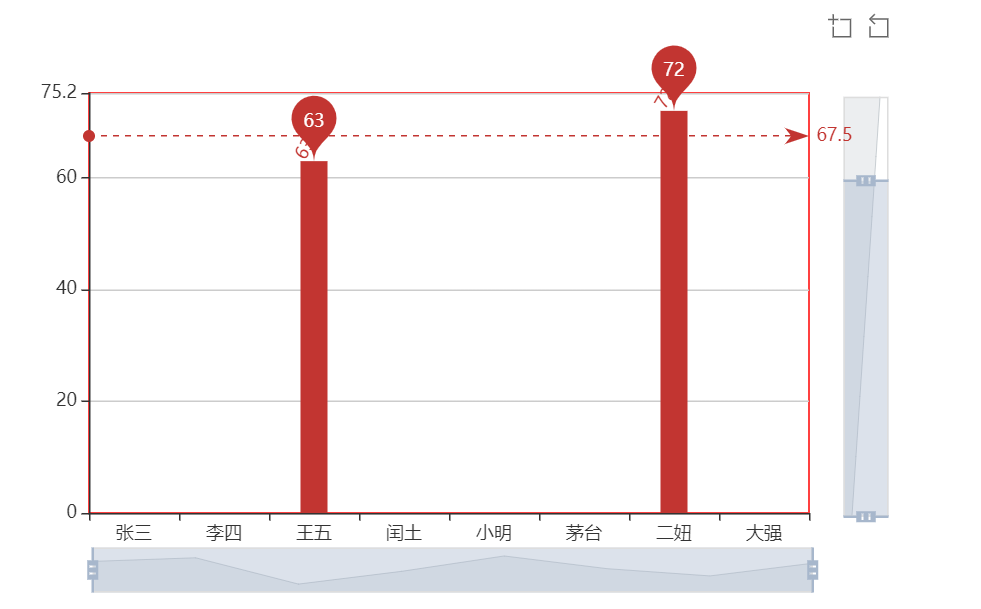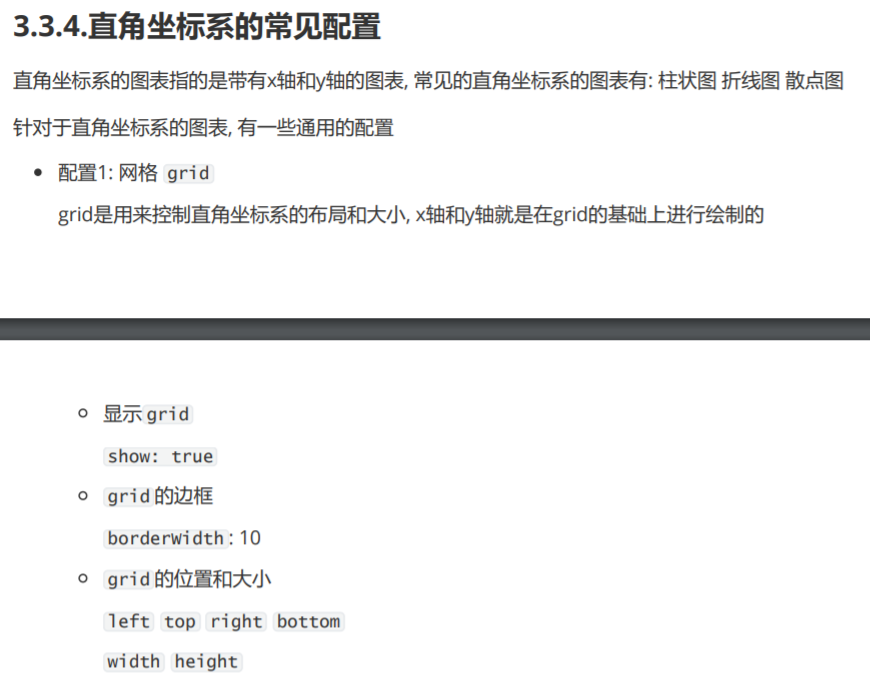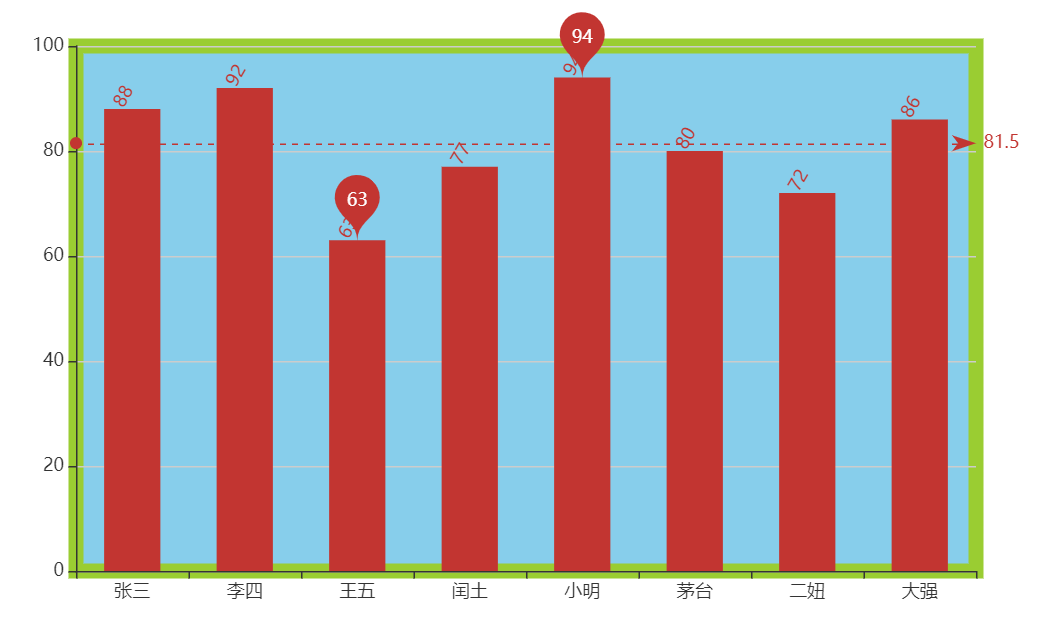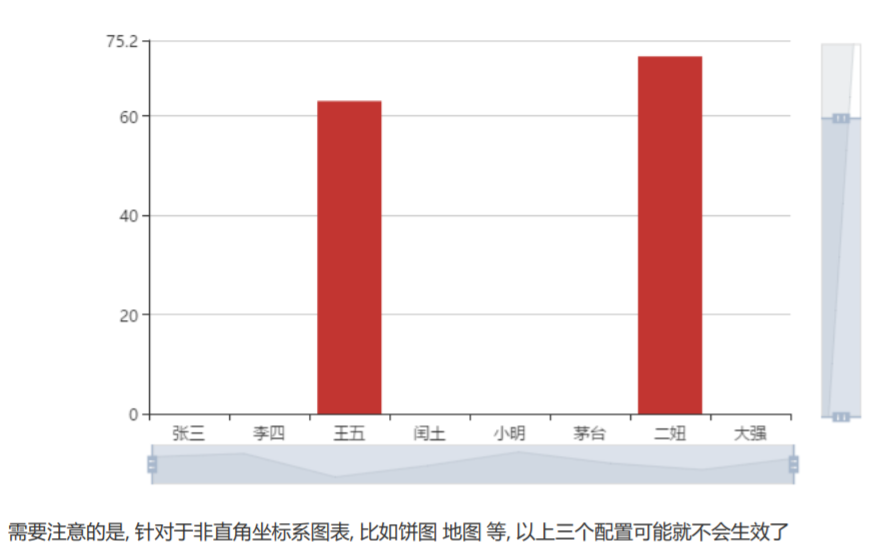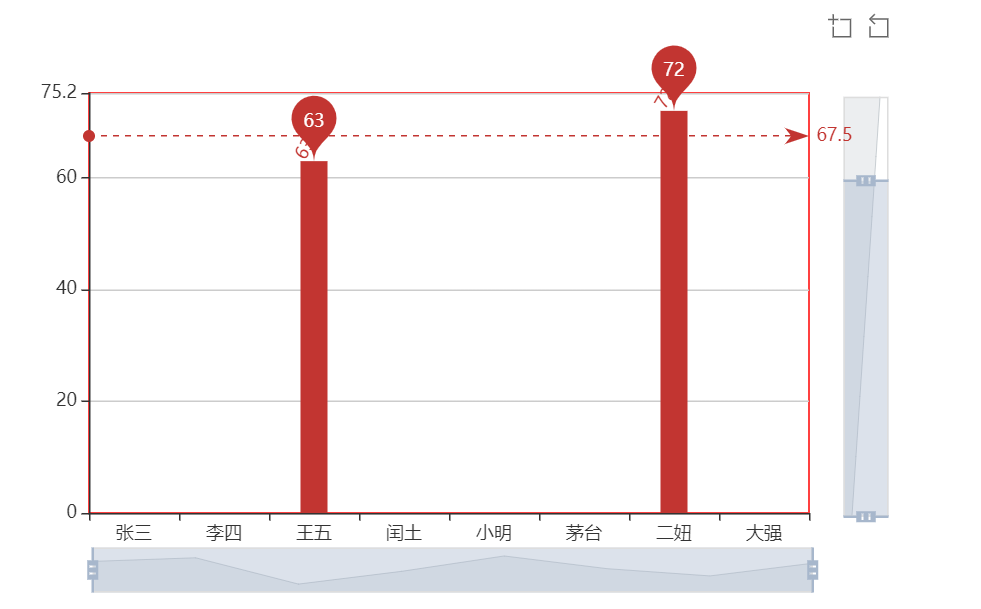直角坐标系的常见配置
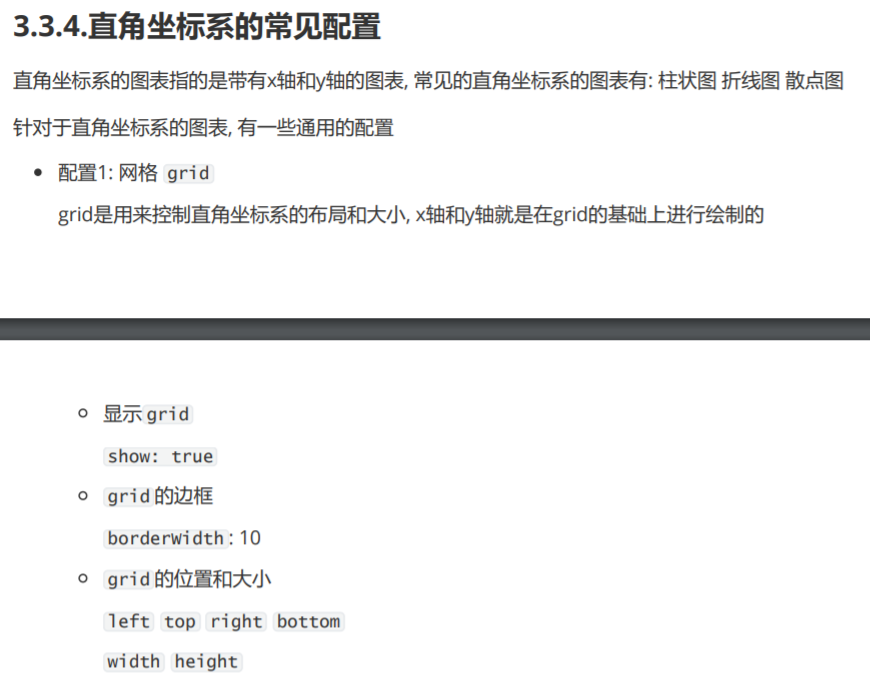

13.直角坐标系的常用配置_grid.html
<!DOCTYPE html>
<html lang="en">
<head>
<meta charset="UTF-8">
<meta name="viewport" content="width=device-width, initial-scale=1.0">
<meta http-equiv="X-UA-Compatible" content="ie=edge">
<title>Document</title>
<script src="lib/echarts.min.js"></script>
</head>
<body>
<div style=" 800px;height:600px"></div>
<script>
var mCharts = echarts.init(document.querySelector("div"))
var xDataArr = ['张三', '李四', '王五', '闰土', '小明', '茅台', '二妞', '大强']
var yDataArr = [88, 92, 63, 77, 94, 80, 72, 86]
var option = {
// 坐标轴容器
grid: {
show: true, // 是否可见
borderWidth: 10, // 边框的宽度
borderColor: 'yellowgreen', // 边框的颜色
left: 60, // 边框的位置
top: 30,
600, // 边框的大小
height: 350,
backgroundColor: 'skyblue'
},
xAxis: {
type: 'category',
data: xDataArr
},
yAxis: {
type: 'value'
},
series: [
{
name: '语文',
type: 'bar',
markPoint: {
data: [
{
type: 'max', name: '最大值'
}, {
type: 'min', name: '最小值'
}
]
},
markLine: {
data: [
{
type: 'average', name: '平均值'
}
]
},
label: {
show: true,
rotate: 60,
position: 'top',
// color: '#fff'
},
barWidth: '50%',
data: yDataArr
}
]
}
mCharts.setOption(option)
</script>
</body>
</html>
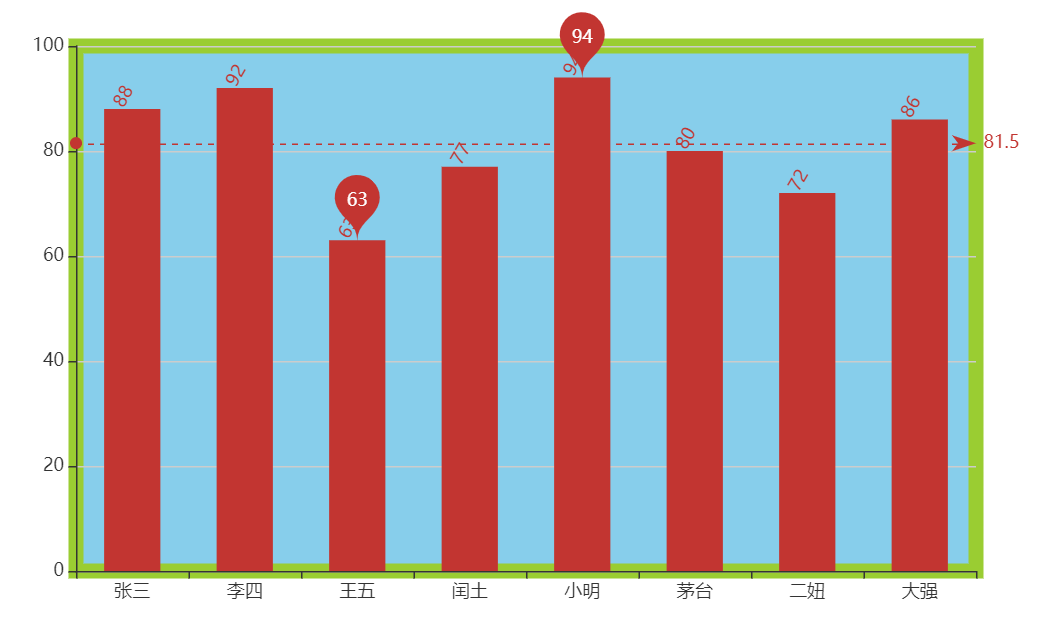
- 配置2: 坐标轴 axis

14.直角坐标系的常用配置_axis.html
<!DOCTYPE html>
<html lang="en">
<head>
<meta charset="UTF-8">
<meta name="viewport" content="width=device-width, initial-scale=1.0">
<meta http-equiv="X-UA-Compatible" content="ie=edge">
<title>Document</title>
<script src="lib/echarts.min.js"></script>
</head>
<body>
<div style=" 600px;height:400px"></div>
<script>
var mCharts = echarts.init(document.querySelector("div"))
var xDataArr = ['张三', '李四', '王五', '闰土', '小明', '茅台', '二妞', '大强']
var yDataArr = [88, 92, 63, 77, 94, 80, 72, 86]
var option = {
grid: {
show: true,
borderColor: '#399',
borderWidth: 8
},
xAxis: {
type: 'category',
data: xDataArr,
position: 'top' // 控制坐标轴的位置
},
yAxis: {
type: 'value',
position: 'right' // 控制坐标轴的位置
},
series: [
{
name: '语文',
type: 'bar',
markPoint: {
data: [
{
type: 'max', name: '最大值'
}, {
type: 'min', name: '最小值'
}
]
},
markLine: {
data: [
{
type: 'average', name: '平均值'
}
]
},
label: {
show: true,
rotate: 60,
position: 'top'
},
barWidth: '30%',
data: yDataArr
}
]
}
mCharts.setOption(option)
</script>
</body>
</html>

- 配置3: 区域缩放 dataZoom


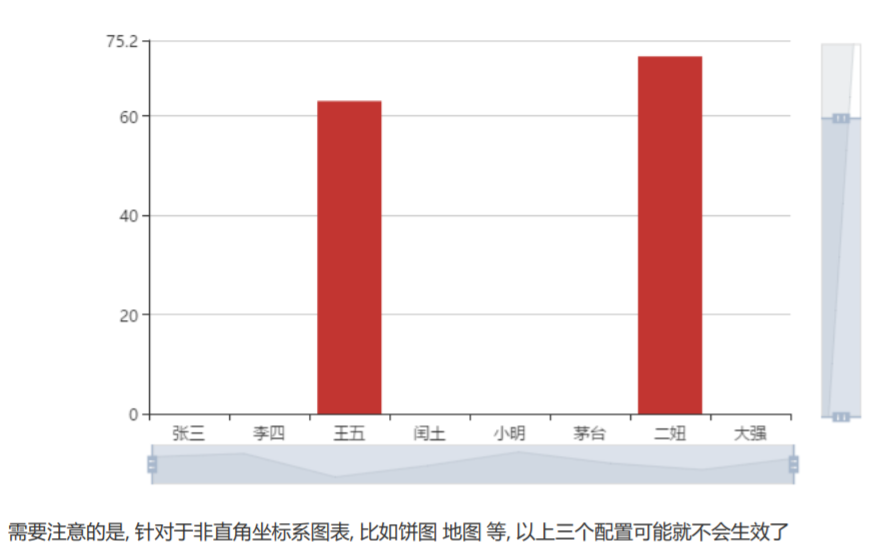
15.直角坐标系的常用配置dataZoom.html
<!DOCTYPE html>
<html lang="en">
<head>
<meta charset="UTF-8">
<meta name="viewport" content="width=device-width, initial-scale=1.0">
<meta http-equiv="X-UA-Compatible" content="ie=edge">
<title>Document</title>
<script src="lib/echarts.min.js"></script>
</head>
<body>
<div style=" 600px;height:400px"></div>
<script>
var mCharts = echarts.init(document.querySelector("div"))
var xDataArr = ['张三', '李四', '王五', '闰土', '小明', '茅台', '二妞', '大强']
var yDataArr = [88, 92, 63, 77, 94, 80, 72, 86]
var option = {
// 控制区域缩放效果的实现
dataZoom: [
{
// 缩放的类型: slide代表滑块, inside代表依靠鼠标滚轮
type: 'slider',
// type: 'inside'
xAxisIndex: 0
},
{
type: 'slider',
yAxisIndex: 0,
start: 0, // 渲染完成后, 数据筛选的初始值, 百分比
end: 80 // 渲染完成后, 数据筛选的结束值, 百分比
}
],
toolbox: {
feature: {
dataZoom: {}
}
},
grid: {
show: true,
borderColor: 'red',
},
xAxis: {
type: 'category',
data: xDataArr
},
yAxis: {
type: 'value'
},
series: [
{
name: '语文',
type: 'bar',
markPoint: {
data: [
{
type: 'max', name: '最大值'
}, {
type: 'min', name: '最小值'
}
]
},
markLine: {
data: [
{
type: 'average', name: '平均值'
}
]
},
label: {
show: true,
rotate: 60,
position: 'top'
},
barWidth: '30%',
data: yDataArr
}
]
}
mCharts.setOption(option)
</script>
</body>
</html>