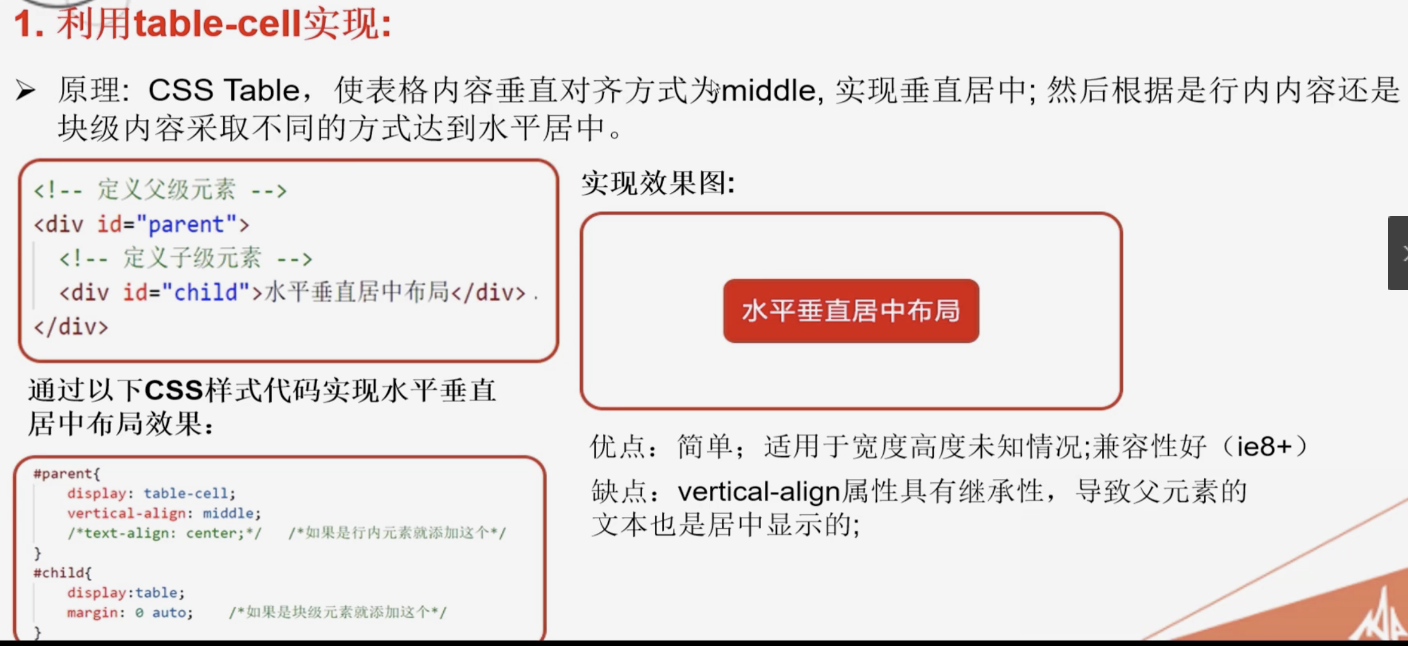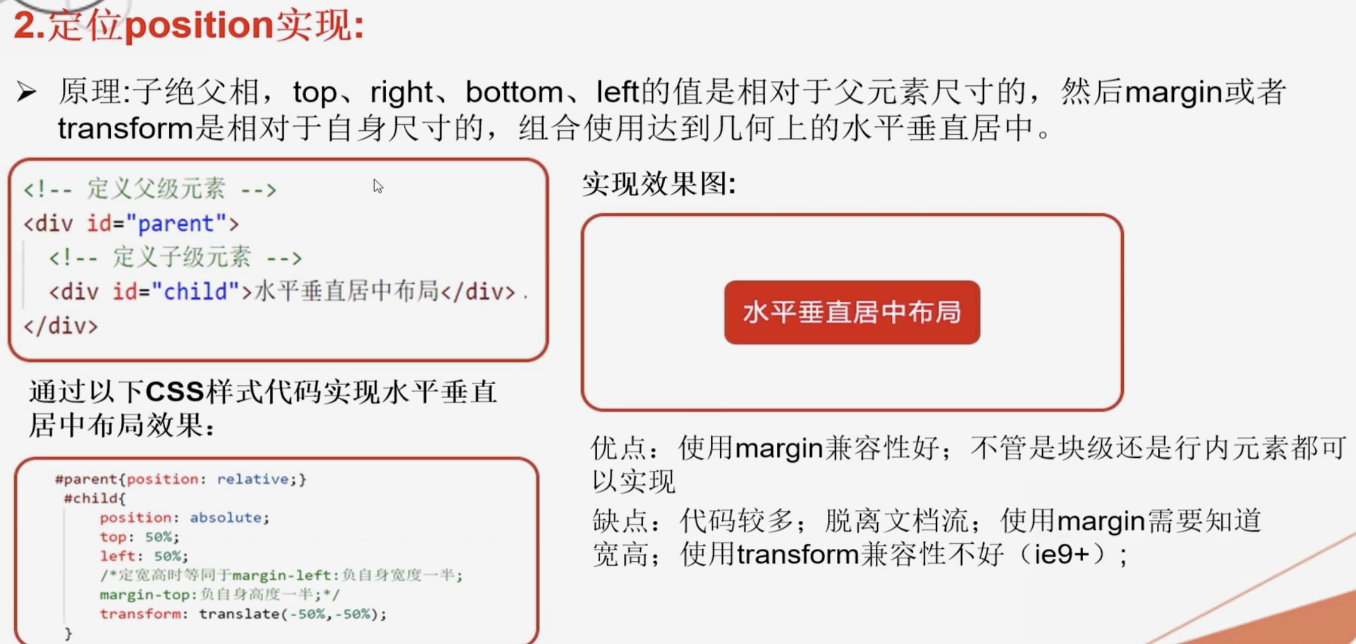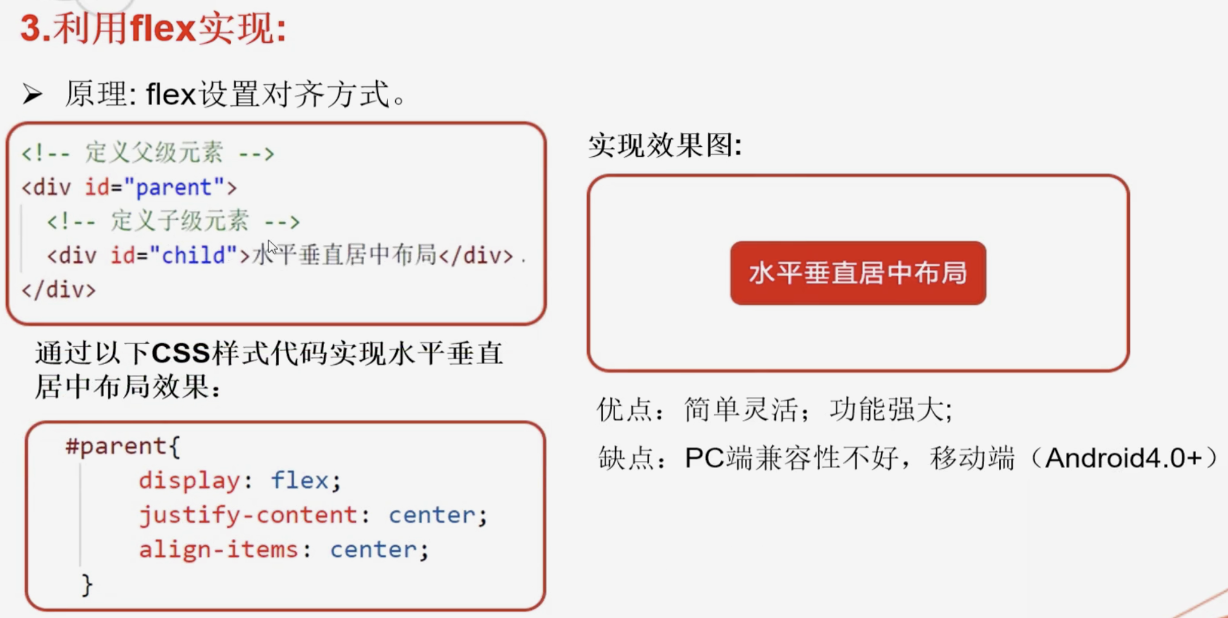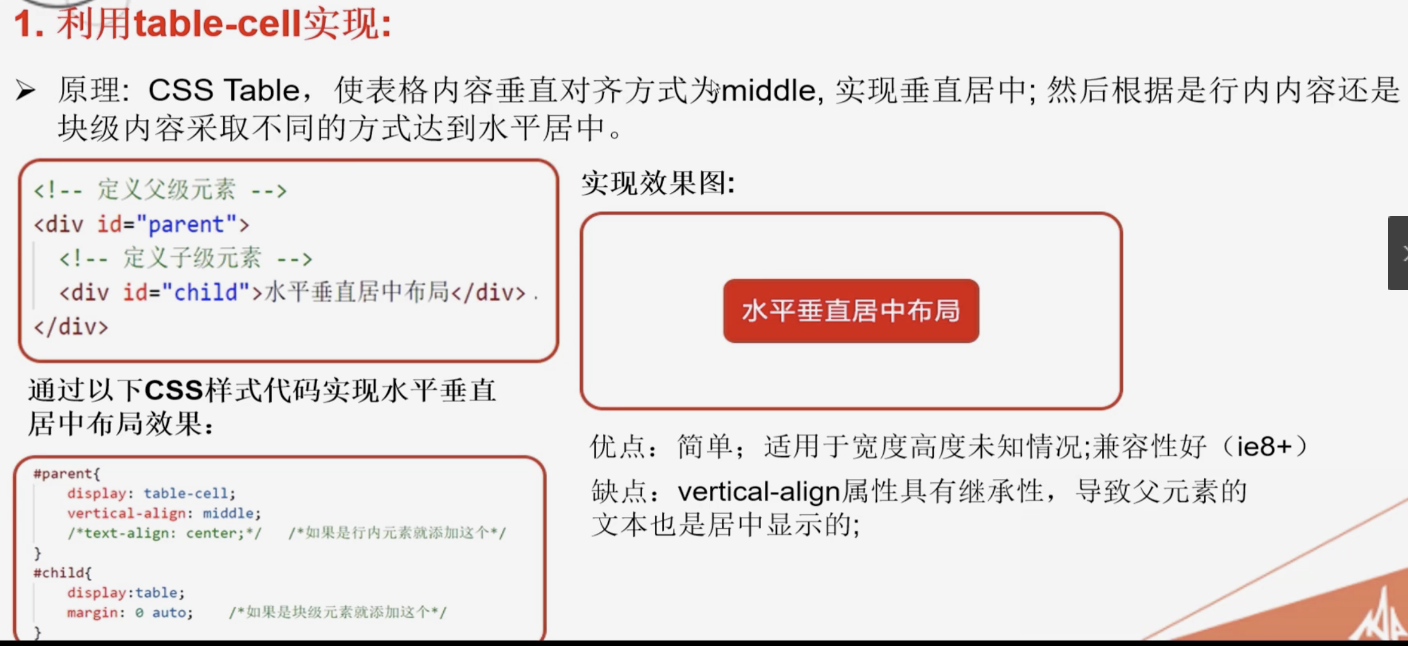
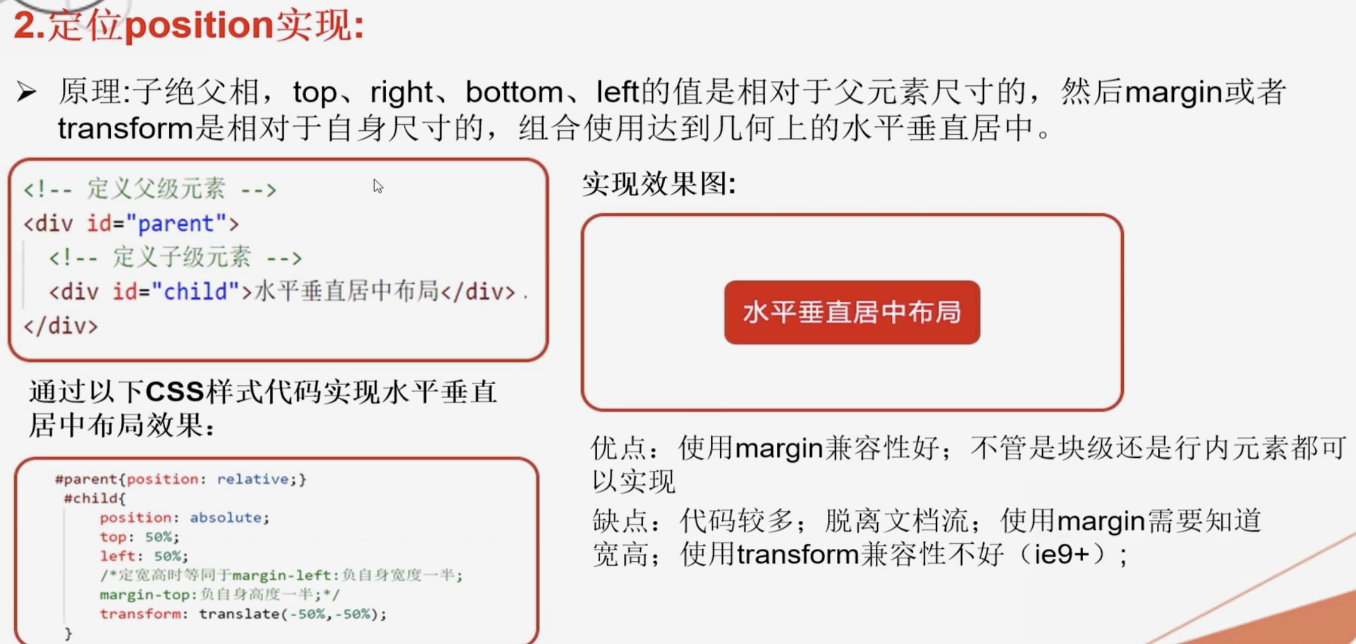
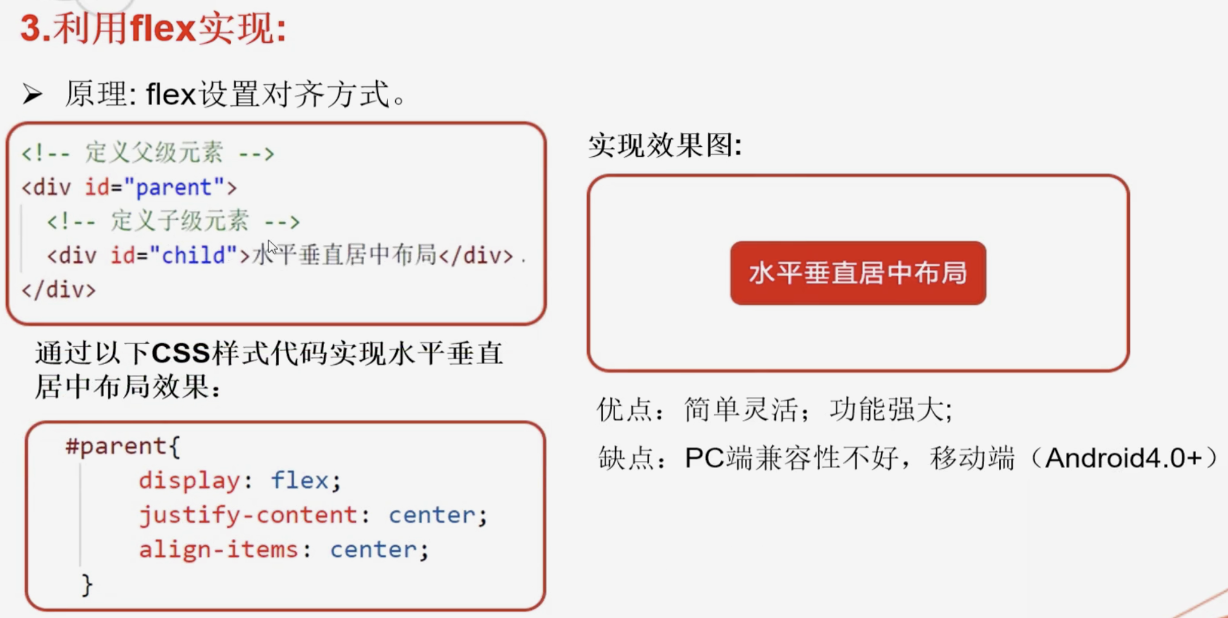
<!DOCTYPE html>
<html lang="en">
<head>
<meta charset="UTF-8">
<meta name="viewport" content="width=device-width, initial-scale=1.0">
<meta http-equiv="X-UA-Compatible" content="ie=edge">
<title>居中布局解决方案1 - table + margin-auto</title>
<style>
* {
margin: 0;
padding: 0;
}
/* table-cell 单元表格td 对齐 vertical-align 内容垂直对齐 */
#parent {
1000px;
height: 600px;
background: #ccc;
/* 标签 td */
display: table-cell;
/* 垂直居中 */
vertical-align: middle;
}
#child {
200px;
height: 200px;
background: #c9394a;
/* 水平居中 块级元素 */
margin: 0 auto;
}
</style>
</head>
<body>
<!-- 定义父级元素 -->
<div id="parent">
<!-- 定义子级元素 -->
<div id="child"></div>
</div>
</body>
</html>
<!DOCTYPE html>
<html lang="en">
<head>
<meta charset="UTF-8">
<meta name="viewport" content="width=device-width, initial-scale=1.0">
<meta http-equiv="X-UA-Compatible" content="ie=edge">
<title>居中布局解决方案2 - position定位</title>
<style>
* {
margin: 0;
padding: 0;
}
/* 定位方法: 三种
方法1
left: 50%;
top: 50%;
margin: -100px 0 0 -100px (上右下左 顺时针方向) // 简写
margin-left: -100px;
margin-top: -100px;
方法2
top: 50%;
left: 50%;
transform: translate(-50%, -50%);
方法3
top: 0;
bottom: 0;
left: 0;
right: 0;
margin: auto;
*/
#parent {
/* 定位开启 作为子元素的参照物 */
position: relative;
1000px;
height: 600px;
background: #ccc;
}
#child {
position: absolute;
/* 方位,这种方法用于移动端,PC端不兼容 */
top: 0;
bottom: 0;
left: 0;
right: 0;
margin: auto;
200px;
height: 200px;
background: #c9394a;
}
</style>
</head>
<body>
<!-- 定义父级元素 -->
<div id="parent">
<!-- 定义子级元素 -->
<div id="child"></div>
</div>
</body>
</html>
<!DOCTYPE html>
<html lang="en">
<head>
<meta charset="UTF-8">
<meta name="viewport" content="width=device-width, initial-scale=1.0">
<meta http-equiv="X-UA-Compatible" content="ie=edge">
<title>居中布局解决方案3- flex + justify-content + align-items</title>
<style>
*{margin: 0;padding: 0;}
/* flex 用来控制子元素的排列方式 - 水平排列
flex布局 - 控制子元素整体的排列 功能比较强大
*/
#parent {
1000px;
height: 600px;
background: #ccc;
display: flex;
/* 水平居中 */
justify-content: center;
/* 垂直居中 */
align-items:center
}
#child {
200px;
height: 200px;
background: #c9394a;
margin:0 10px;
}
</style>
</head>
<body>
<!-- 定义父级元素 -->
<div id="parent">
<!-- 定义子级元素 -->
<div id="child"></div>
<div id="child"></div>
<div id="child"></div>
</div>
</body>
</html>