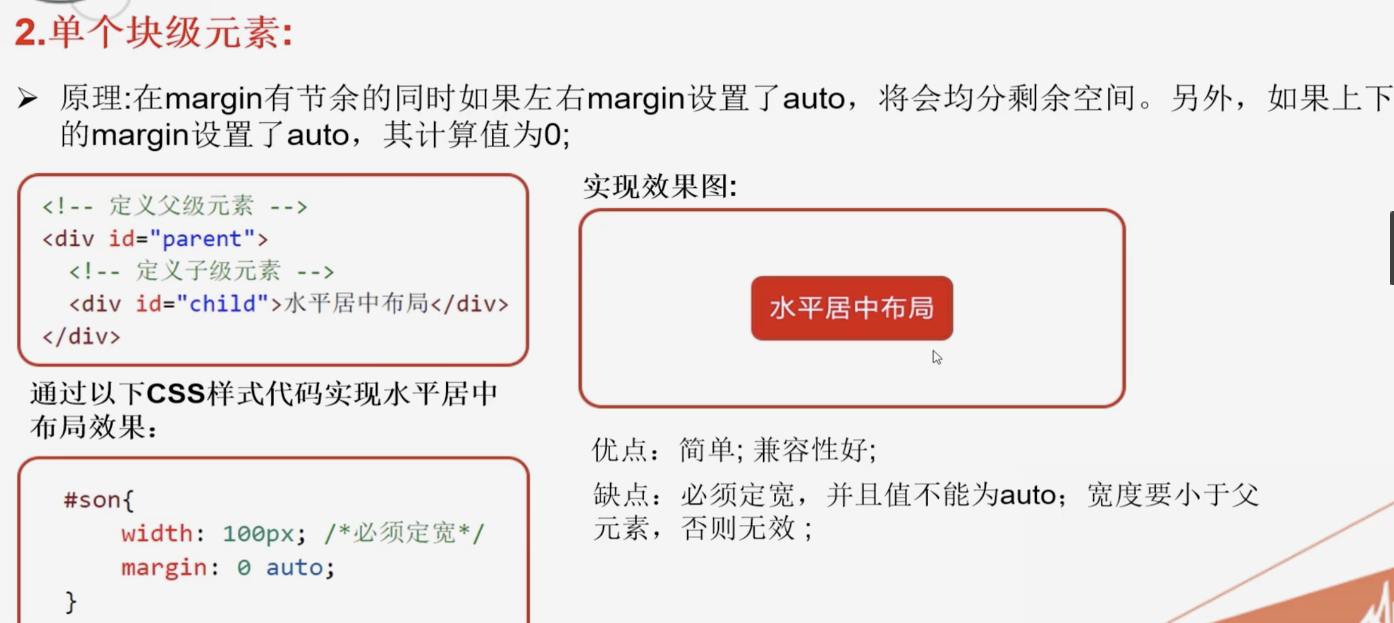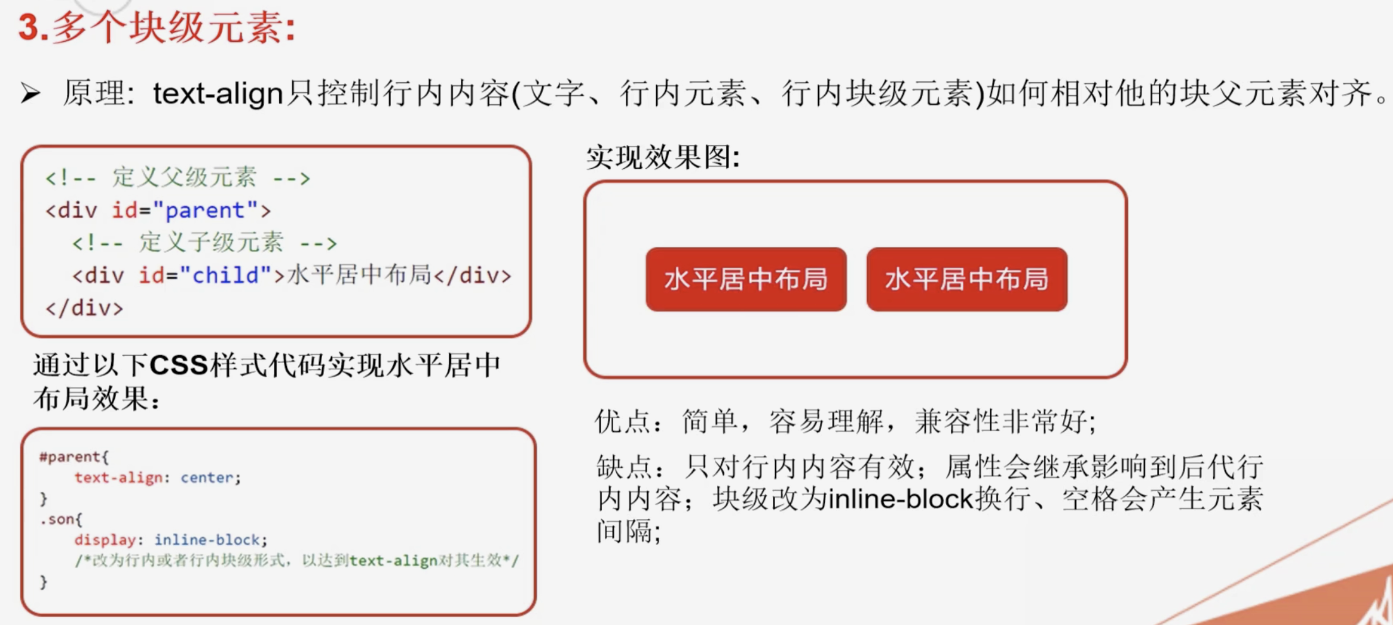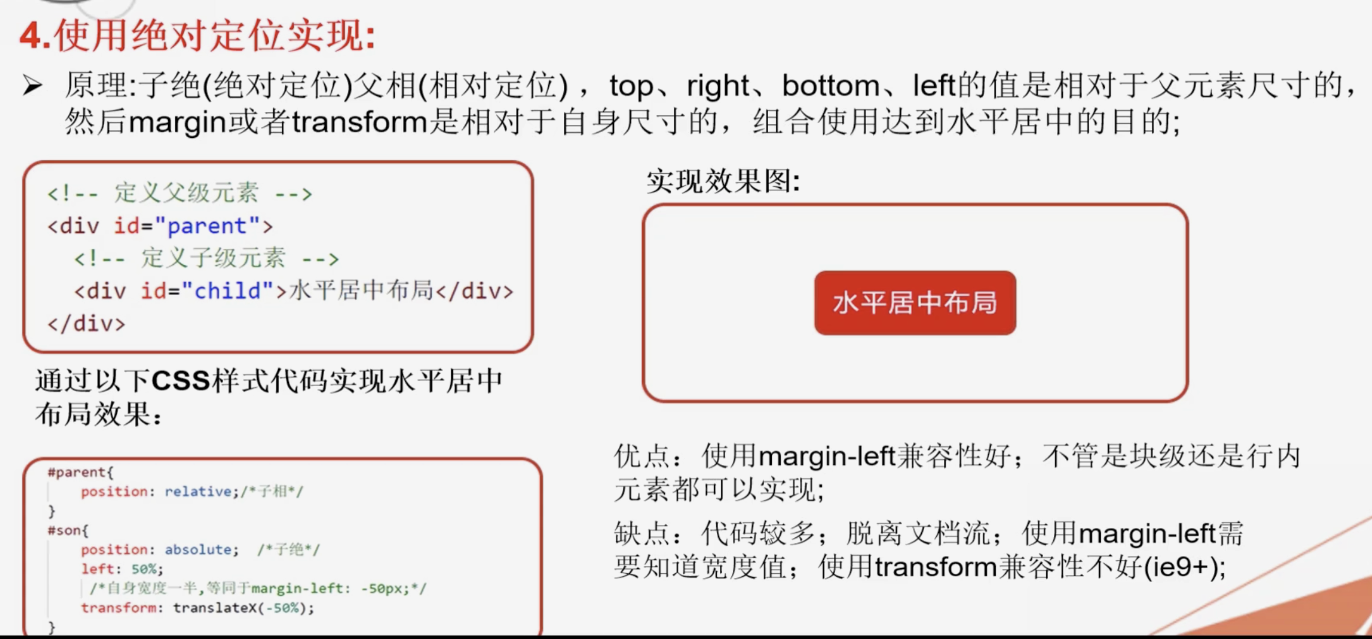水平居中布局

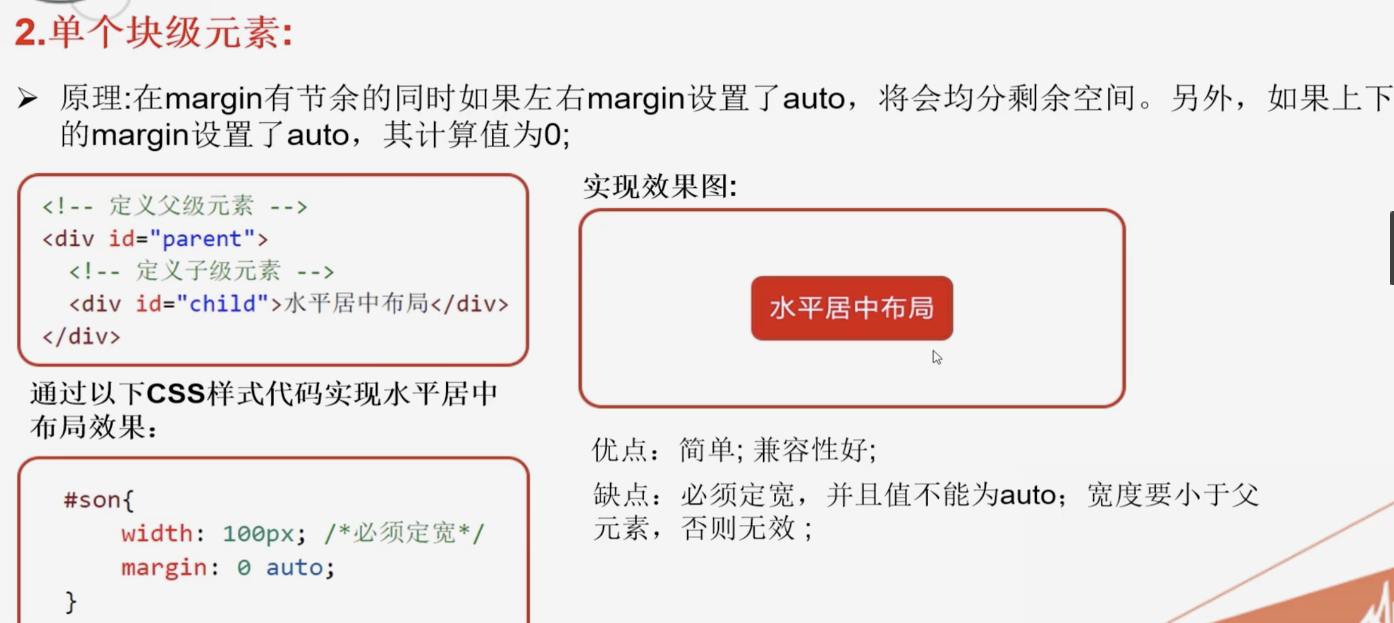
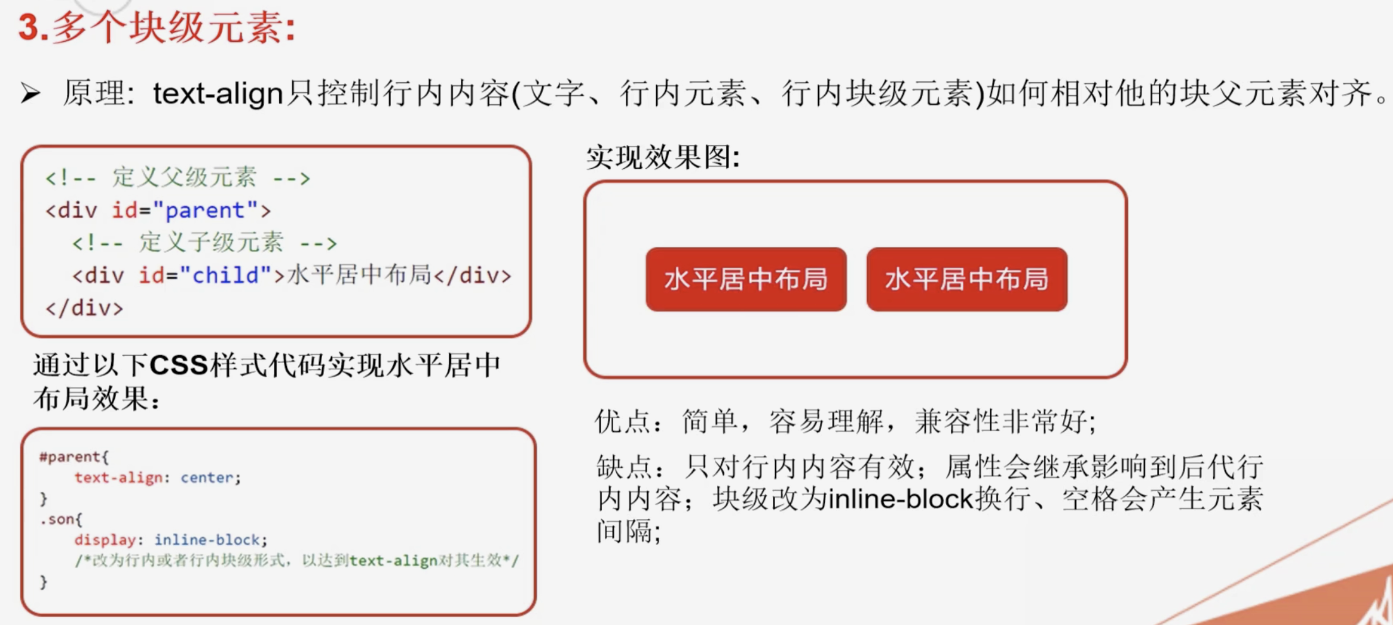
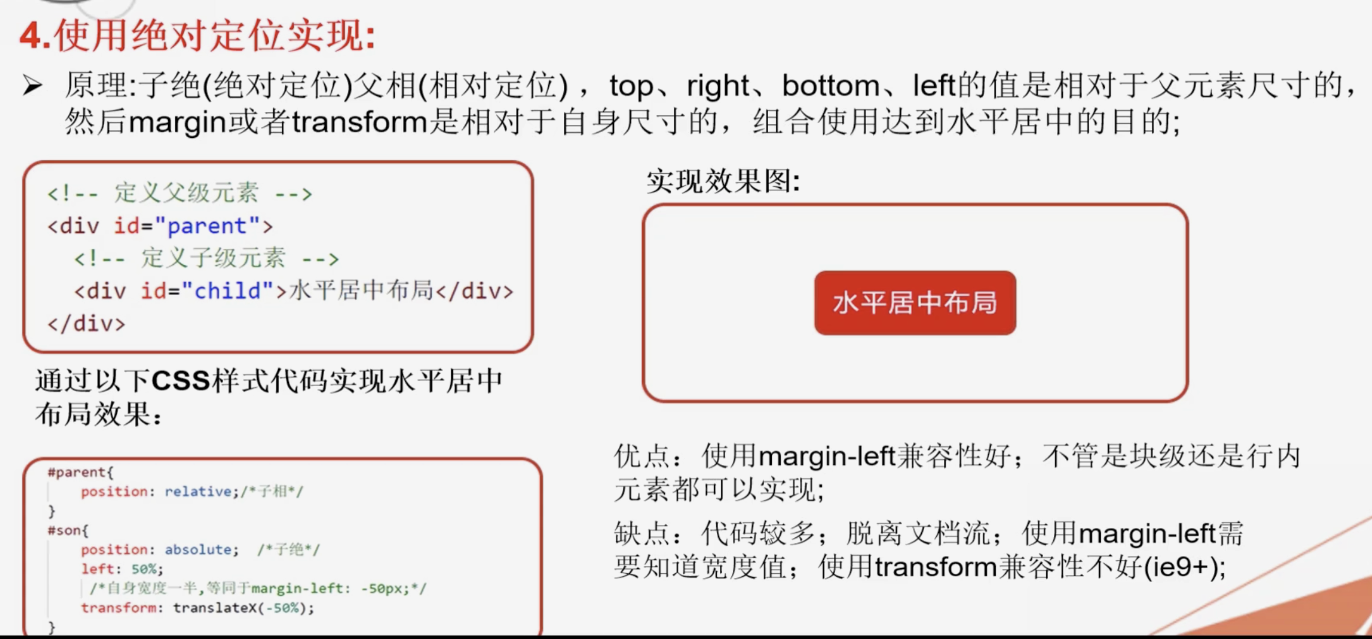

水平居中布局解决方案1-text-align
<!DOCTYPE html>
<html lang="en">
<head>
<meta charset="UTF-8">
<meta name="viewport" content="width=device-width, initial-scale=1.0">
<meta http-equiv="X-UA-Compatible" content="ie=edge">
<title>水平居中布局解决方案1-text-align</title>
<style>
/* 文字元素、行内、行内块元素 => 文本 text-align: 控制文本的对齐方式 */
* {
margin: 0;
padding: 0;
}
#parent {
100%;
height: 200px;
background: #ccc;
/*文本对齐 left 居左 center 居中 right 居右 */
text-align: center
}
#child {
200px;
height: 200px;
background: #c9394a;
}
</style>
</head>
<body>
<!-- 定义父级元素 -->
<div id="parent">
<!-- 定义子级元素 -->
<div id="child">居中布局</div>
</div>
</body>
</html>
水平居中布局解决方案2-margin-auto
<!DOCTYPE html>
<html lang="en">
<head>
<meta charset="UTF-8">
<meta name="viewport" content="width=device-width, initial-scale=1.0">
<meta http-equiv="X-UA-Compatible" content="ie=edge">
<title>水平居中布局解决方案2-margin-auto</title>
<style>
* {
margin: 0;
padding: 0;
}
/* 块级元素 div
1.定宽
2.margin: 上下0 左右 auto(左右自动平分);
*/
#parent {
100%;
height: 200px;
background: #ccc;
}
#child {
200px;
height: 200px;
background: #c9394a;
margin: 0 auto;
}
</style>
</head>
<body>
<!-- 定义父级元素 -->
<div id="parent">
<!-- 定义子级元素 -->
<div id="child"></div>
</div>
</body>
</html>
水平居中布局解决方案3-text-algin + inline-block
<!DOCTYPE html>
<html lang="en">
<head>
<meta charset="UTF-8">
<meta name="viewport" content="width=device-width, initial-scale=1.0">
<meta http-equiv="X-UA-Compatible" content="ie=edge">
<title>水平居中布局解决方案3-text-algin + inline-block</title>
<style>
* {
margin: 0;
padding: 0;
}
/* 水平居中 - 多个块级元素 */
#parent {
100%;
height: 200px;
background: #ccc;
/* 文字 + 行内元素 + 行内块元素 对齐方式 */
text-align: center;
font-size: 0;
}
#child {
/* 缺点: 受换行符的影响产生默认的间距
解决办法: 给父元素添加属性font-size:0; = 去间距
*/
display: inline-block;
300px;
height: 200px;
background: #c9394a;
}
</style>
</head>
<body>
<!-- 定义父级元素 -->
<div id="parent">
<!-- 定义子级元素 -->
<div id="child"></div>
<div id="child" style="background-color: rebeccapurple;"></div>
</div>
</body>
</html>
水平居中布局解决方案4 - 绝对定位position
<!DOCTYPE html>
<html lang="en">
<head>
<meta charset="UTF-8">
<meta name="viewport" content="width=device-width, initial-scale=1.0">
<meta http-equiv="X-UA-Compatible" content="ie=edge">
<title>水平居中布局解决方案4 - 绝对定位position</title>
<style>
* {
margin: 0;
padding: 0;
}
#parent {
100%;
height: 200px;
background: #ccc;
/* 作为子元素的参照物 */
position: relative;
}
#child {
/* 绝对定位 - 参照物 方位 */
position: absolute;
left: 50%;
/* 反向移动子元素宽度的一半 transform: translateX(-50%); 子元素宽度未知*/
margin-left: -150px;
300px;
height: 200px;
background: #c9394a;
}
</style>
</head>
<body>
<!-- 定义父级元素 -->
<div id="parent">
<!-- 定义子级元素 -->
<div id="child"></div>
</div>
</body>
</html>
水平居中布局解决方案5-flex+justify-content
<!DOCTYPE html>
<html lang="en">
<head>
<meta charset="UTF-8">
<meta name="viewport" content="width=device-width, initial-scale=1.0">
<meta http-equiv="X-UA-Compatible" content="ie=edge">
<title>水平居中布局解决方案5-flex+justify-content</title>
<style>
* {
margin: 0;
padding: 0;
}
#parent {
display: flex;
100%;
height: 200px;
background: #ccc;
/* 水平居中 */
justify-content: center;
}
#child {
300px;
height: 200px;
background: #c9394a;
margin: 0 10px;
}
</style>
</head>
<body>
<!-- 定义父级元素 -->
<div id="parent">
<!-- 定义子级元素 -->
<div id="child"></div>
<div id="child"></div>
<div id="child"></div>
</div>
</body>
</html>