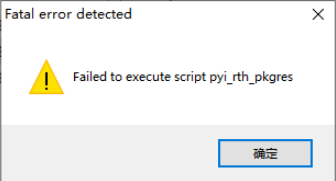
- 如图所示 如果出现的是这个问题可以可以考虑以下方法
首先卸载原先下载的 Pyinstaller
pip uninstall pyinstaller
再执行以下代码,去github上下载
pip install https://github.com/pyinstaller/pyinstaller/archive/develop.zip
注释:再次打包,请将之前生成的文件删除
如:,build/,dist/,及main.spec 等
参考:
- https://blog.csdn.net/weixin_41879093/article/details/104216881
- https://www.lizenghai.com/archives/105701.html
- http://www.mustenaka.cn/index.php/2020/04/01/failed-to-execute-script-pyi_rth_pkgres/
(起飞)
如果确实下载很慢:
链接: https://pan.baidu.com/s/1HKYHMk7BMpWViKLGiyiIhA 提取码: xrt4
去 pycharm 看解释器位置
放到 script下 直接在目录启动cmd
pip install pyinstaller-develop.zip (应该是这样 不行 自己 加加油 要不还是用那个链接吧)