有些项目会用到一些Maven库上没有的jar包,这就需要我们自己引入了
这种情况有两种办法:
第一种方式,在pom文件中引用时使用本地路径:
首先把jar包放到项目中:
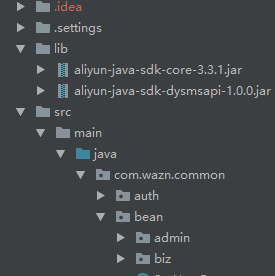
然后在pom文件中引入:
<dependency>
<groupId>com.aliyun</groupId>
<artifactId>sdk.core</artifactId>
<version>3.3.1</version>
<scope>system</scope>
<systemPath>${project.basedir}/lib/aliyun-java-sdk-core-3.3.1.jar</systemPath>
</dependency>
注意:
1.添加 <scope>system</scope>
2.systemPath这个路径是jar包的路径。${project.basedir}只是一个系统自己的常量。
3.使用这种方式,在将项目用Maven打包是需要在 <plugin> 标签中加入:
<configuration> <includeSystemScope>true</includeSystemScope> </configuration>
也就是:
<plugin> <groupId>org.springframework.boot</groupId> <artifactId>spring-boot-maven-plugin</artifactId> <configuration> <includeSystemScope>true</includeSystemScope> </configuration> </plugin>
第二种方式,使用maven将jar包加入到.m2下的repository路径中
mvn install:install-file -Dfile=jar包的位置 -DgroupId=上面的groupId -DartifactId=上面的artifactId -Dversion=上面的version -Dpackaging=jar
这种方式需要电脑上安装并配置了maven
第三种方式 使用IDE工具直接添加本地jar包
IDEA:
通过Modules的Dependencies添加

点击右边绿色 + 号
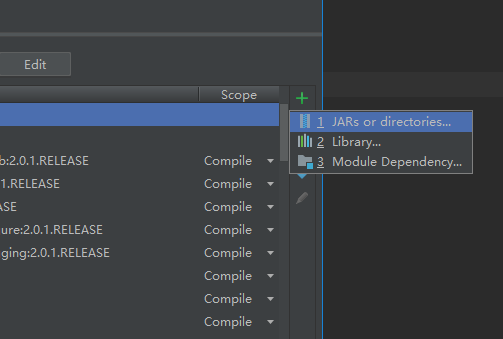
然后选择地址即可