因为装了Intel Visual Fortran 之后又装了PGI的软件,结果打开fortran文件时候出现"" /dde错误
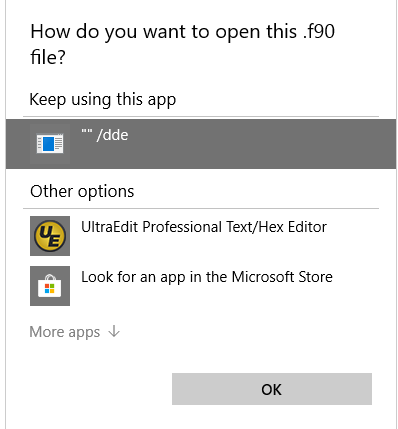
解决方法:打开注册表管理器,定位到如下键:ComputerHKEY_CLASSES_ROOTVisualStudio.FortranFile.15.0shellOpencommand
发现Defaul键为 “” /dde ,改为 "C:Program Files (x86)Microsoft Visual Studio2017CommunityCommon7IDEdevenv.exe" /dde 即可。

附注:根据使用的visual studio进行相应修改。主要是这个键,其它文件类型关联错误同理。此类问题出现多次,为避免再次踩坑,特此记录。