1.需求:支持视频上传并切片,支持通过m3u8文件播放
2.视频切片的上一节已经谈过,这一节主要是视频上传的处理
第一步:upload-module模块安装
-----------首先下载upload-module
-----------然后使用源码编译安装nginx: .configure --add-module=/path/nginx-upload-module/
第二步:确认是否已经安装了upload-module,使用指令:/usr/local/nginx/sbin/nginx -V
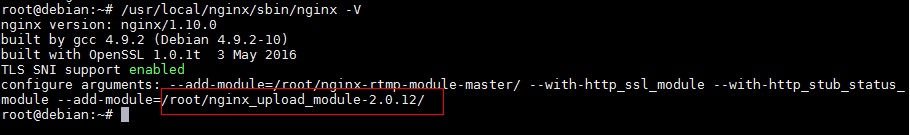
第三部:添加配置文件
http {
include mime.types;
default_type application/octet-stream;
client_max_body_size 3000m;
fastcgi_connect_timeout 300;
fastcgi_send_timeout 300;
fastcgi_read_timeout 300;
fastcgi_buffer_size 256k;
fastcgi_buffers 2 256k;
fastcgi_busy_buffers_size 256k;
fastcgi_temp_file_write_size 256k;
#log_format main '$remote_addr - $remote_user [$time_local] "$request" '
# '$status $body_bytes_sent "$http_referer" '
# '"$http_user_agent" "$http_x_forwarded_for"';
#access_log logs/access.log main;
add_header Access-Control-Allow-Origin "http://weibo.duoyioa.com";
add_header Access-Control-Allow-Headers X-Requested-With;
add_header Access-Control-Allow-Methods GET,POST,OPTIONS;
sendfile on;
#tcp_nopush on;
#keepalive_timeout 0;
keepalive_timeout 300;
#gzip on;
server {
client_max_body_size 3000m;
client_body_buffer_size 400m;
listen 80;
listen 443 ssl;
ssl_certificate /usr/local/nginx/ssl/duoyioa.cer;
ssl_certificate_key /usr/local/nginx/ssl/duoyioa.key;
ssl_session_cache shared:SSL:1m;
ssl_session_timeout 5m;
ssl_ciphers HIGH:!aNULL:!MD5;
ssl_prefer_server_ciphers on;
# Upload form should be submitted to this location
location /upload {
# Pass altered request body to this location
upload_pass @python;
# Store files to this directory
# The directory is hashed, subdirectories 0 1 2 3 4 5 6 7 8 9 should exist
upload_store /var 1;
# Allow uploaded files to be read only by user
upload_store_access user:rw;
# Set specified fields in request body
upload_set_form_field $upload_field_name.name "$upload_file_name";
upload_set_form_field $upload_field_name.content_type "$upload_content_type";
upload_set_form_field $upload_field_name.path "$upload_tmp_path";
# Inform backend about hash and size of a file
upload_aggregate_form_field "$upload_field_name.md5" "$upload_file_md5";
upload_aggregate_form_field "$upload_field_name.size" "$upload_file_size";
upload_pass_form_field "^submit$|^description$";
upload_cleanup 400 404 499 500-505;
upload_limit_rate 0;
upload_max_file_size 3000m;
client_max_body_size 3000m;
}
error_page 405 =200 @405;
location @405 {
return 200;
}
# Pass altered request body to a backend
location @python {
proxy_read_timeout 3000;
proxy_connect_timeout 3000;
proxy_pass http://121.201.116.242:9999;
#return 200;
}
location /hls {
types {
application/vnd.apple.mpegurl m3u8;
video/mp2t ts;
video/mp4 f4p f4v m4v mp4;
image/bmp bmp;
image/gif gif;
image/jpeg jpeg jpg;
image/png png;
image/svg+xml svg svgz;
image/tiff tif tiff;
image/vnd.wap.wbmp wbmp;
image/webp webp;
image/x-jng jng;
}
root /var;
add_header Cache-Control no-cache;
add_header Access-Control-Allow-Origin *;
}
}
}
第四步:搭建python后台站点
主要的处理代码如下(有一些是业务处理代码,大体看upload就ok):
# -*- coding: utf-8 -*- import os import json import uuid import threading import thread_manager import datetime from django.http import HttpResponse from django.views.decorators.csrf import csrf_exempt from logging_manager import single_logger import logging import traceback UPLOAD_FILE_PATH = '/var/hls/video/' ADDVIDEO_WEIBO_URL = "http://10.32.64.194:8233/api/Video/Insert" UPDATE_WEIBO_JSONDATA = "http://10.32.64.194:8233/api/Video/UpdateJsonData" VERIFY_VIDEO_TOKEN = 'http://10.32.64.194:8233/api/NoLogin/VerifyVideoToken' THREAD_MANAGER = thread_manager.Thread_Pool(8) @csrf_exempt def upload(request): try: if verify_to_weibo(request.META['QUERY_STRING']) == False:#权限验证 content = json.dumps({ 'message' : 'You have no authority', 'code' : 96 }) response = HttpResponse(content, content_type='application/json; charset=utf-8') single_logger.info('非法的调用:%s' % request.META['QUERY_STRING']) return response request_params = request.POST file_name = request_params['file.name'] file_content_type = request_params['file.content_type'] file_path = request_params['file.path'] file_size = request_params['file.size'] # save file to tmp today_str = datetime.date.today().strftime("%Y-%m-%d") new_file_name = str(uuid.uuid1()) dir = '%s/%s' % (UPLOAD_FILE_PATH, today_str) isExists = os.path.exists(dir) if not isExists: os.makedirs(dir) new_file_path = ''.join([UPLOAD_FILE_PATH, '%s/' % today_str, new_file_name, os.path.splitext(file_name)[-1]]) with open(new_file_path, 'a') as new_file: with open(file_path, 'rb') as f: new_file.write(f.read()) orignUrl = ''.join(['/hls/video/', '%s/' % today_str, new_file_name, os.path.splitext(file_name)[-1]])#没切片之前的播放地址 coverImgUrl = ''.join(['/hls/video/', '%s/' % today_str, new_file_name, '.jpg'])#封面图片下载地址 coverImgPath = ''.join(['/var/hls/video/', '%s/' % today_str, new_file_name, '.jpg'])#封面图片存储地址 playTime = getFileTimes(new_file_path)#视频的播放时长 return_data = json.loads(addVideoToWeibo(orignUrl, coverImgUrl, file_name.split('.')[-1], file_size, new_file_path, playTime)) mdu3 = os.system('sh /home/test/plugflow.sh %s' % new_file_name) content = json.dumps({ 'content_type': file_content_type, 'orignUrl': orignUrl, 'size': file_size, 'playTime': playTime, 'guid': return_data['data']['videoData']['guid'], 'mdu3': '', 'coverImgUrl' : coverImgUrl, 'code' : 0 }) response = HttpResponse(content, content_type='application/json; charset=utf-8') os.system('ffmpeg -i %s -y -f image2 -ss 1 -vframes 1 %s' % (new_file_path, coverImgPath)) THREAD_MANAGER.add_work(function=cutVideo, param=(new_file_name, return_data['data']['videoData']['guid'], '/hls/video/%s/index.m3u8' % new_file_name)) return response except BaseException as e: msg = traceback.format_exc() single_logger.error(msg) content = json.dumps({ 'message' : 'internal error', 'code' : 91 }) response = HttpResponse(content, content_type='application/json; charset=utf-8') return response def verify_to_weibo(request_params): email, token = ('', '') import urllib import urllib2 for parm in request_params.split('&'): if 'email' in parm: email = parm.split('=')[-1].strip() if 'token' in parm: token = parm.split('=')[-1].strip() values = {"email":email,"token":token} data = urllib.urlencode(values) request = urllib2.Request( '%s?%s' % (VERIFY_VIDEO_TOKEN, data)) response = urllib2.urlopen(request) return_data = json.loads(response.read()) return return_data["data"]["correct"] def getFileTimes(filename): from moviepy.editor import VideoFileClip clip = VideoFileClip(filename) return int(clip.duration) #把视频相关数据添加到文件表中 def addVideoToWeibo(orignUrl, coverImgUrl, format, length, path, playTime): import urllib import urllib2 values = {"orignUrl":orignUrl,"coverImgUrl":coverImgUrl,"format":format,"length":length,"path":path,"playTime":playTime} data = urllib.urlencode(values) request = urllib2.Request(ADDVIDEO_WEIBO_URL, data) response = urllib2.urlopen(request) return response.read() #视频切片 def cutVideo((fileName, guid, m3u8Url)): today_str = datetime.date.today().strftime("%Y-%m-%d") os.system('sh /home/test/plugflow.sh %s %s' % (today_str, fileName)) if os.path.exists('/var%s' % m3u8Url): updateVideoToWeibo(guid, m3u8Url) #把切片好的视频地址更新到视频的文件表 def updateVideoToWeibo(guid, m3u8Url): import urllib import urllib2 values = {"guid":guid, "m3u8Url":m3u8Url} data = urllib.urlencode(values) request = urllib2.Request(UPDATE_WEIBO_JSONDATA, data) response = urllib2.urlopen(request) return response.read() '''def timeConvert(size):# 单位换算 M, H = 60, 60**2 if size < M: return str(size)+'S' if size < H: return '%sM%sS'%(int(size/M),int(size%M)) else: hour = int(size/H) mine = int(size%H/M) second = int(size%H%M) tim_srt = '%sH%sM%sS'%(hour,mine,second) return tim_srt '''