环境
- Windows 10
- Rust 1.54.0
- VSCode 1.59.1
示例
根据传统,首先编写一个 Hello World 程序,然后使用 vscode 打开并运行。
创建项目使用 cargo new hello_world。
使用 vscode 打开项目
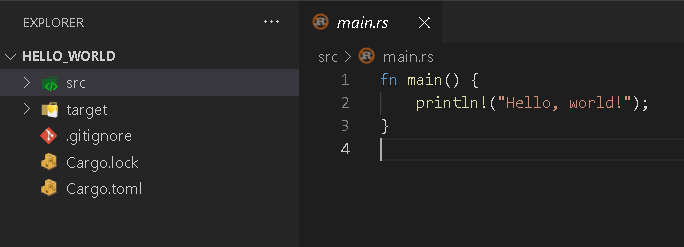
Rust 插件
Rust 插件在 2020/5/14 到现在(2021-09)都没有更新了,暂时先不考虑安装。
因为它和下面的插件会有冲突,如果两个都安装,会收到一个提示信息,只支持一个。
rust-analyzer 插件
rust-analyzer 插件也可以支持 Rust,最近也在更新,所以安装它。
安装完成后,写代码会有提示,在 main 函数上也有快捷的 run 和 debug。
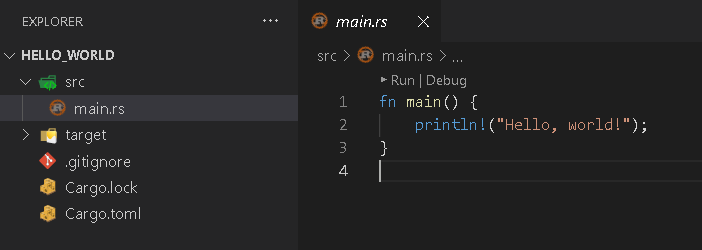
Better TOML
这个插件可以帮助编写 toml 配置文件,也可以安装上。
总结
使用 Cargo 新建了一个 Hello World 程序。