一、概述
暂略
二、ODPS插件
https://yq.aliyun.com/articles/68911
三、使用Hive
参考:http://cloud.itheima.com/areanew/schoolzixun/cloud/20190801/192216.html
主要步骤:(请先在本机配置hosts)
参考hive随笔启动hive:https://www.cnblogs.com/jiangbei/p/8465689.html
启动为hiveserver2,然后使用hive2连接
修改kettledata-integrationpluginspentaho-big-data-pluginplugin.properties
修改Hadoop配置文件位置

找到hdp26配置文件
kettledata-integrationpluginspentaho-big-data-pluginhadoop-configurationshdp26
将这四个配置文件从服务部上拉下来覆盖:(使用sftp命令拉下来的文件在默认xshell的Session文件夹中,可通过lcd等控制),例如此处:
D:UsersxxDocumentsNetSarang Computer6XshellSessions
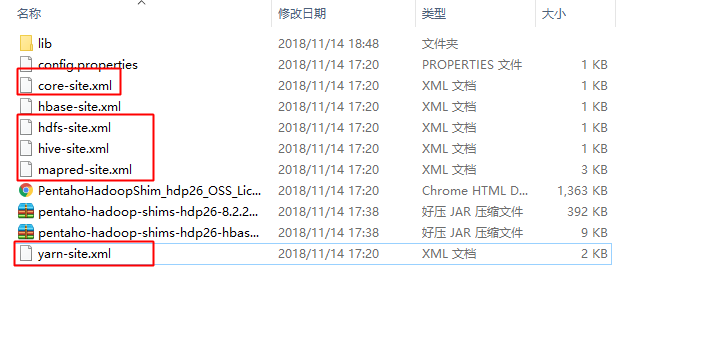
添加jar包:
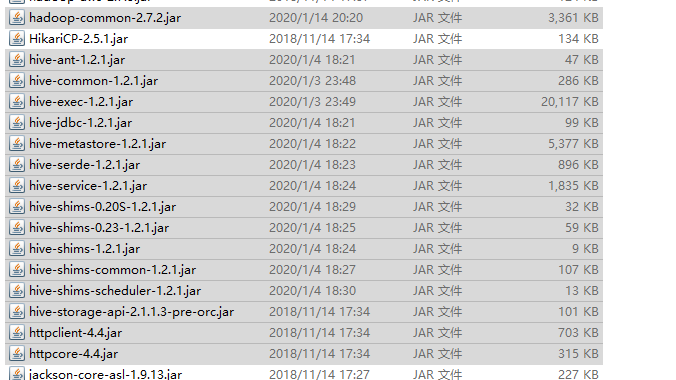
放到kettle根目录lib(不是Plugin目录)
重启Spoon.bat连接测试!(如失败请参考上文链接)
连接时直接指定用户名即可,无需密码(选择hive2)