先上效果图:
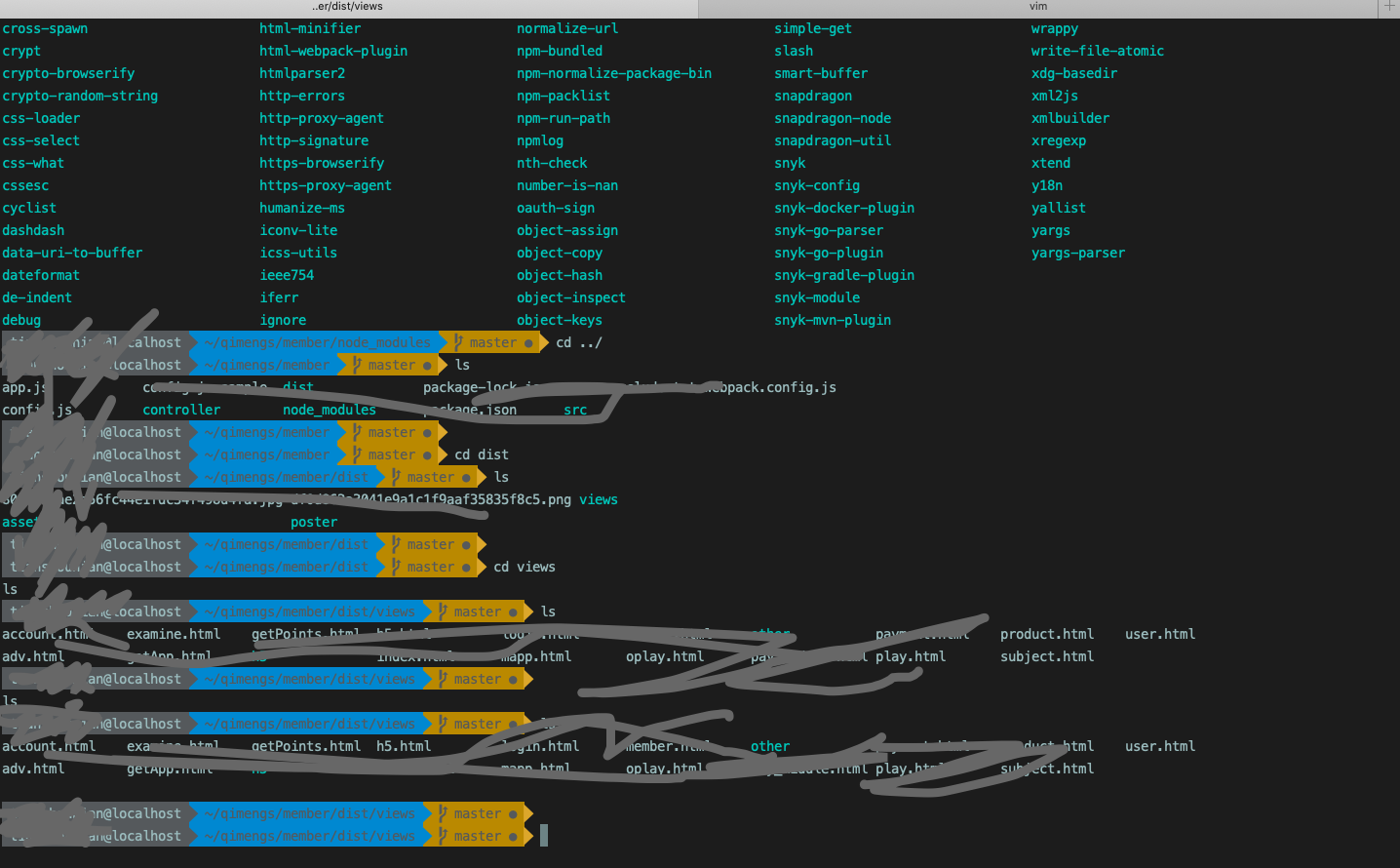

1. 切换zsh
chsh -s /usr/local/bin/zsh
2. 安装 oh-my-zsh
https://github.com/ohmyzsh/ohmyzsh
3. 修改~/.zshrc
ZSH_THEME="agnoster"
3. 安装iTerm2-Color-Schemes
https://github.com/mbadolato/iTerm2-Color-Schemes
4. 安装powerline
https://github.com/powerline/powerline
5. 安装powerline补丁字体
https://github.com/powerline/fonts.git
6. 终端偏好设置
选择对应主题,设置对应字体
7. vim下安装
Plugin 'vim-airline/vim-airline'
Plugin 'vim-airline/vim-airline-themes'
今天继续美化,安装了powerlevel10k
1. 安装powerlevel10k
https://github.com/romkatv/powerlevel10k
2. 安装powerline字体补丁nerd-fonts,这个补丁是对上边第五条的字体的进一步补丁
https://github.com/ryanoasis/nerd-fonts
上图:
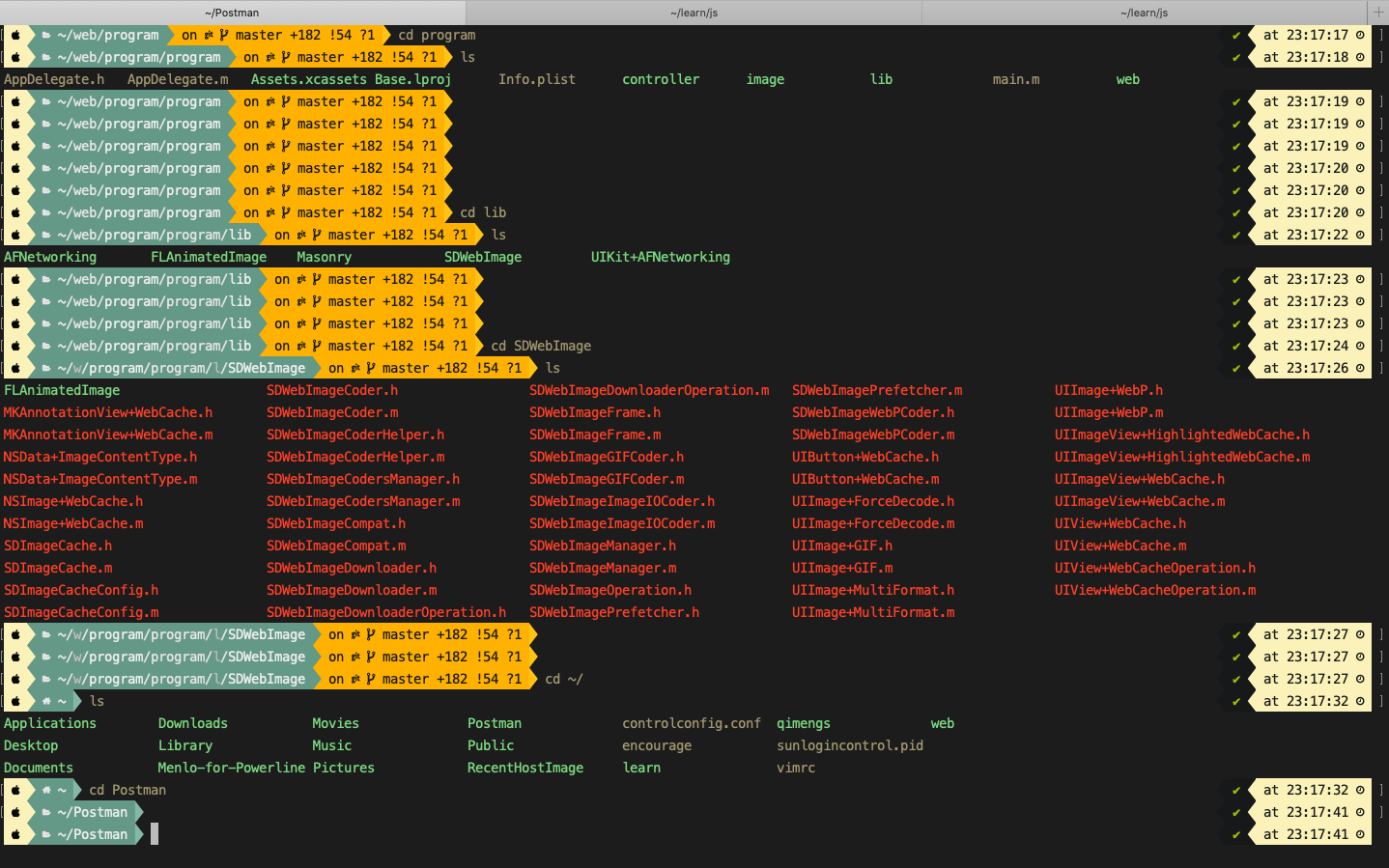
折腾了两天,细节忘记了,就记得大概过程。以后有机会练手的话,再总结细节。