使用 Flume 采集服务器本地日志,需要按照日志类型的不同,将不同种类的日志发往不同的分析系统。
在实际的开发中,一台服务器产生的日志类型可能有很多种,不同类型的日志可能需要发送到不同的分析系统。
此时会用到 Flume 拓扑结构中的 Multiplexing 结构,Multiplexing的原理是,根据 event 中 Header 的某个 key 的值,将不同的 event 发送到不同的 Channel中,所以我们需要自定义一个 Interceptor,为不同类型的 event 的 Header 中的 key 赋予 不同的值。
这里以端口数据模拟日志,以数字(单个)和字母(单个)模拟不同类型的日志,需要自定义 interceptor 区分数字和字母,将其分别发往不同的分析系统(Channel)。
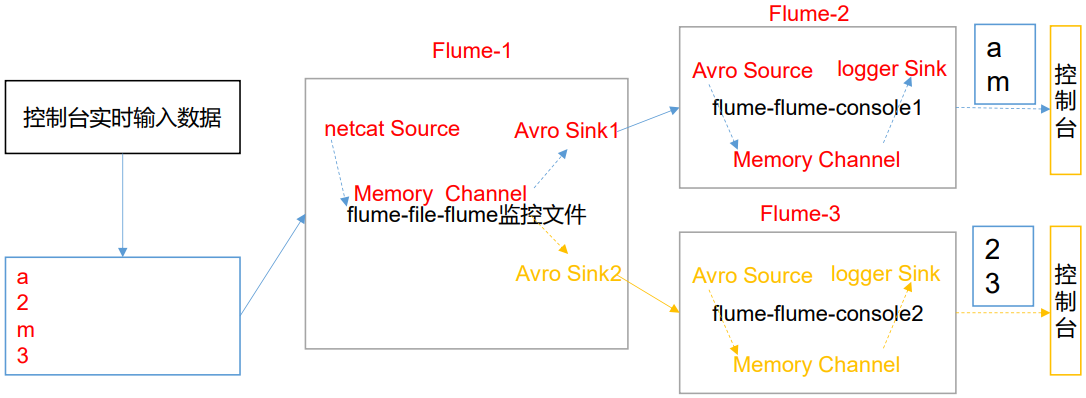
一、创建自定义拦截器
https://flume.apache.org/FlumeUserGuide.html#flume-interceptors
1.引入 pom 依赖
<?xml version="1.0" encoding="UTF-8"?> <project xmlns="http://maven.apache.org/POM/4.0.0" xmlns:xsi="http://www.w3.org/2001/XMLSchema-instance" xsi:schemaLocation="http://maven.apache.org/POM/4.0.0 http://maven.apache.org/xsd/maven-4.0.0.xsd"> <modelVersion>4.0.0</modelVersion> <groupId>com</groupId> <artifactId>flume</artifactId> <version>1.0-SNAPSHOT</version> <dependencies> <dependency> <groupId>org.apache.flume</groupId> <artifactId>flume-ng-core</artifactId> <version>1.9.0</version> </dependency> </dependencies> <build> <plugins> <plugin> <groupId>org.apache.maven.plugins</groupId> <artifactId>maven-compiler-plugin</artifactId> <configuration> <source>1.8</source> <target>1.8</target> <encoding>UTF-8</encoding> </configuration> </plugin> </plugins> </build> </project>
2.编写拦截器类
package interceptor; import org.apache.flume.Context; import org.apache.flume.Event; import org.apache.flume.interceptor.Interceptor; import java.util.List; public class CustomInterceptor implements Interceptor { @Override public void initialize() { } // 单个事件拦截 @Override public Event intercept(Event event) { byte[] body = event.getBody(); if (body[0] < 'z' && body[0] > 'a') { // 自定义头信息 event.getHeaders().put("type", "letter"); } else if (body[0] > '0' && body[0] < '9') { // 自定义头信息 event.getHeaders().put("type", "number"); } return event; } // 批量事件拦截 @Override public List<Event> intercept(List<Event> list) { for (Event event : list) { intercept(event); } return list; } @Override public void close() { } public static class Builder implements Interceptor.Builder { @Override public Interceptor build() { return new CustomInterceptor(); } @Override public void configure(Context context) { } } }
二、打包测试
1.打包上传
将项目打包。

上传到 flume 的 lib 目录下。
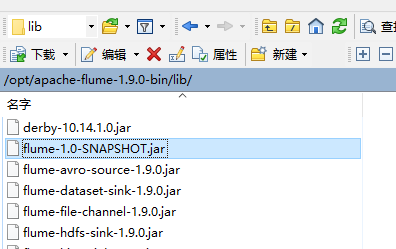
2.编写 flume 配置文件
1.flume1
配置 1 个 netcat source,1 个 sink group(2 个 avro sink),并配置相应的 ChannelSelector 和 interceptor。

# Name the components on this agent a1.sources = r1 a1.sinks = k1 k2 a1.channels = c1 c2 # Describe/configure the source a1.sources.r1.type = netcat a1.sources.r1.bind = 127.0.0.1 a1.sources.r1.port = 4444 # 拦截器 a1.sources.r1.interceptors = i1 a1.sources.r1.interceptors.i1.type = interceptor.CustomInterceptor$Builder # 选择器 a1.sources.r1.selector.type = multiplexing a1.sources.r1.selector.header = type # 与自定义拦截器中设置的头信息对应 a1.sources.r1.selector.mapping.letter = c1 a1.sources.r1.selector.mapping.number = c2 # Describe the sink a1.sinks.k1.type = avro a1.sinks.k1.hostname = 127.0.0.1 a1.sinks.k1.port = 4141 a1.sinks.k2.type=avro a1.sinks.k2.hostname = 127.0.0.1 a1.sinks.k2.port = 4242 # Use a channel which buffers events in memory a1.channels.c1.type = memory a1.channels.c1.capacity = 1000 a1.channels.c1.transactionCapacity = 100 a1.channels.c2.type = memory a1.channels.c2.capacity = 1000 a1.channels.c2.transactionCapacity = 100 # Bind the source and sink to the channel a1.sources.r1.channels = c1 c2 a1.sinks.k1.channel = c1 a1.sinks.k2.channel = c2
2.flume2
配置一个 avro source 和一个 logger sink。

a2.sources = r1 a2.sinks = k1 a2.channels = c1 a2.sources.r1.type = avro a2.sources.r1.bind = 127.0.0.1 a2.sources.r1.port = 4141 a2.sinks.k1.type = logger a2.channels.c1.type = memory a2.channels.c1.capacity = 1000 a2.channels.c1.transactionCapacity = 100 a2.sinks.k1.channel = c1 a2.sources.r1.channels = c1
3.flume3
配置一个 avro source 和一个 logger sink。

a3.sources = r1 a3.sinks = k1 a3.channels = c1 a3.sources.r1.type = avro a3.sources.r1.bind = 127.0.0.1 a3.sources.r1.port = 4242 a3.sinks.k1.type = logger a3.channels.c1.type = memory a3.channels.c1.capacity = 1000 a3.channels.c1.transactionCapacity = 100 a3.sinks.k1.channel = c1 a3.sources.r1.channels = c1
3.测试
flume2 和 flume3 需要先启动,flume1 需要连接 flume2 和 flume3,若先启动 flume1 会报连接不上(也可以无视错误日志,先启动)
cd /opt/apache-flume-1.9.0-bin bin/flume-ng agent --conf conf/ --name a3 --conf-file /tmp/flume-job/interceptor/flume3 -Dflume.root.logger=INFO,console bin/flume-ng agent --conf conf/ --name a2 --conf-file /tmp/flume-job/interceptor/flume2 -Dflume.root.logger=INFO,console bin/flume-ng agent --conf conf/ --name a1 --conf-file /tmp/flume-job/interceptor/flume1 -Dflume.root.logger=INFO,console
向监控端口发送数据。
nc 127.0.0.1 4444 qwer 1234
可以看到不同的内容被发送到不同的 flume 了,拦截器代码中只定义数字和小写字母,发送其它的内容不会被 flume1 转发。

