cxGrid设定字段类型为ComboBox
在cxGrid中选中需要设定的字段;
单击F11调出属性控制面板,在Properties下拉选项中选中ComboBox,完成字段类型的设定。
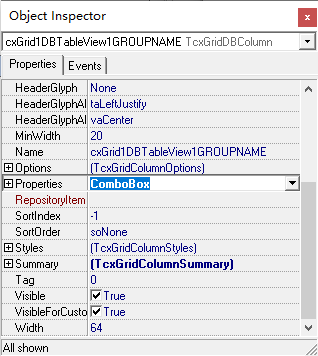
cxGrid ComboBox类型字段动态赋值,添加Item
动态赋值代码如下:
1 TcxComboBoxProperties(cxGrid1DBTableView1GROUPNAME.Properties).Items.Text := value;
动态添加Item代码如下:
procedure ComboAdd(Sender: Tstrings; SQLStr, v_Param: string); begin ComboAddEx(MainForm.OraSession1, Sender, SQLStr, v_Param); end; procedure ComboAddEx(v_Session: TOraSession; Sender: Tstrings; SQLStr, v_Param: string); var i, r: Integer; Q: ToraQuery; S: tstringlist; begin s := tstringlist.Create; s.Clear; Q := ToraQuery.Create(nil); Q.Session := v_Session; OpenQuery(Q, SQLStr); SetParam(Q, v_Param); Q.Open; Q.first; while not Q.Eof do begin Sender.Add(Q.Fields[0].AsString); Q.next; end; Q.Close; Q.Free; end; //动态加载Item var zm: TRzComboBox; begin MainForm.dxBarListWindows.Items.AddObject(Caption, self); zm: TRzComboBox; zm.Items.Clear; ComboAdd(zm.Items, 'select DISTINCT FiledName from TableName t', ''); TcxComboBoxProperties(cxGrid1DBTableView1FieldName.Properties).Items.Text := zm.Items.Text; zm.ItemIndex := 0; zm.OnClick(self); end;
作者:Jeremy.Wu
出处:https://www.cnblogs.com/jeremywucnblog/
本文版权归作者和博客园共有,欢迎转载,但未经作者同意必须保留此段声明,且在文章页面明显位置给出原文连接,否则保留追究法律责任的权利。