Apache POI是Apache软件基金会的开放源码函式库,POI提供API给Java程序对Microsoft Office格式档案读和写的功能。
下载开发包:
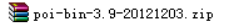
解压上面的zip文件:
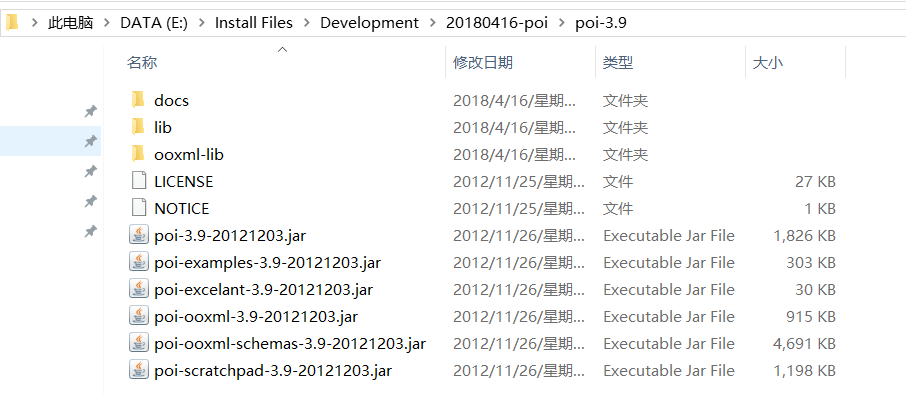
在项目中引入POI的依赖:
<dependency> <groupId>org.apache.poi</groupId> <artifactId>poi</artifactId> <version>3.11</version> </dependency>
POI使用:使用POI读取Excel的数据
package com.test.bos.test; import java.io.File; import java.io.FileInputStream; import java.io.FileNotFoundException; import java.io.IOException; import org.apache.poi.hssf.usermodel.HSSFSheet; import org.apache.poi.hssf.usermodel.HSSFWorkbook; import org.apache.poi.ss.usermodel.Cell; import org.apache.poi.ss.usermodel.Row; import org.junit.Test; public class POITest { @Test public void test() throws FileNotFoundException, IOException{ String filePath = "E:\区域导入测试数据.xls"; //包装一个Excel文件对象 HSSFWorkbook hssfWorkbook = new HSSFWorkbook(new FileInputStream(new File(filePath))); //读取文件中第一个Sheet标签页 HSSFSheet sheetAt = hssfWorkbook.getSheetAt(0); //遍历标签页中所有的行 for (Row row : sheetAt) { System.out.println();//换行 //遍历行中的所有单元格 for (Cell cell : row) { String value = cell.getStringCellValue(); System.out.print(value); } } } }
POI结合OCUpload的使用
package com.test.bos.web.action; import java.io.File; import java.io.FileInputStream; import java.io.FileNotFoundException; import java.io.IOException; import java.util.ArrayList; import java.util.List; import javax.annotation.Resource; import org.apache.poi.hssf.usermodel.HSSFSheet; import org.apache.poi.hssf.usermodel.HSSFWorkbook; import org.apache.poi.ss.usermodel.Row; import org.springframework.context.annotation.Scope; import org.springframework.stereotype.Controller; import com.test.bos.domain.Region; import com.test.bos.service.IRegionService; import com.test.bos.web.action.base.BaseAction; /** * 区域管理 * * @author jepson * */ @Controller("regionAction") @Scope("prototype") public class RegionAction extends BaseAction<Region> { @Resource(name="regionService") private IRegionService regionService; // 属性驱动,接收上传的文件 private File regionFile; public void setRegionFile(File regionFile) { this.regionFile = regionFile; } List<Region> regionList = new ArrayList<Region>(); /** * 区域导入 * @throws IOException * @throws FileNotFoundException */ public String importXls() throws Exception { //包装一个excel文件对象 HSSFWorkbook workbook = new HSSFWorkbook(new FileInputStream(regionFile)); //读取文件中第一个sheet标签页 HSSFSheet sheet = workbook.getSheet("Sheet1"); //遍历页面中的每一行 for (Row row : sheet) { int rowNum = row.getRowNum();//获取行号,从0开始 if(rowNum==0){ //不需要第一行数据 continue;//跳出本次循环 } String id = row.getCell(0).getStringCellValue(); String province = row.getCell(1).getStringCellValue(); String city = row.getCell(2).getStringCellValue(); String district = row.getCell(3).getStringCellValue(); String postcode = row.getCell(4).getStringCellValue(); //包装一个区域对象 Region region = new Region(id, province, city, district, postcode, null, null, null); /* * 这里不建议使用 * regionService.save(region); * 而是加入一个list的集合中,然后进行批量保持。减少打开事务的次数 */ regionList.add(region); } //调用service层的方法批量保存 regionService.saveBatch(regionList); return NONE; } }
POI结合springmvc文件上传
@RequestMapping(value="/item/accountupload.action") public String accountAddBatchByUploadFile(HttpServletRequest request,HttpSession session, HttpServletResponse response, MultipartFile acountfile,Model model){ List<Account> accountList = new ArrayList<Account>(); try { //首先应该判断一下是否上传了文件 if(!acountfile.isEmpty()){ //获取上传的文件类型判断是否是一个xls格式的文件 String contentType = acountfile.getContentType(); if(!"application/vnd.ms-excel".equals(contentType)){ model.addAttribute("uploadinfomsg", "你上传的文件类型不对"); return "uploadinfo"; }else{ //上传的文件格式正确,使用poi技术读取excel表格的数据 InputStream inputStream = acountfile.getInputStream(); //包装一个excel文件对象 HSSFWorkbook workbook = new HSSFWorkbook(inputStream); //读取文件中第一个sheet标签页 HSSFSheet sheet = workbook.getSheet("Sheet1"); //获取登录用户的id Integer user_id = CommonUtils.getLoginUserId(session); //遍历页面中的每一行 for (Row row : sheet) { int rowNum = row.getRowNum();//获取行号,从0开始 if(rowNum==0){ //不需要第一行数据 continue;//跳出本次循环 } String website = row.getCell(1).getStringCellValue(); String url = row.getCell(2).getStringCellValue(); String account = row.getCell(3).getStringCellValue(); String username = row.getCell(4).getStringCellValue(); String mail = row.getCell(5).getStringCellValue(); //这里需要判断一下表格的类型 //0表示是double类型的,1表示String类型 String telephone = null; if(row.getCell(6).getCellType()==0){ Double tele = row.getCell(6).getNumericCellValue(); telephone = tele.toString(); }else{ telephone = row.getCell(6).getStringCellValue(); } //这里需要判断一下表格的类型 //0表示是double类型的,1表示String类型 String hint = null; if(row.getCell(7).getCellType()==0){ Double h = row.getCell(7).getNumericCellValue(); hint = h.toString(); }else{ hint = row.getCell(7).getStringCellValue(); } //包装一个账户对象 Account ac = new Account(website, url, account, username, mail, telephone, hint, user_id); /* * 这里不建议使用 * itemService.save(ac); * 而是加入一个list的集合中,然后进行批量保持。减少打开事务的次数 */ accountList.add(ac); } //调用service层的方法批量保存 itemService.saveBatch(accountList); model.addAttribute("uploadinfomsg", "恭喜你上传成功"); return "uploadinfo"; } }else{ model.addAttribute("uploadinfomsg", "你没有选择上传的文件"); return "uploadinfo"; } } catch (Exception e) { e.printStackTrace(); } model.addAttribute("uploadinfomsg", "上传失败"); return "uploadinfo"; }
使用POI将数据写到Excel文件中
/** * 分区数据导出功能 * @throws IOException */ public String exportXls() throws IOException{ //第一步:查询所有的分区数据 List<Subarea> list = subareaService.findAll(); //第二步:使用POI将数据写到Excel文件中 //在内存中创建一个Excel文件 HSSFWorkbook workbook = new HSSFWorkbook(); //创建一个标签页 HSSFSheet sheet = workbook.createSheet("分区数据"); //创建标题行 HSSFRow headRow = sheet.createRow(0); headRow.createCell(0).setCellValue("分区编号"); headRow.createCell(1).setCellValue("开始编号"); headRow.createCell(2).setCellValue("结束编号"); headRow.createCell(3).setCellValue("位置信息"); headRow.createCell(4).setCellValue("省市区"); //遍历list集合 for (Subarea subarea : list) { HSSFRow dataRow = sheet.createRow(sheet.getLastRowNum() + 1); dataRow.createCell(0).setCellValue(subarea.getId()); dataRow.createCell(1).setCellValue(subarea.getStartnum()); dataRow.createCell(2).setCellValue(subarea.getEndnum()); dataRow.createCell(3).setCellValue(subarea.getPosition()); dataRow.createCell(4).setCellValue(subarea.getRegion().getName()); } //第三步:使用输出流进行文件下载(一个流、两个头) String filename = "分区数据.xls"; String contentType = ServletActionContext.getServletContext().getMimeType(filename); ServletOutputStream out = ServletActionContext.getResponse().getOutputStream(); ServletActionContext.getResponse().setContentType(contentType); //获取客户端浏览器类型 String agent = ServletActionContext.getRequest().getHeader("User-Agent"); filename = FileUtils.encodeDownloadFilename(filename, agent); ServletActionContext.getResponse().setHeader("content-disposition", "attachment;filename="+filename); workbook.write(out); return NONE; }
解决下载文件不同浏览器附件名的编码
package cn.itcast.bos.utils; import java.io.IOException; import java.net.URLEncoder; import sun.misc.BASE64Encoder; public class FileUtils { /** * 下载文件时,针对不同浏览器,进行附件名的编码 * * @param filename * 下载文件名 * @param agent * 客户端浏览器 * @return 编码后的下载附件名 * @throws IOException */ public static String encodeDownloadFilename(String filename, String agent) throws IOException { if (agent.contains("Firefox")) { // 火狐浏览器 filename = "=?UTF-8?B?" + new BASE64Encoder().encode(filename.getBytes("utf-8")) + "?="; filename = filename.replaceAll(" ", ""); } else { // IE及其他浏览器 filename = URLEncoder.encode(filename, "utf-8"); filename = filename.replace("+"," "); } return filename; } }
使用POI将数据写到Excel中
@RequestMapping(value="/item/downloadaccount.action") public String downloadAccount(QueryVo vo,Model model,HttpServletRequest request, HttpServletResponse response,HttpSession session) throws Exception{ Integer userId = CommonUtils.getLoginUserId(session); vo.setUserId(userId); // 设置当前登录用户的id //查询登录用户的所有account信息 List<Account> accountList = itemService.QueryAccountList(vo); //在内存中创建一个Excel文件 HSSFWorkbook workbook = new HSSFWorkbook(); //创建一个标签页 HSSFSheet sheet = workbook.createSheet("Sheet1"); //创建标题行 HSSFRow headRow = sheet.createRow(0); headRow.createCell(0).setCellValue("account_id"); headRow.createCell(1).setCellValue("website"); headRow.createCell(2).setCellValue("url"); headRow.createCell(3).setCellValue("account"); headRow.createCell(4).setCellValue("username"); headRow.createCell(5).setCellValue("mail"); headRow.createCell(6).setCellValue("telephone"); headRow.createCell(7).setCellValue("hint"); //遍历list集合 for (Account ac : accountList) { HSSFRow dataRow = sheet.createRow(sheet.getLastRowNum() + 1); dataRow.createCell(0).setCellValue(ac.getId()); dataRow.createCell(1).setCellValue(ac.getWebsite()); dataRow.createCell(2).setCellValue(ac.getUrl()); dataRow.createCell(3).setCellValue(ac.getAccount()); dataRow.createCell(4).setCellValue(ac.getUsername()); dataRow.createCell(5).setCellValue(ac.getMail()); dataRow.createCell(6).setCellValue(ac.getTelephone()); dataRow.createCell(7).setCellValue(ac.getHint()); } //使用输出流进行文件下载(一个流、两个头) String filename = "account.xls"; String contentType =request.getServletContext().getMimeType(filename); ServletOutputStream out = response.getOutputStream(); response.setContentType(contentType); //获取客户端浏览器类型 String agent = request.getHeader("User-Agent"); filename = this.encodeDownloadFilename(filename, agent); response.setHeader("content-disposition", "attachment;filename="+filename); workbook.write(out); return null; } /** * 下载文件时,针对不同浏览器,进行附件名的编码 * * @param filename * 下载文件名 * @param agent * 客户端浏览器 * @return 编码后的下载附件名 * @throws IOException */ private String encodeDownloadFilename(String filename, String agent) throws IOException { if (agent.contains("Firefox")) { // 火狐浏览器 filename = "=?UTF-8?B?" + new BASE64Encoder().encode(filename.getBytes("utf-8")) + "?="; filename = filename.replaceAll(" ", ""); } else { // IE及其他浏览器 filename = URLEncoder.encode(filename, "utf-8"); filename = filename.replace("+"," "); } return filename; }