1 CustomerAction
完整代码:

package www.test.web.action; import java.io.File; import org.apache.commons.lang3.StringUtils; import org.hibernate.criterion.DetachedCriteria; import org.hibernate.criterion.Restrictions; import com.opensymphony.xwork2.ActionContext; import com.opensymphony.xwork2.ActionSupport; import com.opensymphony.xwork2.ModelDriven; import www.test.domain.Customer; import www.test.service.CustomerService; import www.test.utils.PageBean; public class CustomerAction extends ActionSupport implements ModelDriven<Customer>{ private Customer customer = new Customer(); private CustomerService cs; private Integer currentPage; private Integer pageSize; //上传的文件会自动封装到File对象中 //在后台提供一个与前台<input type=file name=photo/> 组件name相同的属性即可。 private File photo; //在提交的键名后加上固定的后缀FileName,文件的名称会自动封装到属性中。 private String photoFileName; //在提交的键名后加上固定的后缀ContentType,文件的MIME类型值会自动封装到属性中。 private String photoContentType; //1 获取客户列表 public String list() throws Exception { //封装离线查询对象 DetachedCriteria dc = DetachedCriteria.forClass(Customer.class); //判断并封装参数 if(StringUtils.isNotBlank(customer.getCust_name())){ dc.add(Restrictions.like("cust_name", "%"+customer.getCust_name()+"%")); } //1 调用Service查询分页数据(PageBean) PageBean pb = cs.getPageBean(dc,currentPage,pageSize); //2 将PageBean放入request域,转发到列表页面显示 ActionContext.getContext().put("pageBean", pb); return "list"; } //2 保存客户 public String add() throws Exception { if(photo!=null){ System.out.println("文件名称:"+photoFileName); System.out.println("文件MIME类型:"+photoContentType); //将上传文件保存到指定位置 //renameTo相当于剪切==>复制 photo.renameTo(new File("C:/Users/jepson/Pictures/Saved Pictures/"+photoFileName)); } //=============================================== //调用service,保存Customer对象 cs.save(customer); //重定向到Action return "toList"; } // 3 修改客户 public String toEdit() throws Exception { // 1调用service层根据id查询客户 Customer c = cs.getById(customer.getCust_id()); // 2将获取到的客户放入request域中 ActionContext.getContext().put("customer", c); return "edit"; } @Override public Customer getModel() { return customer; } public CustomerService getCs() { return cs; } public void setCs(CustomerService cs) { this.cs = cs; } public Integer getCurrentPage() { return currentPage; } public void setCurrentPage(Integer currentPage) { this.currentPage = currentPage; } public Integer getPageSize() { return pageSize; } public void setPageSize(Integer pageSize) { this.pageSize = pageSize; } public File getPhoto() { return photo; } public void setPhoto(File photo) { this.photo = photo; } public String getPhotoFileName() { return photoFileName; } public void setPhotoFileName(String photoFileName) { this.photoFileName = photoFileName; } public String getPhotoContentType() { return photoContentType; } public void setPhotoContentType(String photoContentType) { this.photoContentType = photoContentType; } }
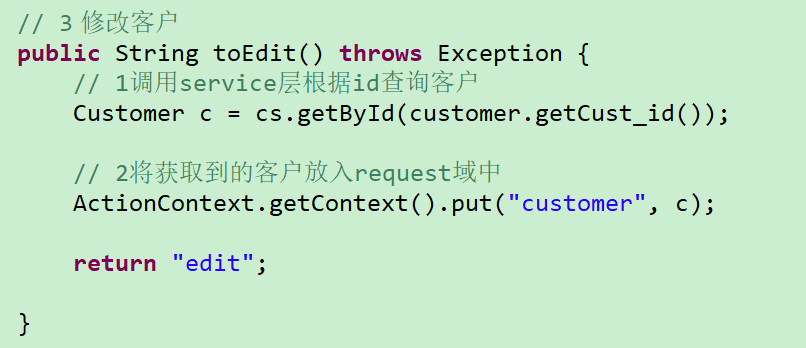
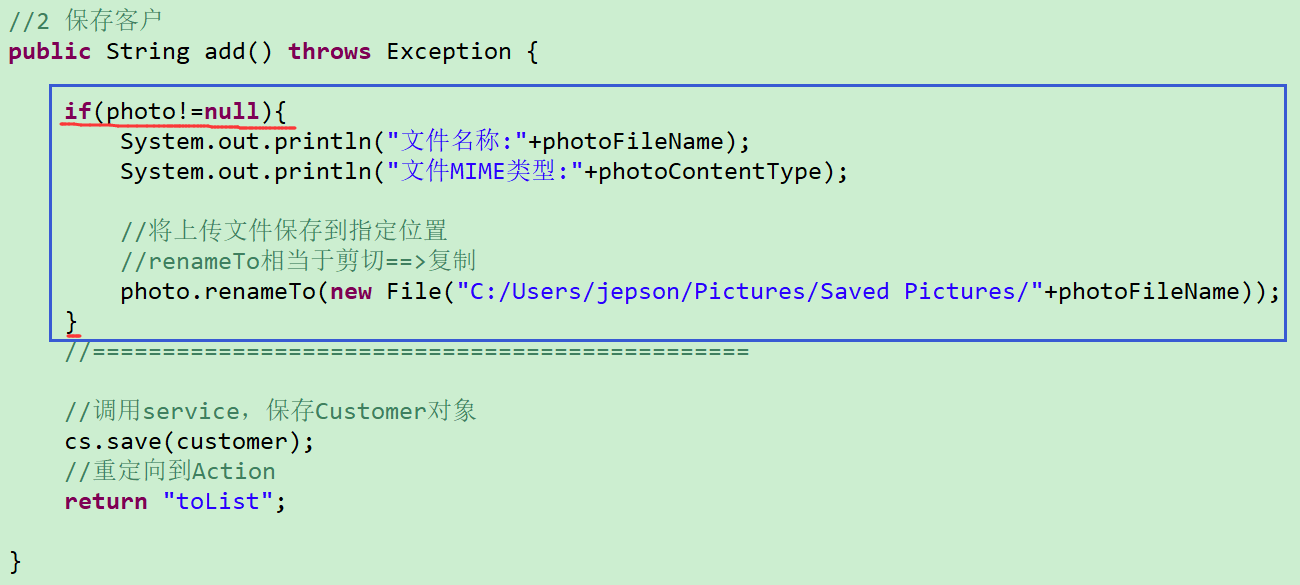
2 CustomerService&CustomerServiceImpl
完整代码:

package www.test.service; import org.hibernate.criterion.DetachedCriteria; import www.test.domain.Customer; import www.test.utils.PageBean; public interface CustomerService { PageBean getPageBean(DetachedCriteria dc, Integer currentPage, Integer pageSize); //保存客户 void save(Customer customer); //根据id查询客户 Customer getById(Long cust_id); }

package www.test.service.impl; import java.util.List; import org.hibernate.criterion.DetachedCriteria; import www.test.dao.CustomerDao; import www.test.domain.Customer; import www.test.service.CustomerService; import www.test.utils.PageBean; public class CustomerServiceImpl implements CustomerService { private CustomerDao cd; @Override // 1 封装一个PageBean返回给web层 public PageBean getPageBean(DetachedCriteria dc, Integer currentPage, Integer pageSize) { // 1 调用dao层查询总记录数 Integer totalCount = cd.getTotalCount(dc); // 2创建pageBean对象 PageBean pb = new PageBean(currentPage, pageSize, totalCount); // 3查询客户列表 List<Customer> list = cd.getPageList(dc,pb.getStart(),pb.getPageSize()); // 4返回pageBean pb.setList(list); return pb; } @Override // 2 保存客户 public void save(Customer customer) { //1 维护Customer与数据字典对象的关系 //正常情况下:应该调用Dao取出数据字典对象,将数据字典对象设置到Customer对象的对应属性中。 //但是:由于struts的参数封装会将参数封装到数据字典的id属性。那么无需手动维护关系。 //2调用Dao保存客户 cd.saveOrUpdate(customer); } @Override // 3 根据id查询客户 public Customer getById(Long cust_id) { Customer customer = cd.getById(cust_id); return customer; } public CustomerDao getCd() { return cd; } public void setCd(CustomerDao cd) { this.cd = cd; } }
3 BaseDao&BaseDaoImpl

package www.test.dao; import java.io.Serializable; import java.util.List; import org.hibernate.criterion.DetachedCriteria; public interface BaseDao<T> { //增或修改 [实质是根据要保存的对象是否有id属性判断的] void saveOrUpdate(T t); //增 void save(T t); //删 void delete(T t); //删 Serializable包括了8大包装类型 void delete(Serializable id); //改 void update(T t); //查 根据id查询 T getById(Serializable id); //查 符合条件的总记录数 Integer getTotalCount(DetachedCriteria dc); //查 查询分页列表数据 List<T> getPageList(DetachedCriteria dc,Integer start,Integer pageSize); }

package www.test.dao.impl; import java.io.Serializable; import java.lang.reflect.ParameterizedType; import java.util.List; import org.hibernate.criterion.DetachedCriteria; import org.hibernate.criterion.Projections; import org.springframework.orm.hibernate5.support.HibernateDaoSupport; import www.test.dao.BaseDao; public class BaseDaoImpl<T> extends HibernateDaoSupport implements BaseDao<T> { private Class clazz; // 用于接收运行期泛型类型 public BaseDaoImpl() { // 获得当前类型的带有泛型类型的父类 // this.getClass().getGenericSuperclass();运行在BaseDaoImpl的儿子(谁继承了它) // 所以它的父类就是BaseDaoImpl ParameterizedType ptClass = (ParameterizedType) this.getClass().getGenericSuperclass(); // 获得运行期的泛型类型 clazz = (Class) ptClass.getActualTypeArguments()[0]; } @Override //保存或者修改 public void saveOrUpdate(T t) { super.getHibernateTemplate().saveOrUpdate(t); } @Override public void save(T t) { super.getHibernateTemplate().save(t); } @Override public void delete(T t) { super.getHibernateTemplate().delete(t); } @Override public void delete(Serializable id) { // 先获取,然后在删除 T t = this.getById(id); super.getHibernateTemplate().delete(t); } @Override public void update(T t) { super.getHibernateTemplate().update(t); } @Override public T getById(Serializable id) { return (T) super.getHibernateTemplate().get(clazz, id); } @Override public Integer getTotalCount(DetachedCriteria dc) { // 设置查询聚合函数,总记录数 dc.setProjection(Projections.rowCount()); List<Long> list = (List<Long>) super.getHibernateTemplate().findByCriteria(dc); // 清空之前设置的聚合函数 dc.setProjection(null); if (list != null && list.size() > 0) { Long count = list.get(0); return count.intValue(); } else { return null; } } @Override public List<T> getPageList(DetachedCriteria dc, Integer start, Integer pageSize) { List<T> list = (List<T>) super.getHibernateTemplate().findByCriteria(dc, start, pageSize); return list; } }
4 add.jsp(重点)

<%@ page language="java" contentType="text/html; charset=UTF-8" pageEncoding="UTF-8"%> <%@ taglib uri="http://java.sun.com/jsp/jstl/core" prefix="c" %> <%@ taglib uri="/struts-tags" prefix="s" %> <!DOCTYPE html PUBLIC "-//W3C//DTD HTML 4.01 Transitional//EN" "http://www.w3.org/TR/html4/loose.dtd"> <html> <head> <TITLE><s:property value="#customer==null?'添加':'修改'"/>客户</TITLE> <meta http-equiv="Content-Type" content="text/html; charset=UTF-8"> <LINK href="${pageContext.request.contextPath }/css/Style.css" type=text/css rel=stylesheet> <LINK href="${pageContext.request.contextPath }/css/Manage.css" type=text/css rel=stylesheet> <script type="text/javascript" src="${pageContext.request.contextPath }/js/jquery-1.4.4.min.js"></script> <script type="text/javascript" src="${pageContext.request.contextPath }/js/my.js"></script> <script type="text/javascript"> $(function(){ //cust_level.dict_id是对象驱动的提交方式 loadSelect("006","level","cust_level.dict_id"<s:if test="#customer.cust_level!=null">,<s:property value="#customer.cust_level.dict_id"/></s:if>); /* <s:if test="#customer.cust_level!=null"> ,<s:property value="#customer.cust_level.dict_id"/> </s:if> */ /* 编译器报错,看不懂是正常的 */ loadSelect("002","source","cust_source.dict_id"<s:if test="#customer.cust_source!=null">,<s:property value="#customer.cust_source.dict_id"/></s:if>); loadSelect("001","industry","cust_industry.dict_id"<s:if test="#customer.cust_industry!=null">,<s:property value="#customer.cust_industry.dict_id"/></s:if>); }); </script> <META content="MSHTML 6.00.2900.3492" name=GENERATOR> </HEAD> <BODY> <!-- 文件上传页面的三个要求 1.表单必须是post提交 2.表单提交类型必须为enctype,多段式提交。 3.文件上传使用<input type="file"/> --> <FORM id=form1 name=form1 action="${pageContext.request.contextPath }/CustomerAction_add" method=post enctype="multipart/form-data"> <!-- 使用隐藏域将客户的id保存 --> <input type="hidden" name="cust_id" value="<s:property value="#customer.cust_id"/>"> <TABLE cellSpacing=0 cellPadding=0 width="98%" border=0> <TBODY> <TR> <TD width=15><IMG src="${pageContext.request.contextPath }/images/new_019.jpg" border=0></TD> <TD width="100%" background="${pageContext.request.contextPath }/images/new_020.jpg" height=20></TD> <TD width=15><IMG src="${pageContext.request.contextPath }/images/new_021.jpg" border=0></TD> </TR> </TBODY> </TABLE> <TABLE cellSpacing=0 cellPadding=0 width="98%" border=0> <TBODY> <TR> <TD width=15 background=${pageContext.request.contextPath }/images/new_022.jpg><IMG src="${pageContext.request.contextPath }/images/new_022.jpg" border=0></TD> <TD vAlign=top width="100%" bgColor=#ffffff> <TABLE cellSpacing=0 cellPadding=5 width="100%" border=0> <TR> <TD class=manageHead>当前位置:客户管理 > <s:property value="#customer==null?'添加':'修改'"/>客户</TD> </TR> <TR> <TD height=2></TD> </TR> </TABLE> <TABLE cellSpacing=0 cellPadding=5 border=0> <TR> <td>客户名称:</td> <td> <INPUT class=textbox id=sChannel2 value="<s:property value="#customer.cust_name"/>" style="WIDTH: 180px" maxLength=50 name="cust_name"> </td> <td>客户级别 :</td> <td id="level"> </td> </TR> <TR> <td>信息来源 :</td> <td id="source"> </td> <td>客户行业:</td> <td id="industry"> </td> </TR> <TR> <td>固定电话 :</td> <td> <INPUT class=textbox id=sChannel2 value="<s:property value="#customer.cust_phone"/>" style="WIDTH: 180px" maxLength=50 name="cust_phone"> </td> <td>移动电话 :</td> <td> <INPUT class=textbox id=sChannel2 value="<s:property value="#customer.cust_mobile"/>" style="WIDTH: 180px" maxLength=50 name="cust_mobile"> </td> </TR> <!-- 文件上传页面的三个要求 1.表单必须是post提交 2.表单提交类型必须为enctype,多段式提交。 3.文件上传使用<input type="file"/> --> <TR> <td>图片上传 :</td> <td> <input type="file" name="photo"> </td> </TR> <tr> <td rowspan=2> <INPUT class=button id=sButton2 type=submit value="保存 " name=sButton2> </td> </tr> </TABLE> </TD> <TD width=15 background="${pageContext.request.contextPath }/images/new_023.jpg"> <IMG src="${pageContext.request.contextPath }/images/new_023.jpg" border=0></TD> </TR> </TBODY> </TABLE> <TABLE cellSpacing=0 cellPadding=0 width="98%" border=0> <TBODY> <TR> <TD width=15><IMG src="${pageContext.request.contextPath }/images/new_024.jpg" border=0></TD> <TD align=middle width="100%" background="${pageContext.request.contextPath }/images/new_025.jpg" height=15></TD> <TD width=15><IMG src="${pageContext.request.contextPath }/images/new_026.jpg" border=0></TD> </TR> </TBODY> </TABLE> </FORM> </BODY> </HTML>
5 list.jsp
![]()
6 struts.xml

