1 案例效果
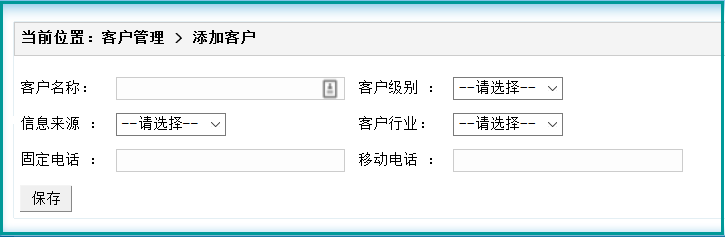
2 使用ajax加载数据字典下拉选-后台部分
1 domain部分-BaseDict

package www.test.domain; public class BaseDict { /* * CREATE TABLE `base_dict` ( `dict_id` varchar(32) NOT NULL COMMENT '数据字典id(主键)', `dict_type_code` varchar(10) NOT NULL COMMENT '数据字典类别代码', `dict_type_name` varchar(64) NOT NULL COMMENT '数据字典类别名称', `dict_item_name` varchar(64) NOT NULL COMMENT '数据字典项目名称', `dict_item_code` varchar(10) DEFAULT NULL COMMENT '数据字典项目(可为空)', `dict_sort` int(10) DEFAULT NULL COMMENT '排序字段', `dict_enable` char(1) NOT NULL COMMENT '1:使用 0:停用', `dict_memo` varchar(64) DEFAULT NULL COMMENT '备注', PRIMARY KEY (`dict_id`) ) ENGINE=InnoDB DEFAULT CHARSET=utf8; */ private String dict_id; private String dict_type_code; private String dict_type_name; private String dict_item_name; private String dict_item_code; private String dict_memo; private Integer dict_sort; private Character dict_enable; public String getDict_id() { return dict_id; } public void setDict_id(String dict_id) { this.dict_id = dict_id; } public String getDict_type_code() { return dict_type_code; } public void setDict_type_code(String dict_type_code) { this.dict_type_code = dict_type_code; } public String getDict_type_name() { return dict_type_name; } public void setDict_type_name(String dict_type_name) { this.dict_type_name = dict_type_name; } public String getDict_item_name() { return dict_item_name; } public void setDict_item_name(String dict_item_name) { this.dict_item_name = dict_item_name; } public String getDict_item_code() { return dict_item_code; } public void setDict_item_code(String dict_item_code) { this.dict_item_code = dict_item_code; } public String getDict_memo() { return dict_memo; } public void setDict_memo(String dict_memo) { this.dict_memo = dict_memo; } public Integer getDict_sort() { return dict_sort; } public void setDict_sort(Integer dict_sort) { this.dict_sort = dict_sort; } public Character getDict_enable() { return dict_enable; } public void setDict_enable(Character dict_enable) { this.dict_enable = dict_enable; } @Override public String toString() { return dict_item_name; } }
2 domain部分-BaseDict.hbm.xml

<?xml version="1.0" encoding="UTF-8"?> <!DOCTYPE hibernate-mapping PUBLIC "-//Hibernate/Hibernate Mapping DTD 3.0//EN" "http://www.hibernate.org/dtd/hibernate-mapping-3.0.dtd"> <hibernate-mapping package="www.test.domain" > <class name="BaseDict" table="base_dict" > <id name="dict_id" > <generator class="assigned"></generator> </id> <property name="dict_type_code" ></property> <property name="dict_type_name" ></property> <property name="dict_item_name" ></property> <property name="dict_item_code" ></property> <property name="dict_memo" ></property> <property name="dict_sort" ></property> <property name="dict_enable" ></property> </class> </hibernate-mapping>
3 domain部分-Customer

package www.test.domain; public class Customer { /* * CREATE TABLE `cst_customer` ( `cust_id` BIGINT(32) NOT NULL AUTO_INCREMENT COMMENT '客户编号(主键)', `cust_name` VARCHAR(32) NOT NULL COMMENT '客户名称(公司名称)', `cust_source` VARCHAR(32) DEFAULT NULL COMMENT '客户信息来源', `cust_industry` VARCHAR(32) DEFAULT NULL COMMENT '客户所属行业', `cust_level` VARCHAR(32) DEFAULT NULL COMMENT '客户级别', `cust_linkman` VARCHAR(64) DEFAULT NULL COMMENT '联系人', `cust_phone` VARCHAR(64) DEFAULT NULL COMMENT '固定电话', `cust_mobile` VARCHAR(16) DEFAULT NULL COMMENT '移动电话', PRIMARY KEY (`cust_id`) ) ENGINE=INNODB AUTO_INCREMENT=1 DEFAULT CHARSET=utf8; */ private Long cust_id; private String cust_name; //private String cust_source; //private String cust_industry; //private String cust_level; private String cust_linkman; private String cust_phone; private String cust_mobile; //引用关联的数据字典对象 private BaseDict cust_source; //客户来源 cust_source.dict_id private BaseDict cust_industry; //客户行业 private BaseDict cust_level; //客户级别 public BaseDict getCust_source() { return cust_source; } public void setCust_source(BaseDict cust_source) { this.cust_source = cust_source; } public BaseDict getCust_industry() { return cust_industry; } public void setCust_industry(BaseDict cust_industry) { this.cust_industry = cust_industry; } public BaseDict getCust_level() { return cust_level; } public void setCust_level(BaseDict cust_level) { this.cust_level = cust_level; } public Long getCust_id() { return cust_id; } public void setCust_id(Long cust_id) { this.cust_id = cust_id; } public String getCust_name() { return cust_name; } public void setCust_name(String cust_name) { this.cust_name = cust_name; } public String getCust_linkman() { return cust_linkman; } public void setCust_linkman(String cust_linkman) { this.cust_linkman = cust_linkman; } public String getCust_phone() { return cust_phone; } public void setCust_phone(String cust_phone) { this.cust_phone = cust_phone; } public String getCust_mobile() { return cust_mobile; } public void setCust_mobile(String cust_mobile) { this.cust_mobile = cust_mobile; } @Override public String toString() { return "Customer [cust_id=" + cust_id + ", cust_name=" + cust_name + "]"; } }
4 domain部分-Customer.hbm.xml

<?xml version="1.0" encoding="UTF-8"?> <!DOCTYPE hibernate-mapping PUBLIC "-//Hibernate/Hibernate Mapping DTD 3.0//EN" "http://www.hibernate.org/dtd/hibernate-mapping-3.0.dtd"> <hibernate-mapping package="www.test.domain" > <class name="Customer" table="cst_customer" > <id name="cust_id" > <generator class="native"></generator> </id> <property name="cust_name" column="cust_name" > </property> <!-- <property name="cust_source" column="cust_source" ></property> <property name="cust_industry" column="cust_industry" ></property> <property name="cust_level" column="cust_level" ></property> --> <property name="cust_linkman" column="cust_linkman" ></property> <property name="cust_phone" column="cust_phone" ></property> <property name="cust_mobile" column="cust_mobile" ></property> <!-- 多对一 --> <many-to-one name="cust_source" column="cust_source" class="BaseDict" ></many-to-one> <many-to-one name="cust_industry" column="cust_industry" class="BaseDict" ></many-to-one> <many-to-one name="cust_level" column="cust_level" class="BaseDict" ></many-to-one> </class> </hibernate-mapping>
5 BaseDictAction
package www.test.web.action; import java.util.List; import org.apache.struts2.ServletActionContext; import com.opensymphony.xwork2.ActionSupport; import net.sf.json.JSONArray; import www.test.domain.BaseDict; import www.test.service.BaseDictService; public class BaseDictAction extends ActionSupport { private String dict_type_code; private BaseDictService baseDictService; public String list() throws Exception { //1 调用Service根据typecode获得数据字典对象list List<BaseDict> list = baseDictService.getListByTypeCode(dict_type_code); //2 将list转换为 json格式 String json = JSONArray.fromObject(list).toString(); //3 将json发送给浏览器 ServletActionContext.getResponse().setContentType("application/json;charset=utf-8"); ServletActionContext.getResponse().getWriter().write(json); return null;//告诉struts2不需要进行结果处理 } public String getDict_type_code() { return dict_type_code; } public void setDict_type_code(String dict_type_code) { this.dict_type_code = dict_type_code; } public void setBaseDictService(BaseDictService baseDictService) { this.baseDictService = baseDictService; } }
6 BaseDictService

package www.test.service; import java.util.List; import www.test.domain.BaseDict; public interface BaseDictService { //根据数据字典类型字段dict_type_code获取数据字典对象list List<BaseDict> getListByTypeCode(String dict_type_code); }
7 BaseDictServiceImpl

package www.test.service.impl; import java.util.List; import www.test.dao.BaseDictDao; import www.test.domain.BaseDict; import www.test.service.BaseDictService; public class BaseDictServiceImpl implements BaseDictService { private BaseDictDao baseDictDao ; @Override public List<BaseDict> getListByTypeCode(String dict_type_code) { List<BaseDict> list = baseDictDao.getListByTypeCode(dict_type_code); return list; } public void setBaseDictDao(BaseDictDao baseDictDao) { this.baseDictDao = baseDictDao; } }
8 BaseDictDao

package www.test.dao; import java.util.List; import www.test.domain.BaseDict; public interface BaseDictDao extends BaseDao<BaseDict> { //根据数据字典类型字段dict_type_code获取数据字典对象list List<BaseDict> getListByTypeCode(String dict_type_code); }
9 BaseDictDaoImpl
package www.test.dao.impl; import java.util.List; import org.hibernate.criterion.DetachedCriteria; import org.hibernate.criterion.Restrictions; import www.test.dao.BaseDictDao; import www.test.domain.BaseDict; public class BaseDictDaoImpl extends BaseDaoImpl<BaseDict> implements BaseDictDao { @Override public List<BaseDict> getListByTypeCode(String dict_type_code) { //创建离线查询对象 DetachedCriteria dc = DetachedCriteria.forClass(BaseDict.class); //添加查询条件 dc.add(Restrictions.eq("dict_type_code", dict_type_code)); //执行查询 List<BaseDict> list = (List<BaseDict>) super.getHibernateTemplate().findByCriteria(dc); return list; } }
3 使用ajax加载数据字典下拉选-前台部分
1 jsp/customer/add.jsp

<%@ page language="java" contentType="text/html; charset=UTF-8" pageEncoding="UTF-8"%> <%@ taglib uri="http://java.sun.com/jsp/jstl/core" prefix="c" %> <!DOCTYPE html PUBLIC "-//W3C//DTD HTML 4.01 Transitional//EN" "http://www.w3.org/TR/html4/loose.dtd"> <html> <head> <TITLE>添加客户</TITLE> <meta http-equiv="Content-Type" content="text/html; charset=UTF-8"> <LINK href="${pageContext.request.contextPath }/css/Style.css" type=text/css rel=stylesheet> <LINK href="${pageContext.request.contextPath }/css/Manage.css" type=text/css rel=stylesheet> <script type="text/javascript" src="${pageContext.request.contextPath }/js/jquery-1.4.4.min.js"></script> <script type="text/javascript" src="${pageContext.request.contextPath }/js/my.js"></script> <script type="text/javascript"> $(function(){ loadSelect("006","level","cust_level.dict_id"); loadSelect("002","source","cust_source.dict_id"); loadSelect("001","industry","cust_industry.dict_id"); }); </script> <META content="MSHTML 6.00.2900.3492" name=GENERATOR> </HEAD> <BODY> <FORM id=form1 name=form1 action="${pageContext.request.contextPath }/CustomerAction_add" method=post> <TABLE cellSpacing=0 cellPadding=0 width="98%" border=0> <TBODY> <TR> <TD width=15><IMG src="${pageContext.request.contextPath }/images/new_019.jpg" border=0></TD> <TD width="100%" background="${pageContext.request.contextPath }/images/new_020.jpg" height=20></TD> <TD width=15><IMG src="${pageContext.request.contextPath }/images/new_021.jpg" border=0></TD> </TR> </TBODY> </TABLE> <TABLE cellSpacing=0 cellPadding=0 width="98%" border=0> <TBODY> <TR> <TD width=15 background=${pageContext.request.contextPath }/images/new_022.jpg><IMG src="${pageContext.request.contextPath }/images/new_022.jpg" border=0></TD> <TD vAlign=top width="100%" bgColor=#ffffff> <TABLE cellSpacing=0 cellPadding=5 width="100%" border=0> <TR> <TD class=manageHead>当前位置:客户管理 > 添加客户</TD> </TR> <TR> <TD height=2></TD> </TR> </TABLE> <TABLE cellSpacing=0 cellPadding=5 border=0> <TR> <td>客户名称:</td> <td> <INPUT class=textbox id=sChannel2 style="WIDTH: 180px" maxLength=50 name="cust_name"> </td> <td>客户级别 :</td> <td id="level"> </td> </TR> <TR> <td>信息来源 :</td> <td id="source"> </td> <td>客户行业:</td> <td id="industry"> </td> </TR> <TR> <td>固定电话 :</td> <td> <INPUT class=textbox id=sChannel2 style="WIDTH: 180px" maxLength=50 name="cust_phone"> </td> <td>移动电话 :</td> <td> <INPUT class=textbox id=sChannel2 style="WIDTH: 180px" maxLength=50 name="cust_mobile"> </td> </TR> <tr> <td rowspan=2> <INPUT class=button id=sButton2 type=submit value=" 保存 " name=sButton2> </td> </tr> </TABLE> </TD> <TD width=15 background="${pageContext.request.contextPath }/images/new_023.jpg"> <IMG src="${pageContext.request.contextPath }/images/new_023.jpg" border=0></TD> </TR> </TBODY> </TABLE> <TABLE cellSpacing=0 cellPadding=0 width="98%" border=0> <TBODY> <TR> <TD width=15><IMG src="${pageContext.request.contextPath }/images/new_024.jpg" border=0></TD> <TD align=middle width="100%" background="${pageContext.request.contextPath }/images/new_025.jpg" height=15></TD> <TD width=15><IMG src="${pageContext.request.contextPath }/images/new_026.jpg" border=0></TD> </TR> </TBODY> </TABLE> </FORM> </BODY> </HTML>
2 my.js
//使用ajax加载数据字典,生成select //参数1:typecode 数据字典的类型(dict_type_code) //参数2:positionId 将下拉选放入的位置的标签id //参数3:selectname 生成下拉选时,select标签的name属性 //参数4:selectedId 需要回显时,选中哪个option function loadSelect(typecode, postionId, selectname, selectedId) { // 1 创建select对象,将name属性指定。 var $select = $("<select name='" + selectname + "'></select>"); // 2 添加提示选项 var $option = $("<option value=''>--请选择--</option>"); // $select.html($option); // $option.appendTo($select); $select.append($option); // 3 使用jQuery的ajax方法,访问后台Action $.post( "${pageContext.request.contextPath}/BaseDictAction_list", {"dict_type_code" : typecode}, function(data) { // alert(data); // 4 返回json数组对象,对其进行遍历 $.each(data, function(i, json) { // alert(i+":"+n); // 遍历创建一个option对象,判断是否需要回显,并添加到select对象。 var $optionItem = $("<option value='" + json['dict_id'] + "'>" + json['dict_item_name'] + "</option>"); // 判断是否需要回显,如果需要使其被选中 if (json['dict_id'] == selectedId) { // $optionItem.attr("selected","selected"); $optionItem.attr("selected", true); } $select.append($optionItem); }); }, "json" ); // 5 将数组装好的select对象放入页面指定位置。 $("#" + postionId).append($select); };
4 保存客户后台逻辑
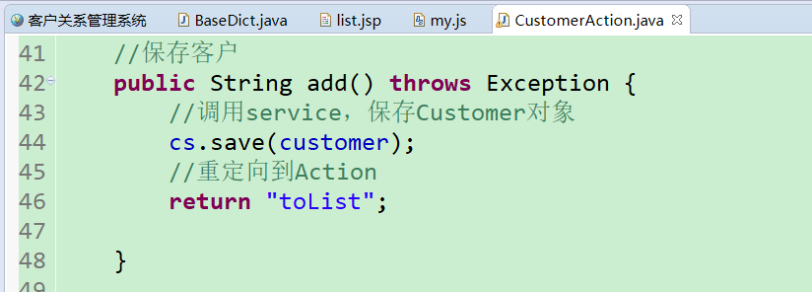
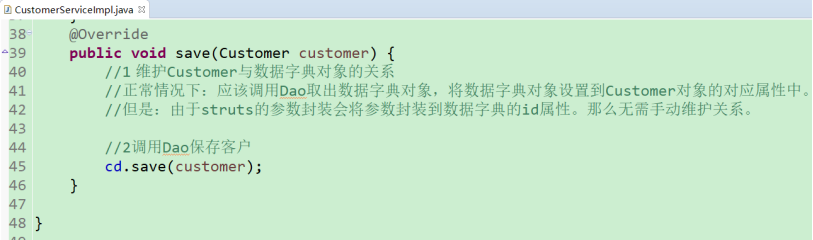
5 问题解决
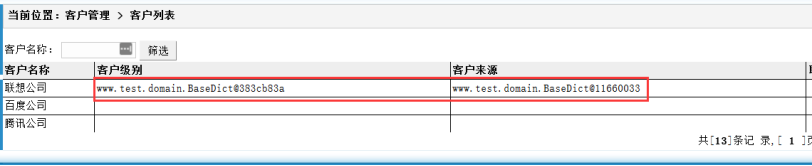
方法一: 在list的遍历代码中加入dict_item_name
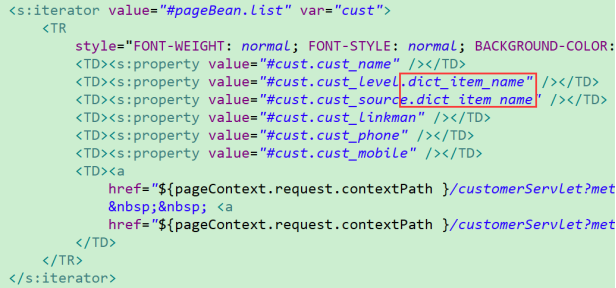
方法二:在BaseDict中重写toString方法.
@Override public String toString() { return dict_item_name; }
