正向代理:
自己知道要找谁,听过中间商
反向代理:
皇上找妃子,他不知道找谁,找个太监帮忙
皇上只找太监

反向代理就是负载平衡Using nginx as HTTP load balancer
nginx.org/en/docs

反向代理的方法:http://nginx.org/en/docs/http/load_balancing.html
round-robin:按顺序分任务(默认)
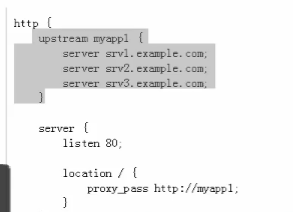
least-connected:哪个请求最小就分给谁任务
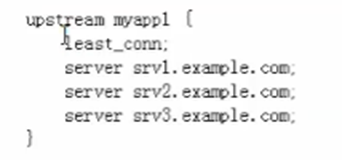
ip-hash:客户端的IP一样,就只往一台分。例如我刚上完京东,过几分钟再上京东,由于IP一样,不用重新登录。

加权:

练习:
(一)round-robin:按顺序分任务(默认)
1、先克隆虚拟机,调低内存为512M,然后都打开

2、逐个查IP
[root@bogon ~]# ifconfig
ens33: flags=4163<UP,BROADCAST,RUNNING,MULTICAST> mtu 1500
inet 192.168.88.128 netmask 255.255.255.0 broadcast 192.168.88.255
[root@bogon ~]# ifconfig
ens33: flags=4163<UP,BROADCAST,RUNNING,MULTICAST> mtu 1500
inet 192.168.88.131 netmask 255.255.255.0 broadcast 192.168.88.255
[root@bogon ~]# ifconfig
ens33: flags=4163<UP,BROADCAST,RUNNING,MULTICAST> mtu 1500
inet 192.168.88.132 netmask 255.255.255.0 broadcast 192.168.88.255
3、连接Xshell

4、写网页内容
(1)先找网页的根目录/var/www/html
[root@bogon ~]# vim /etc/nginx/nginx.conf
(2)在默认打开的页面上写内容
在学习1中,输入:
[root@bogon ~]# vim /var/www/html/index.html
写web1
在学习2中,输入:
[root@bogon ~]# vim /var/www/html/index.html
写web2
5、加载nginx
systemctl reload nginx
打开网页看看:


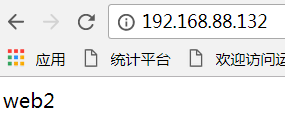
6、按照网上写的插入内容
events {
worker_connections 1024;
}
http {
upstream pythonweb {
server 192.168.88.131;
server 192.168.88.132;
}
log_format main '$remote_addr - $remote_user [$time_local] "$request" '
'$status $body_bytes_sent "$http_referer" '
'"$http_user_agent" "$http_x_forwarded_for"';
。。。。。。。。
location / {
proxy_pass http://pythonweb;
}
7、加载nginx
[root@bogon ~]# systemctl reload nginx
[root@bogon ~]#


(二)least-connected方法: 哪个请求最小就分给谁任务
http {
upstream pythonweb {
least_conn;
server 192.168.88.131;
server 192.168.88.132;
}
(三)ip-hash:客户端的IP一样,就只往一台分。例如我刚上完京东,过几分钟再上京东,由于IP一样,不用重新登录。
http {
upstream pythonweb {
ip_hash;
server 192.168.88.131;
server 192.168.88.132;
}
(四)加权法:页面显示为刷新3次都是web1,才有1次web2
http {
upstream pythonweb {
server 192.168.88.131 weight=3;
server 192.168.88.132;
}