一、首先初始化SpringIOS容器不能使用:ApplicationContext context = new ClassPathXmlApplicationContext("applicationContext.xml");
那么Web中如何对SpringIOS进行初始化呢。
通过监听启动web项目,将SpringIOC容器初始化。
在之前开发Spring项目所必需的的6个jar之外,再导入Spring-web.jar
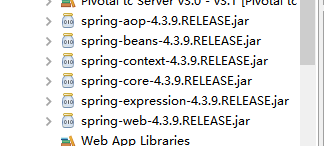
web项目启动时会自动加载web.xml文件。
<?xml version="1.0" encoding="UTF-8"?>
<web-app xmlns:xsi="http://www.w3.org/2001/XMLSchema-instance" xmlns="http://java.sun.com/xml/ns/javaee" xsi:schemaLocation="http://java.sun.com/xml/ns/javaee http://java.sun.com/xml/ns/javaee/web-app_2_5.xsd" id="WebApp_ID" version="2.5">
<display-name>SpringWebProject</display-name>
<welcome-file-list>
<welcome-file>index.jsp</welcome-file>
</welcome-file-list>
<context-param>
<!-- 监听器的父类ContextLoader中有一个属性contextConfigLocation -->
<param-name>contextConfigLocation</param-name>
<param-value>classpath:applicationContext.xml</param-value>
</context-param>
<listener>
<!-- 配置spring-web.jar提供的监听器,可以在服务器启动时初始化IOC容器 -->
<!-- 初始化IOC容器,(applicationContext.xml),必须告诉监听器此容器的位置。 -->
<listener-class>org.springframework.web.context.ContextLoaderListener</listener-class>
</listener>
</web-app>
创建 文件。
文件。
命名为:applicationContext.xml。
启动tomcat自动实例化IOC容器。