前言:前面一篇文章已经介绍了博客园JS权限的获取,如果有同学还不知道的话。可以前往查看。
传送门:https://www.cnblogs.com/jc-home/p/12132076.html
一、设置公告栏与头像
在【博客侧边栏公告】加入
<center> <img src="https://images.cnblogs.com/cnblogs_com/jc-home/1620995/o_191226034713xiaoxin.jpg" alt="Jc的头像" class="img_avatar" width=170px" style="border-radius:70%"> </center>
二、设置鼠标移动标题动画效果
在【页面定制css代码】加入
/* 文章title自定义带动画样式,鼠标移动标题变化 */ .postTitle { font-family: "Lato", Helvetica Neue, Helvetica, Arial, sans-serif; clear: both; background-color: #FBF9F9; margin-bottom: 8px; padding-top: 5px; padding-bottom: 5px; margin-top: 20px; border-left: 3px solid #21759b; padding-left: 20px; font-size: 20px; border-radius:0px; } .postTitle a:hover { text-decoration: none; margin-left: 20px; color: #E00000; } .postTitle a:link, .postTitle a:visited, .postTitle a:active { transition: all 0.4s linear 0s; }
效果:

三、增加点赞按钮
在【页面定制css代码】加入
/* 阅读增加点赞按钮 */ #div_digg{ padding: 5px; border-radius: 5px; position: fixed; left: 40px; bottom: 80px; width:80px; z-index:100; } .diggit{ background: url(http://images2017.cnblogs.com/blog/894443/201709/894443-20170920105433618-867225449.png) no-repeat; width: 60px; height: 60px; left: 40px; } #div_digg .diggnum{ position: absolute; bottom: -20px; left: 6px; background: #D0D0D0; padding: 2px 0; display: block; color: #555; font-size: 12px; text-align: center; width: 60px; -moz-border-radius: 4px; -webkit-border-radius: 4px; font-weight: bold; } /* 删除反对按钮,有点邪恶了 */ .buryit{ display: none; }
效果:
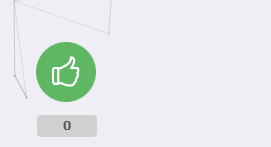
四、去掉广告
在【页面定制css代码】加入
/* 去掉广告 */ #ad_t2,#opt_under_post,.c_ad_block,#under_post_news,#under_post_kb{ display: none !important; } /*********
五、鼠标点击爆星特性
在【页脚html代码】加入
<script type="text/javascript"> /* 鼠标特效 */ var a_idx = 0; jQuery(document).ready(function($) { $("body").click(function(e) { var a = new Array("❤学习","❤充电","❤加油","❤沉淀","❤买房","❤买车","❤结婚","❤旅游"); var $i = $("<span></span>").text(a[a_idx]); a_idx = (a_idx + 1) % a.length; var x = e.pageX, y = e.pageY; $i.css({ "z-index": 999999999999999999999999999999999999999999999999999999999999999999999, "top": y - 20, "left": x, "position": "absolute", "font-weight": "bold", "color": "rgb("+~~(255*Math.random())+","+~~(255*Math.random())+","+~~(255*Math.random())+")" }); $("body").append($i); $i.animate({ "top": y - 180, "opacity": 0 }, 1500, function() { $i.remove(); }); }); }); </script> <script src="https://files.cnblogs.com/files/wkfvawl/mouse-click.js"></script> <canvas width="1777" height="841" style="position: fixed; left: 0px; top: 0px; z-index: 2147483647; pointer-events: none;"></canvas>
效果:

六、鼠标点击线段连接
在【页脚html代码】加入

<!--代码放置于</body>上方--> <script> !function(){ function n(n,e,t){ return n.getAttribute(e)||t } function e(n){ return document.getElementsByTagName(n) } function t(){ var t=e("script"),o=t.length,i=t[o-1]; return{ l:o,z:n(i,"zIndex",-1),o:n(i,"opacity",.5),c:n(i,"color","0,0,0"),n:n(i,"count",99) } } function o(){ a=m.width=window.innerWidth||document.documentElement.clientWidth||document.body.clientWidth, c=m.height=window.innerHeight||document.documentElement.clientHeight||document.body.clientHeight } function i(){ r.clearRect(0,0,a,c); var n,e,t,o,m,l; s.forEach(function(i,x){ for(i.x+=i.xa,i.y+=i.ya,i.xa*=i.x>a||i.x<0?-1:1,i.ya*=i.y>c||i.y<0?-1:1,r.fillRect(i.x-.5,i.y-.5,1,1),e=x+1;e<u.length;e++)n=u[e], null!==n.x&&null!==n.y&&(o=i.x-n.x,m=i.y-n.y, l=o*o+m*m,l<n.max&&(n===y&&l>=n.max/2&&(i.x-=.03*o,i.y-=.03*m), t=(n.max-l)/n.max,r.beginPath(),r.lineWidth=t/2,r.strokeStyle="rgba("+d.c+","+(t+.2)+")",r.moveTo(i.x,i.y),r.lineTo(n.x,n.y),r.stroke())) }), x(i) } var a,c,u,m=document.createElement("canvas"), d=t(),l="c_n"+d.l,r=m.getContext("2d"), x=window.requestAnimationFrame||window.webkitRequestAnimationFrame||window.mozRequestAnimationFrame||window.oRequestAnimationFrame||window.msRequestAnimationFrame|| function(n){ window.setTimeout(n,1e3/45) }, w=Math.random,y={x:null,y:null,max:2e4};m.id=l,m.style.cssText="position:fixed;top:0;left:0;z-index:"+d.z+";opacity:"+d.o,e("body")[0].appendChild(m),o(),window.onresize=o, window.onmousemove=function(n){ n=n||window.event,y.x=n.clientX,y.y=n.clientY }, window.onmouseout=function(){ y.x=null,y.y=null }; for(var s=[],f=0;d.n>f;f++){ var h=w()*a,g=w()*c,v=2*w()-1,p=2*w()-1;s.push({x:h,y:g,xa:v,ya:p,max:6e3}) } u=s.concat([y]), setTimeout(function(){i()},100) }(); </script>
效果:

七、火箭加速置顶动画
在【页脚html代码】加入

<!-- 小火箭--> <script src="https://blog-static.cnblogs.com/files/pythonywy/jQuery1.7.js"></script> <style type="text/css"> /*回到顶部*/ #rocket-to-top div { left: 0; margin: 0; overflow: hidden; padding: 0; position: absolute; top: 0; width: 149px; } #rocket-to-top .level-2 { background: url("https://images.cnblogs.com/cnblogs_com/pythonywy/1455951/o_redhuojian2.png") no-repeat scroll -149px 0 transparent; display: none; height: 250px; opacity: 0; z-index: 1; } #rocket-to-top .level-3 { background: none repeat scroll 0 0 transparent; display: block; height: 150px; z-index: 2; } #rocket-to-top .level-3:hover { cursor: url(https://images.cnblogs.com/cnblogs_com/pythonywy/1516412/o_huo3.png), auto; } #rocket-to-top .level-3:active { cursor: url(https://images.cnblogs.com/cnblogs_com/pythonywy/1516412/o_huo1.png), auto; } #rocket-to-top .level-3:focus { cursor: url(https://images.cnblogs.com/cnblogs_com/pythonywy/1516412/o_huo2.png), auto; } #rocket-to-top { background: url("https://images.cnblogs.com/cnblogs_com/pythonywy/1455951/o_redhuojian2.png") no-repeat scroll 0 0 transparent; cursor: default; display: block; height: 250px; margin: -125px 0 0; overflow: hidden; padding: 0; position: fixed; right: 10px; top: 90%; width: 149px; z-index: 11; } </style> <div style="display: none;" id="rocket-to-top"> <div style="opacity:0;display: block;" class="level-2"></div> <div class="level-3"></div> </div> <script> $(function () { var e = $("#rocket-to-top"), t = $(document).scrollTop(), n, r, i = !0; $(window).scroll(function () { var t = $(document).scrollTop(); t == 0 ? e.css("background-position") == "0px 0px" ? e.fadeOut("slow") : i && (i = !1, $(".level-2").css("opacity", 1), e.delay(100).animate({ marginTop: "-1000px" }, "normal", function () { e.css({ "margin-top": "-125px", display: "none" }), i = !0 })) : e.fadeIn("slow") }), e.hover(function () { $(".level-2").stop(!0).animate({ opacity: 1 }) }, function () { $(".level-2").stop(!0).animate({ opacity: 0 }) }), $(".level-3").click(function () { function t() { var t = e.css("background-position"); if (e.css("display") == "none" || i == 0) { clearInterval(n), e.css("background-position", "0px 0px"); e.css("cursor", "url(https://images.cnblogs.com/cnblogs_com/pythonywy/1516412/o_huo1.png), auto"); return } switch (t) { case "0px 0px": e.css("background-position", "-298px 0px"); break; case "-298px 0px": e.css("background-position", "-447px 0px"); break; case "-447px 0px": e.css("background-position", "-596px 0px"); break; case "-596px 0px": e.css("background-position", "-745px 0px"); break; case "-745px 0px": e.css("background-position", "-298px 0px"); } } if (!i) return; n = setInterval(t, 50), $("html,body").animate({scrollTop: 0}, "slow"); }); }); </script>
效果:


