socket自动断线
首先断线有很多可能,服务器端代码错误或者网络路由问题,等等,解决这些断线问题的方法就是心跳检测,看应用需要采用几秒客户端(C)向服务器端发送【ping】协议(协议名称可以自己定)。然后服务器(S)要有个储存器(可以是哈希表或者是类数组)保存客户端连接句柄以及一些必要属性,还要有个时间,用来对比C每次ping的时间是否超过设定超时时间。如果超时就将C的Sock 句柄清除。到这S端就可以了。C端还要有个断线处理,监视检测自己是否断线,做个重连机制,这样一个完整的通讯就差不多了,至于其他应用就要看自己的需要通过协议来操作了。 希望这些能帮到你
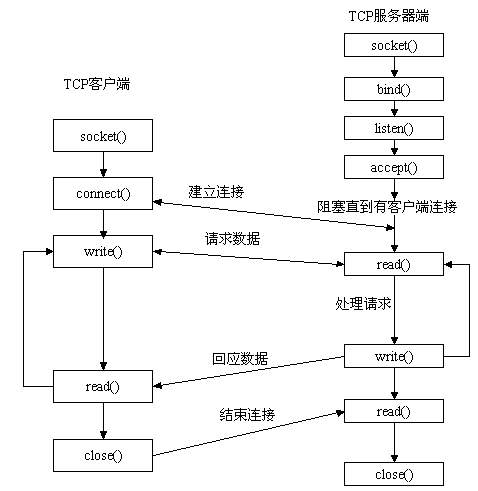
一、服务端

using System; using System.Collections.Generic; using System.ComponentModel; using System.Data; using System.Drawing; using System.Linq; using System.Net; using System.Net.Sockets; using System.Text; using System.Threading; using System.Windows.Forms; namespace DXApplication1 { public partial class Form1 : DevExpress.XtraEditors.XtraForm { public Form1() { InitializeComponent(); } private void button1_Click(object sender, EventArgs e) { //实例化套接字(IP4寻找协议,流式协议,TCP协议) Socket SocketWatch = new Socket(AddressFamily.InterNetwork, SocketType.Stream, ProtocolType.Tcp); //创建IP对象 IPAddress IP_Server = IPAddress.Any; //创建网络端口(包括IP和端口) IPEndPoint point = new IPEndPoint(IP_Server, Convert.ToInt32(IP_Port.Text)); //绑定套接字 SocketWatch.Bind(point); //设置监听的最大连接数(超出范围进行排队) SocketWatch.Listen(int.MaxValue); ShowServerMSG("监听"+ SocketWatch.LocalEndPoint.ToString()+"成功"); Thread thread = new Thread(ListenClieentConnect); thread.IsBackground = true; thread.Start(SocketWatch); } private void ListenClieentConnect(object o) { Socket SocketWatch = o as Socket; while (true) { //创建新的连接,产生一个用于通信的Socket Socket ClientSocket = SocketWatch.Accept(); ShowServerMSG(ClientSocket.RemoteEndPoint.ToString() + ": 客户端连接成功"); Thread thread = new Thread(SocketReceive); thread.IsBackground = true; thread.Start(ClientSocket); } } private void SocketReceive(object o) { Socket ClientSocket = o as Socket; while (true) { //客户端连接成功后应该接受客户端发过来的消息 Byte[] buff = new Byte[1024 * 1024 * 2]; int r = ClientSocket.Receive(buff); if (r==0 || r==null) { break; } //显示一下客户端发来的消息 string str = Encoding.UTF8.GetString(buff, 0, r); ShowServerMSG(ClientSocket.RemoteEndPoint.ToString() + ": " + str); } } private void ShowServerMSG(string str) { rtb_Server.AppendText(str+' '+' '); } private void Form1_Load(object sender, EventArgs e) { Control.CheckForIllegalCrossThreadCalls = false; } } }
二、客户端

using System; using System.Collections.Generic; using System.ComponentModel; using System.Data; using System.Drawing; using System.Linq; using System.Net; using System.Net.Sockets; using System.Text; using System.Windows.Forms; namespace Client { public partial class Form1 : DevExpress.XtraEditors.XtraForm { public Form1() { InitializeComponent(); } Socket ClientSocket; private void bt_Connect_Click(object sender, EventArgs e) { ClientSocket = new Socket(AddressFamily.InterNetwork, SocketType.Stream, ProtocolType.Tcp); IPAddress ipServer = IPAddress.Parse(txt_IPServer.Text); IPEndPoint point = new IPEndPoint(ipServer,Convert.ToInt32(txt_IPPort.Text)); ClientSocket.Connect(point); } private void Form1_Load(object sender, EventArgs e) { Control.CheckForIllegalCrossThreadCalls = false; } private void bt_ClientSend_Click(object sender, EventArgs e) { string msg = rtb_Client.Text; Byte[] buffer = System.Text.Encoding.UTF8.GetBytes(msg); ClientSocket.Send(buffer); } } }